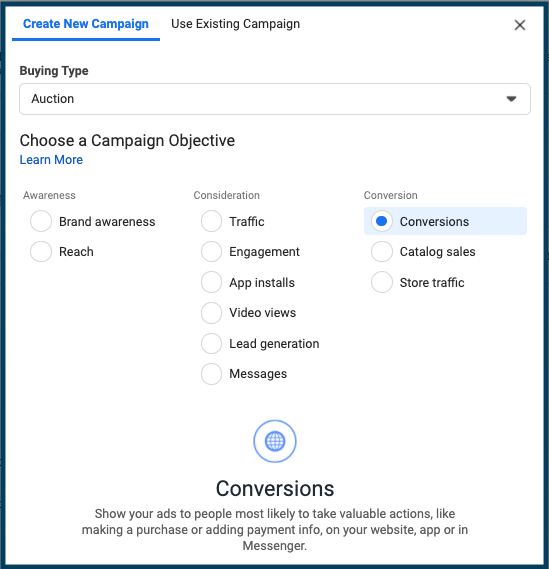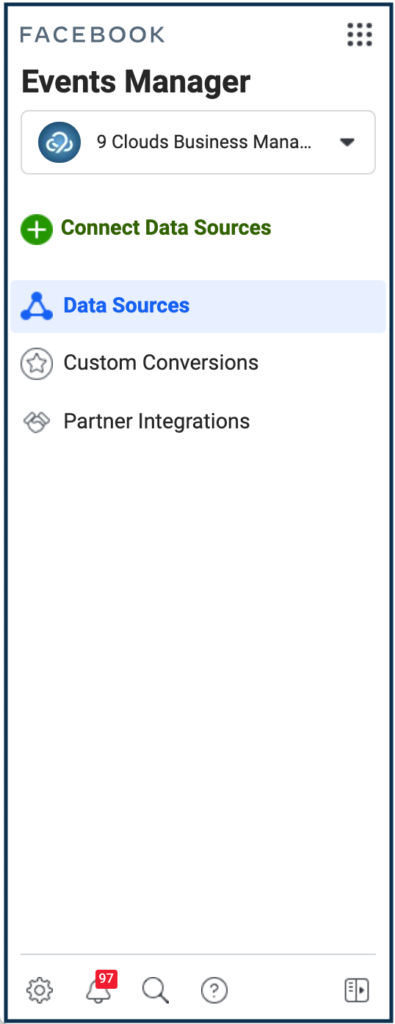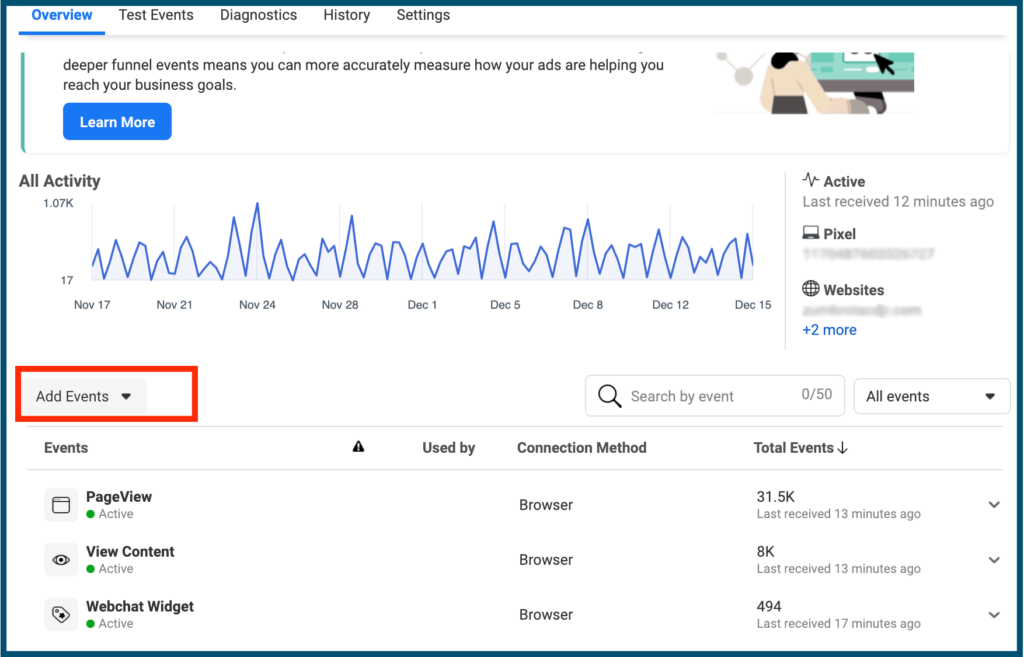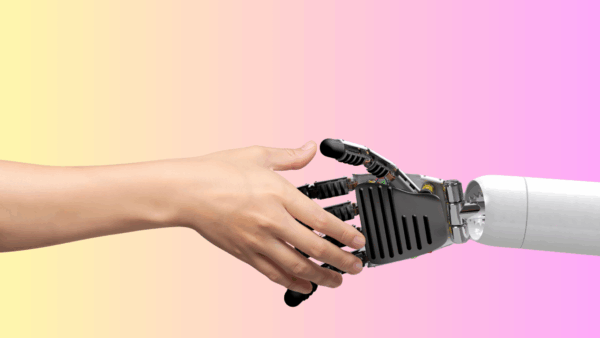Power Up Your Facebook Marketing with Data Tracking
Do you feel like you’re fumbling around in the dark while trying to show your Facebook ads to the right people?
Do you feel like your Meta (Facebook and Instagram) marketing is no match for the vastness of the World Wide Web?
When you’re ready to morph into a giant advertising machine, install a Meta Dataset (more commonly known as the Facebook tracking pixel).
By giant, I mean effective, and by install it, I mean now.
It’s really easy, and you’ll wonder why you ever bothered advertising without it.
What Is the Meta Dataset (Facebook Pixel)?
If you haven’t figured it out already, a dataset is yet another tag to install on your website. If you’re advertising on Facebook, it’s one of the most important tags in your digital marketing action plan.
Once you’ve installed your dataset, you’ll be ready to take your Meta ads to a whole new level, with the ability to laser-target your ads and track actual conversions from them. Killer!
What Does a Dataset Do?
A Meta dataset sits on your website and records visitor traffic, much like Google Analytics. If a visitor is logged in, Facebook knows who they are and where on your website they have been.
Datasets give you some amazing new advertising superpowers, like:
- Conversion tracking: By including the datasets on a thank-you page, you can track conversions when your visitors fill out a form. Set up custom conversions in the Events Manager section of Business Manager to keep track of times when visitors land on the pages that are important to you.
- Pinpointed ad targeting: Once you’ve installed the dataset, you can create Custom Audiences for your ads based on their activity — not just on Facebook, but also on your own website. With this you can show specific product ads to those who have viewed that product on your site, or, a retargeting campaign.
- Optimized ad delivery: After you have set up conversion goals and given Facebook time to collect data, you can create an “Increase conversions on your website” ad campaign. Select “Website Conversions” in the Bidding and Pricing section of your ads, and Facebook will automatically show your ads to people who are more likely to convert.
How to Get Your Meta Dataset
Getting your Meta dataset is easy — if you know where to look!
Navigate to the Events Manager in Business Manager and click “Data Sources.” If you’re doing this for the first time, just click on “Connect Data Sources” to create your dataset.
Next, from the “Add Events” dropdown, select “From a new website.”
Choose the option to “Install code manually.” Copy the dataset code to your clipboard, and you’re halfway done!
You can also click “Email Pixel” to have the code emailed to you. This is handy for forwarding, if you’re going to have someone help you out with the next step: installing the dataset on your website.
How to Install the Meta Dataset on Your Website
If you’re using Google Tag Manager on your website, installing the Meta dataset is a breeze. Just create a new custom HTML tag in your container, paste the code you just copied into it, save, and publish. You’re done!
If you’re not using Google Tag Manager, start using Google Tag Manager.
If you’re still not using Google Tag Manager, you should paste the dataset between the <head> </head> tags on your website. If you don’t know what that means, you can forward your dataset code to your Web developer.
Before You Install…
It’s imperative that before installing the dataset on your website, you take into consideration Facebook’s Limited Data Use policy by means of including the Limited Data Processing code within your pixel code. This enables you, as an advertiser, to maintain compliance under the California Consumer Privacy Act (CCPA).
Additionally, Apple’s iOS 14 update from early 2021 now allows users to opt out of having their browsing activity tracked by Facebook (and all other apps) on Apple devices.
While at first Apple’s iOS update caused quite the panic among advertisers, many have found that the update has had little negative impact on Facebook’s advertising success.
Ready to Take Your Facebook Ads to the Next Level?
Once your dataset is installed, you’ll be amazed at all the cool things you can do with your Facebook ads to help target relevant, engaged shoppers and contribute to a higher return on ad spend (ROAS).
Beyond using the Meta dataset, you can take your Facebook advertising efforts even further by running dynamic inventory ads via the Facebook catalog.
With a product catalog, your ads immediately update with price, availability, and other detail changes to your inventory. And, thanks to that handy dataset, you can even target them to people who have already looked at certain products on your website, so you know they’re interested.
To execute this, you’ll need a software like Cumulus, which automatically feeds your inventory into your Facebook catalog.
We built Cumulus ourselves and have seen that businesses using this software often yield a 4x higher click-through rate at a cost per click that is 5x cheaper than manually created ads.
Explore Our Meta Services
Feeling overwhelmed by the power and capability behind Facebook ads?
Just take one step at a time. Install the Meta dataset on your website.
Beyond that, we’re here to help you make the most of your digital marketing budget. Take a look at our Meta advertising services, and let us know how we can help.
Get More from Your Digital Ads »