
Google Analytics: The #1 Free Website Reporting Tool You Should Use
Ever heard of Google?
Neither have we. Just kidding.
Not only is Google a powerful search engine, but its list of other web services is long. One of our favorite and must-use business products is Google Analytics.
Keep reading to learn:
- What is Google Analytics?
- How to Set Up Google Analytics
- Why You Should Own Your Google Account
- How to Use Google Analytics
What Is Google Analytics?
Google Analytics is a third-party reporting tool with in-depth metrics and information about the who, what, when, where, and why of your website browsers.
This free reporting tool gives you all of the data about who is using your website, which in turn allows you to make data-conscious decisions for your business. Google Analytics is now in its fourth version — which is why most marketers just call it GA4.
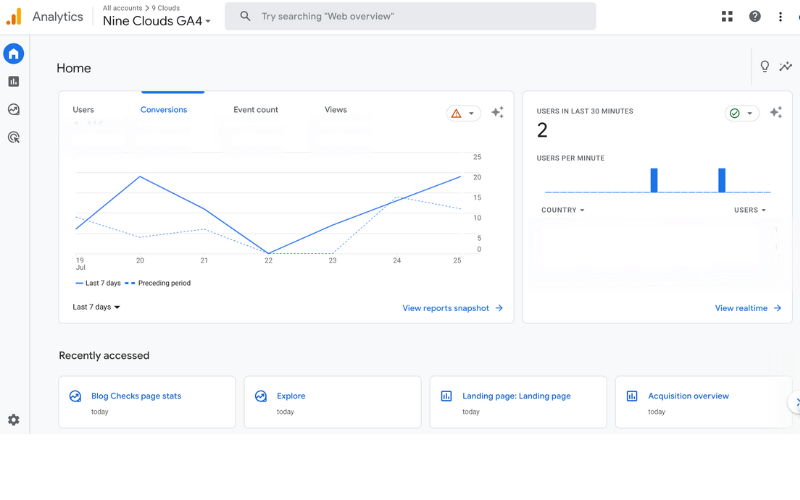
Using a third-party reporting tool allows you to view unbiased data about your website. Alternatively, paying for a service within your website may leave out critical metrics that could share what is or isn’t really working.
Important: If you had Google Analytics set up prior to 2023 (when it was known as Universal Analytics), Google probably created a GA4 property for you. We’re talking about setting up GA4 from scratch below, but we still recommend you check over your property. Google’s default settings won’t always get you all the data you need.
You can find in-depth information about GA4 and other changes in Google’s Help section.
How to Set Up Google Analytics
Setting up your own Google Analytics account is fairly straightforward.
Google offers a library of how-tos for all of its products, including Analytics. For detailed steps on setting up your Google Analytics account, go straight to the source on Google’s support website.
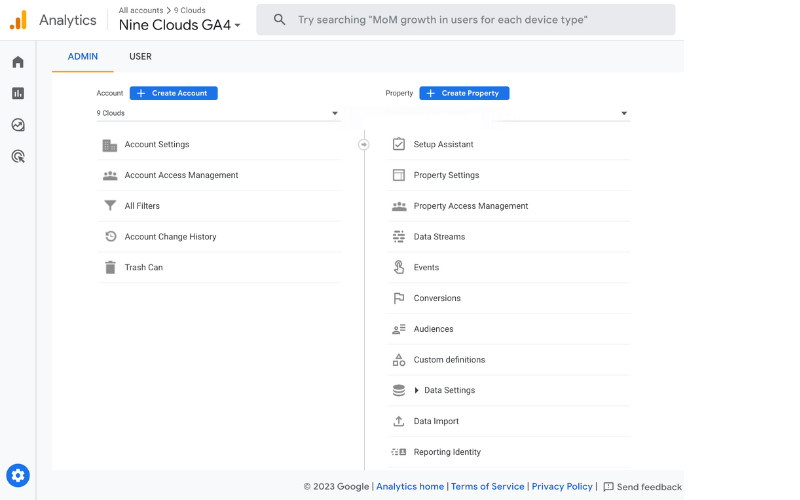
As you set up Google Analytics, we also recommend you set up Google Tag Manager. This minimizes the amount of code you have to add to your website (or number of times you have to ask your developer to do so) and makes it easier to maintain pixels and other tags in the future.
As you get your Google Analytics account going, there are a number of settings you’ll want to look at to make sure they’re giving you the data you want. Here are two important ones:
- Changing the default data retention period from two months to 14 months.
- Filtering out your internal traffic, so that you and your employees using your website won’t skew the metrics for your website.
Why You Should Own Your Google Analytics Account
One of the beliefs we hold at 9 Clouds is that you should own all of your company’s marketing assets. This way, if you were to ever change marketing agencies or web providers, you are able to keep the historical data.
Having this historical data can drive your marketing and sales efforts. We often look at month-over-month or compare six months at a time, which provides an important look at where you were a year ago and how your business has grown since.
It also helps so you don’t have to start from scratch anytime you start a new relationship with a marketing provider.
How to Use Google Analytics
There are nearly countless data points found in Google Analytics.
You can be high in the clouds and look at how many users are on your site (live or historical). You can also go down some deep rabbit holes and view which specific pages people are visiting on your website.
There are so many data points to look at, we recommend taking some time to look around. It’s okay if you don’t understand everything right away.
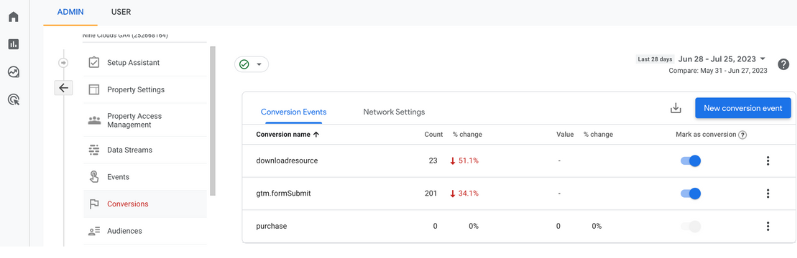
One best practice we do recommend is setting up conversions for your site. This allows you to “watch” users move through the digital part of your sales funnel. With GA4, Google Analytics will automatically track basic conversion events for you, but those aren’t always what is best or most useful for your business’s data tracking.
(Not sure what events and conversions to track? Check out our GA4 Setup Package.)
Go Further with Your Website Results
Don’t have time to get Google Analytics set up the way you want it? That’s where our team can come in!
Let us do the leg work for you with our GA4 setup package. That way we can make sure you get the right data to make the best decisions for your business.
Get Better Data. Make Better Decisions. »


![Human vs AI A/B Test [Spoiler Alert: Humans Win!]](https://9clouds.com/wp-content/uploads/2024/02/Volvo-dealership-1-600x388.png)


