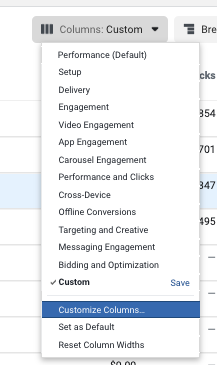A Month in the Life of Managing Facebook Ads for Car Dealers
You know regular maintenance on your vehicle is important, but did you know that regular tune-ups are also necessary for your dealership’s automotive Facebook ads?
From budget to audience to placements to creative, there are quite a few elements your dealership’s marketing manager should check on throughout the life of a Facebook campaign.
In this post, we’ll share some of the key elements our Facebook ad strategists look for when reviewing our clients’ monthly campaigns.
Why Is Monitoring the Progress of a Facebook Campaign Important?
Once a campaign has been approved by Facebook and is active, what’s the point of checking on it throughout the month?
While viewing results like cost per click (CPC) and click-through rate (CTR) after a Facebook campaign has finished running will help you analyze how it performed, that strategy alone doesn’t help you optimize the campaign while it’s still running!
You’re paying valuable money for your ad to appear in front of people. You want to make sure it’s sending the right message to the right audience, right?
The only way to know if your ad strategy is really working is to perform regular “check-ups.”

A Checklist for Maintaining Your Automotive Facebook Ads
At 9 Clouds, not only do we build Facebook ads for car dealers, we also take on the responsibility of actively managing these ads throughout the month (or however long they are set to run) in order to maximize our clients’ results.
There are more than 100 possible Facebook metrics to check in Ads Manager. While we know you won’t (and shouldn’t) check every single one, there are a few we recommend checking on a regular basis.
Not all of our suggested metrics to monitor appear by default in Ads Manager, so you may need to customize the available columns in order to view the progress of your ads.
While each of our digital strategists uses our weekly Facebook ad checking time a little differently, here are the general metrics we make sure to evaluate on the campaign, ad set, and ad levels.
1. Campaign-Level Metrics to Check
Campaign Schedule
Double-check that your start and end dates are accurate, so your campaign doesn’t accidentally run longer or shorter than it should.
Budget and Amount Spent Percentage
Compare the amount spent percentage to your total budget. If your campaign is scheduled to run for 30 days, by day 15, the amount spent percentage should be close to the 50% mark.
If it’s considerably more or less than that percentage, you may need to make an adjustment to your overall campaign budget.
Frequency
On average, how many times does a person see your Facebook ad?
Your frequency will vary depending on the type of campaign you’re running, as campaigns targeted to smaller audiences (such as dynamic retargeting campaigns) will often have a higher frequency.
If you’re uncomfortable with the number of times a person has seen your Facebook ad, try editing the copy, creative, targeting, or number of ad sets and/or ads in your campaign.
2. Ad Set-Level Metrics to Check
Delivery
Depending on the type of ad set optimization you’ve selected (such as link clicks or landing page views), Facebook typically requires 50 desired actions within a seven-day time period. This is called the Learning Phase.
If, after seven days, your ad set does not meet the requirements needed to exit the Learning Phase, you will see a notice that says Learning Limited under the delivery column.
If your ad set has failed to exit the Learning Phase, Facebook has decided the ads within that particular ad set are not performing as well as possible.
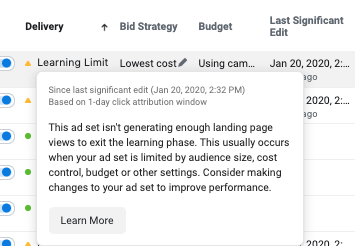
The result of an ad set reaching the Learning Limit is that Facebook will likely begin favoring other, more “successful” ads within your campaign.
If you see an ad set has reached the Learning Limit, try:
- Expanding the audience targeting.
- Switching up your ad copy and creative.
- Creating additional ad formats within your struggling ad sets.
3. Ad-Level Metrics to Check
Catalog Health (If Applicable)
Are you running ads using the Facebook catalog?
While the automatic nature of the Facebook catalog is great, it can be difficult to catch problems when they arise — unless you’re consistently monitoring ad progress.
Over the years, our team has done enough ad checks to know the importance of a Facebook catalog’s health to the success of a campaign. That’s why we created a free checklist to help you know what to watch!
Cost per Result
This metric measures the average cost every time a person clicks a link, submits a lead form, responds to an event, or completes whatever action you want people to take by showing them your ad.
An automotive Facebook ad’s cost per result will vary depending on the dealership and type of ad, but if you notice this metric is significantly higher than other ads, consider making changes to the ad creative or targeting.
Comments
Hopefully someone at your dealership receives a notification if a comment is left on one of your Facebook ads. You can also view comments by clicking into an ad and selecting Facebook Post with Comments.
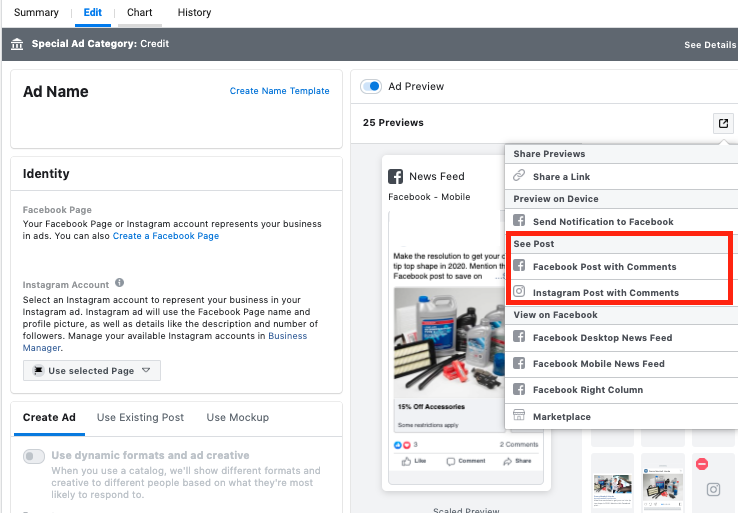
Addressing comments (both positive and negative) is always in your best interests as a business, as it shows you value others’ opinions and are willing to answer any questions people may have for you.
Curious to find out how your dealership’s Facebook ad performance stacks up to the competition? Download your copy of our recently updated Performance Benchmarks Report!
Why and How to Analyze Your Ad Performance in Google Analytics
Analyzing Facebook metrics such as CPC, CTR, and other results in Ads Manager is good, but these metrics don’t tell you exactly how these ads contribute to your KPIs.
That’s where analyzing Google Analytics data from Facebook ads comes into play.
If you properly UTM tag your Facebook ads, you can see how a particular campaign contributes to views of high-value pages on your site, like new or used vehicle detail pages (VDPs) or search results pages (SRPs).
To view this data in Google Analytics, go to Acquisition > Campaigns > All Campaigns. From here, you can select your desired campaign.
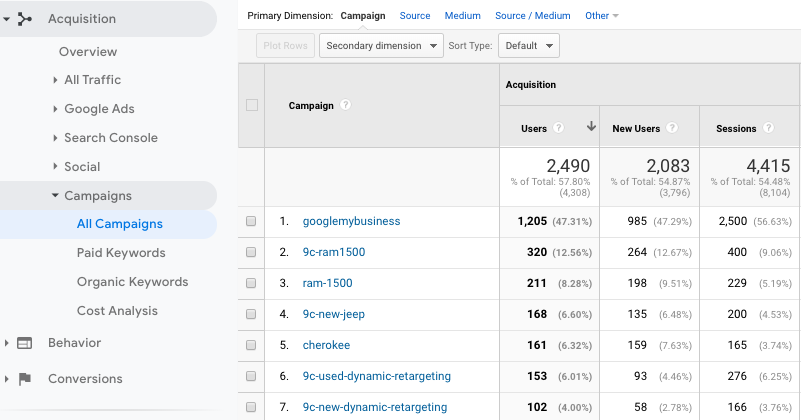
You can also use Google Analytics data to see average bounce rate, pages per session, and average session duration from your Facebook campaigns.
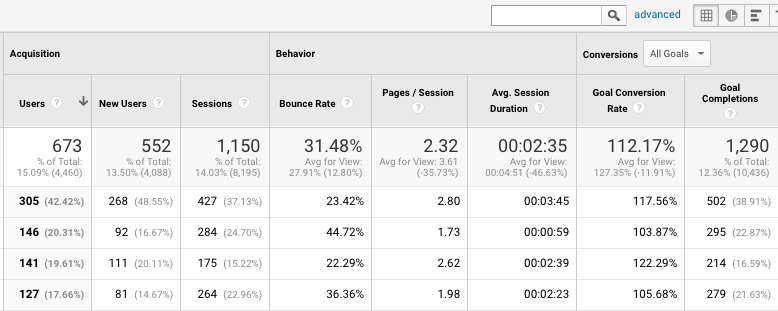
By monitoring both Ads Manager and Google Analytics data, your marketing team is in a good place to maximize your Facebook ad results.
Get a Free Automotive Facebook Ad Check-Up from the Professionals
Being aware of what to monitor when it comes to your own Facebook ads is great, but sometimes you need another set of eyes from the professionals. That’s where we come in.
At 9 Clouds, we nerd out on all things related to Facebook advertising metrics and KPIs, and we’re always looking for ways to optimize our clients’ results. Schedule your digital marketing assessment today!
And if you’d like to make the ad checking process simple, download our free Facebook Ad Maintenance Guide, which even includes a printable checklist for you to reference during your next Facebook ad check!