
Tag — You’re It! Create Proper UTM Parameters for Your Dealership’s Marketing Campaigns
Remember playing tag as a kid? Well, we’re about to play the grown-up version, and the stakes are higher.
We’re talking about creating UTM parameters using tags. This version of tagging is a little more serious than the playground one, because this version can tell you exactly where your website traffic is coming from and whether your digital marketing budget is being well spent.
Let’s play.
Why You Should Care About UTM Tags
A UTM parameter is a unique string of tags added to URLs that are part of your marketing strategy. These should be included on paid campaigns, like Facebook and Google Ads, organic social media posts, email campaigns, and more. In fact, you should create a UTM parameter for almost any digital marketing tactic.
We’ll get into the specifics of building a proper UTM parameter, but first, let’s discuss why you should care about UTM tagging.
Take Credit Where Credit Is Due
A few months back, our team learned from a minor UTM mishap.
We had created several Facebook campaigns for one of our automotive clients. The ads were active, traffic was coming to the site, and all was well.
. . . Until we took a closer look at the client’s Google Analytics campaign traffic. We couldn’t identify where some of the paid Facebook traffic was coming from. After a glance into our Facebook Ads Manager, we found that we had forgotten to create UTM parameters for some of our Facebook ad campaigns.
Google Analytics was showing traffic from Facebook campaigns, but since this client had some other Facebook ads running that 9 Clouds did not create — and since we hadn’t properly tagged our own campaigns — we could not accurately attribute that Google Analytics traffic.
We couldn’t prove the traffic was coming from our campaigns, so we couldn’t take credit for our work. We couldn’t prove the client’s return on investment (ROI).
It wasn’t a huge deal this one time, but it did demonstrate why it’s important to create UTM parameters every single time over the long haul.
Whether you’re an agency doing work for a client or you’re a marketing manager at a dealership who needs to prove to your GM that your dollars aren’t wasted, using proper UTM parameters will allow you to take credit for online traffic.
Gain Valuable Insights
Using the combination of five tags that make up a UTM parameter, you can gain valuable insights into which marketing efforts are bringing people to your site.
These insights then allow you to make adjustments. Which campaigns aren’t performing well? Where should you reallocate budget? Which efforts can you optimize or A/B test?
Gathering this data using UTM parameters and knowing which efforts perform best can positively impact your ROI.

How to Create a UTM Parameter
A UTM parameter is a unique string of five tags that you can add to the ends of your URLs to learn how people are finding your content. They’re much simpler to create than their jargon-y name sounds.
In fact, Google provides a handy UTM builder right here.
What Do the 5 Tags Mean?
Here’s an example of a UTM parameter we used on a recent Facebook ad:
utm_source=facebook&utm_medium=cpc&utm_campaign=9c-new&utm_term=edge&utm_content=collection
Does this look like gobbledygook? Don’t worry — we’ll break it down. Here are the five tags that comprise a UTM parameter and what each means.
1. Source
The source tag is used to show the website or medium from which web visitors are coming. Common examples include Facebook, Google, or email. As you can see in the example above, the source tag is “facebook.”
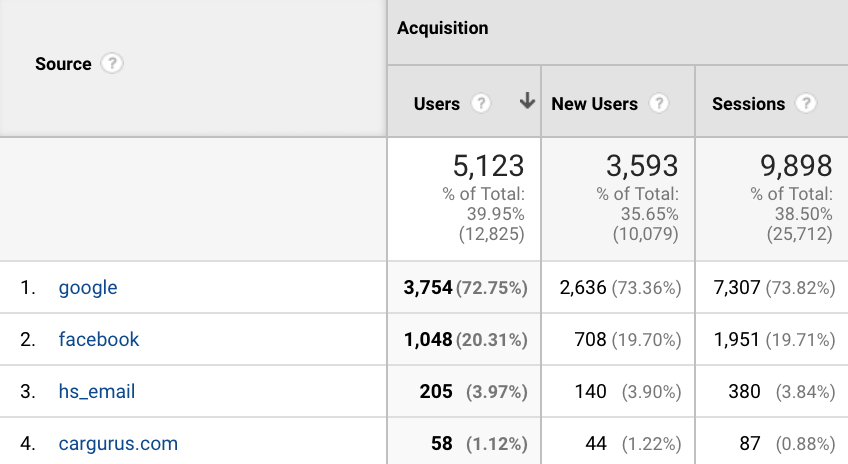
The source tag is pretty cut and dry. If you’re tagging a Facebook ad, your source is Facebook. If it’s a Google ad, your source is Google.
2. Medium
The medium tag shows which marketing channels are bringing visitors to your site — like “cpc” in the example above. If you’re not paying for the traffic, you could use “social,” “email,” or whatever is relevant.
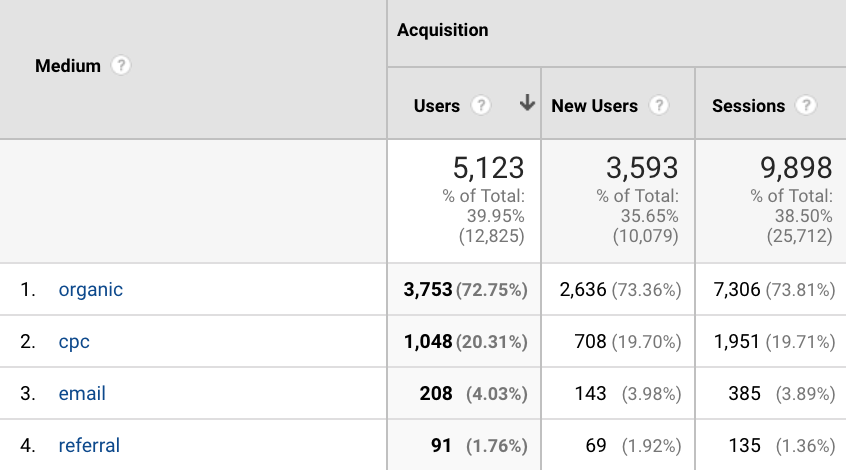
In our example above, the medium tag is “cpc.” That means, when looking at this traffic in Google Analytics, we’ll know that it came from a paid campaign, not organic social or email.
3. Campaign Name
The campaign name tag is used to identify with which campaign the promotion is associated.
In the above example, we used “9c-new” as the campaign, which aligns with our team-wide UTM tagging system. When setting up UTM parameters, you can use your own discretion for what makes the most sense for you — like “Truck Month” or “Spring Sales Event.”
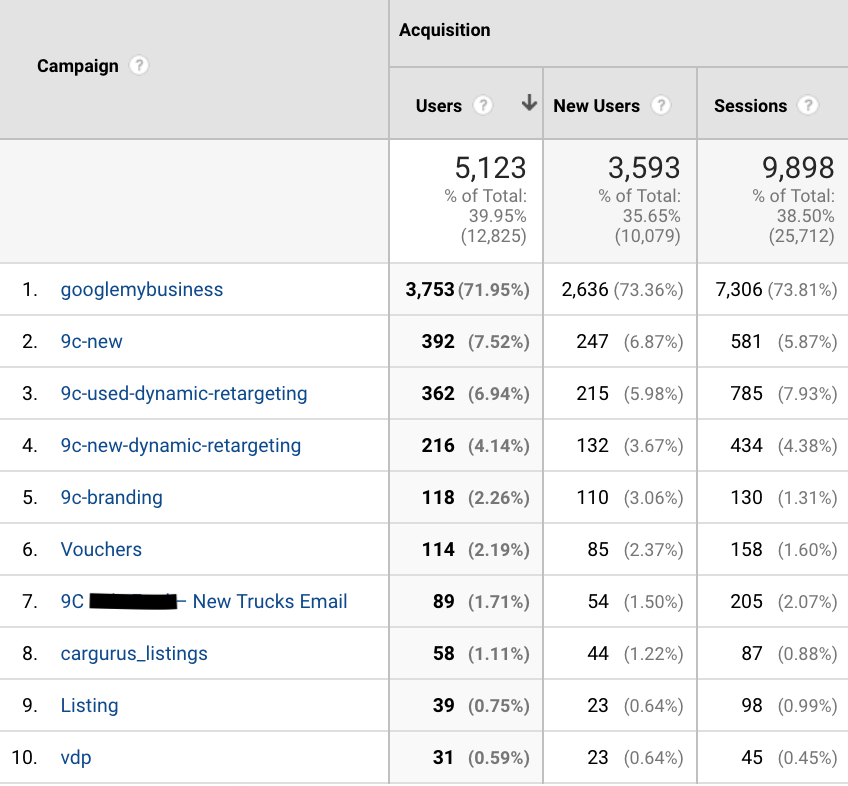
However you name your campaigns, name them consistently, so there’s no confusion when you’re looking at UTM parameters in Google Analytics.
4. Term / Keyword
The term tag (called keyword in Google Analytics) is used to manually identify paid keywords you’re targeting with your campaign.
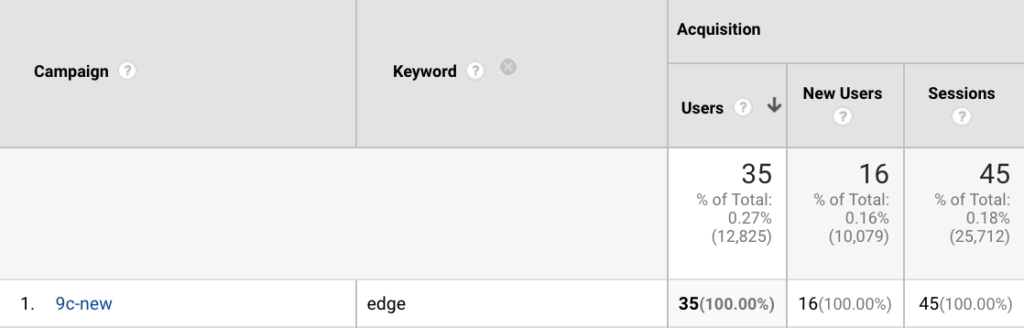
Our Facebook example above was part of a campaign for a Ford client, and this particular ad was part of an ad set promoting the Ford Edge. That’s why the term is “edge.”
5. Content
Lastly, the content tag identifies the exact element on your ad or promotion that was clicked.
In our example, the content is “collection.” That’s because within the Edge ad set, we created two Facebook ads — a collection ad and a carousel ad. Because each ad has a unique UTM parameter, we can see the respective traffic broken down in Google Analytics.
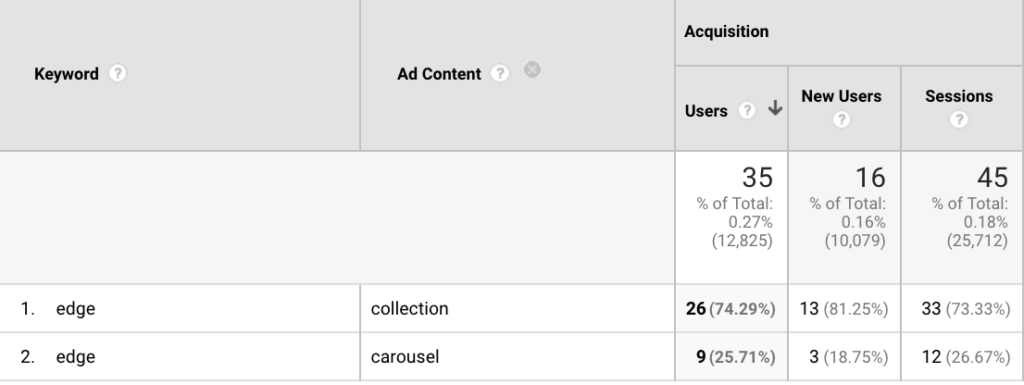
The content tag is often used for optimization purposes. For example, in addition to viewing Facebook’s analytics for these ads, we can see which one in Google Analytics contributed to the most goal completions (which, in our case, are VDP and SRP views.)

You’re It!
Start tagging — UTM tagging, that is.
As you begin creating and tracking UTM parameters for your dealership’s marketing campaigns, you’ll discover helpful insights and identify areas of improvement.
And, you’ll look like a rockstar for knowing exactly where your valuable web traffic is coming from.
Hopefully you’re not feeling lost when it comes to your online digital marketing, but if you are, we’re here to help. Request a free digital audit today for your dealership!

![Human vs AI A/B Test [Spoiler Alert: Humans Win!]](https://9clouds.com/wp-content/uploads/2024/02/Volvo-dealership-1-600x388.png)



