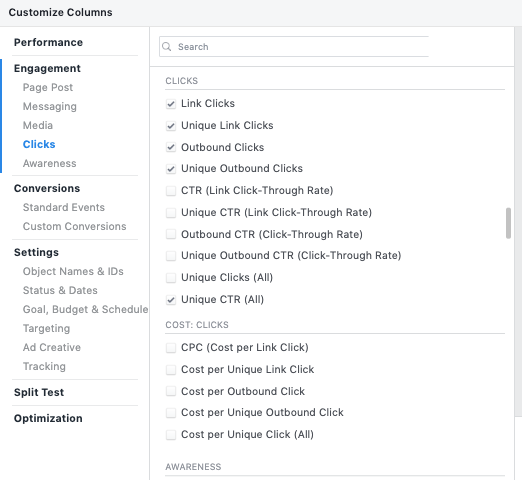Make It Click: Understanding Facebook Ad Click Metrics
One of the driving goals of any Facebook ad campaign is to attract engagement — or, more specifically, ad clicks.
When a person clicks your Facebook ad, they are indicating that they are interested in what your ad is promoting and, in most cases, are brought directly to your website from that ad.
But a click isn’t just a click when it comes to Facebook ads. There are different types of clicks, and they all refer to slightly different actions.
So what’s the difference among these click types, and which ones should you be monitoring for your business? Let’s take a look.

Where to Find Facebook Ad Click Metrics
Not all clicks are equal, so Facebook has different metrics for measuring click data.
You can find various Facebook ad click metrics in Ads Manager when you customize the columns you are viewing to include those in the “Clicks” category.
Here, you’ll see terms like Link Clicks, Outbound Clicks, Unique Clicks, Click-Through Rate, and others.
4 Facebook Click Metrics to Monitor
You can find out what these click metrics mean and how they are calculated in Facebook by hovering over the metric in Ads Manager. In some cases, a “See More” option will appear, linking to an in-depth explanation of the metric.
So which click metrics should you monitor? That depends on your specific campaign and overall digital marketing goals. Here are a few essential click metrics to get you started.
1. Link Clicks
What It Means
Perhaps the most simple type of click, Link Clicks refers to the number of clicks on links within an ad that led to destinations or experiences on or off Facebook.
Link Clicks are basically an aggregate total of all clicks on an ad from all time. This means if one single user clicks an ad five separate times, five Link Clicks will be recorded.
How It’s Calculated
Any time a user clicks on any area of the ad that links to destinations or experiences, a Link Click is triggered.
Why You Should Care
While the Link Clicks metric doesn’t necessarily take into account the quality of traffic, it can give you a good idea of overall engagement with your ad.
To better understand what happens after someone clicks on your ad, you can compare Link Clicks to other metrics, such as Landing Page Views.

2. Landing Page Views
What It Means
The Landing Page Views metric is different from Link Clicks in that it requires the webpage or Instant Experience to fully load, meaning a user does not click and then immediately leave the page.
This means that all Landing Page Views are Link Clicks, but not all Link Clicks are Landing Page Views.
How It’s Calculated
After someone clicks your ad, and your Facebook pixel fires a PageView or View Content event, Landing Page Views are counted when a person loads a webpage or experience optimized for Landing Page Views.
This metric may change as the company improves its methodologies.
Why You Should Care
Monitoring Landing Page Views can give you better insight into the quality of your ad traffic than monitoring Link Clicks alone. Since a click counts as a Landing Page View only if the Facebook pixel fully loads, you know that these clicks are more likely to turn into leads in the future.
In a perfect world, the number of Link Clicks and Landing Page Views would be the same, but there will always be some disparity.
For example, if your ad results in 9,000 Landing Page Views and 10,000 Link Clicks, you know that 90% of clicks are leading to webpages or experiences where the pixel fires.
If this percentage ever drops below 60%, that could be an indication that your Facebook pixel is slow to load, your ad is misleading, or your ad is targeted to the wrong audience.
3. Outbound Clicks and Unique Outbound Clicks
What It Means
The Outbound Clicks metric is similar to Link Clicks, except it refers to the total number of clicks that take people off Facebook-owned properties.
Unique Outbound Clicks, then, refers to the number of individuals who performed an outbound click.
How It’s Calculated
Outbound Clicks counts the clicks that take people to other destinations outside of Facebook-owned properties, including your website, your app, or any deep links.
Unique Outbound Clicks looks at the total outbound clicks and then determines the number of unique individuals who took that action. This metric is estimated, as Facebook looks at only a sample of the data.
So if one person clicked an ad five separate times, there would be five Outbound Clicks and one Unique Outbound Click.
Why You Should Care
Outbound Clicks and Unique Outbound Clicks provide a measure of the amount of traffic your ads send to your website. These metrics help you filter out the people who simply click on, say, your Facebook page name at the top of your ad but who never actually visit your website.
4. CTR (Link Click-Through Rate)
What It Means
CTR (Link Click-Through Rate) indicates how many Link Clicks you’ve received on your ad compared to how many Impressions you’ve received.
How It’s Calculated
CTR (Link Click-Through Rate) is calculated as Link Clicks divided by Impressions. The higher the percentage, the better, as you want as many people as possible who saw your ad to make a click.
Why You Should Care
CTR (Link Click-Through Rate) is a common metric used to help determine the success of any Facebook ad. An ad with the right messaging and targeting will likely have a high CTR (Link Click-Through Rate).
If you really want to dig into your Facebook ad performance, there are other variations of CTR available in Ads Manager, such as Unique CTR and Outbound CTR.

Make Your KPIs and Metrics Work Together
As an auto dealer or other business leader, you must identify which metrics are most valuable for your business. (We like these four Facebook metrics.)
Build Facebook ads that support your key performance indicators (KPIs), and analyze click metrics and other Facebook metrics with those KPIs in mind.
Our team loves KPIs. Do you love them, too? Check out this post to learn why KPIs are vital to monitoring your digital marketing success.
Get Your Facebook Ad Metric Questions Answered with 9 Clouds
Need some guidance when it comes to Facebook ads and metrics? Schedule a free digital marketing assessment with 9 Clouds, where we’ll answer any Facebook ad questions (or any digital marketing questions) you may have!
Get Your Digital Assessment »
Meta Ads: Be Relevant. Boost Sales.
You have limited resources, and we don’t expect you to be able to spend thousands of dollars every month.
A Meta ad package starts at just $500 per month + ad spend. So take advantage of Facebook and Instagram advertising, and let’s get you in front of the right people at the right time.
Schedule a Call »