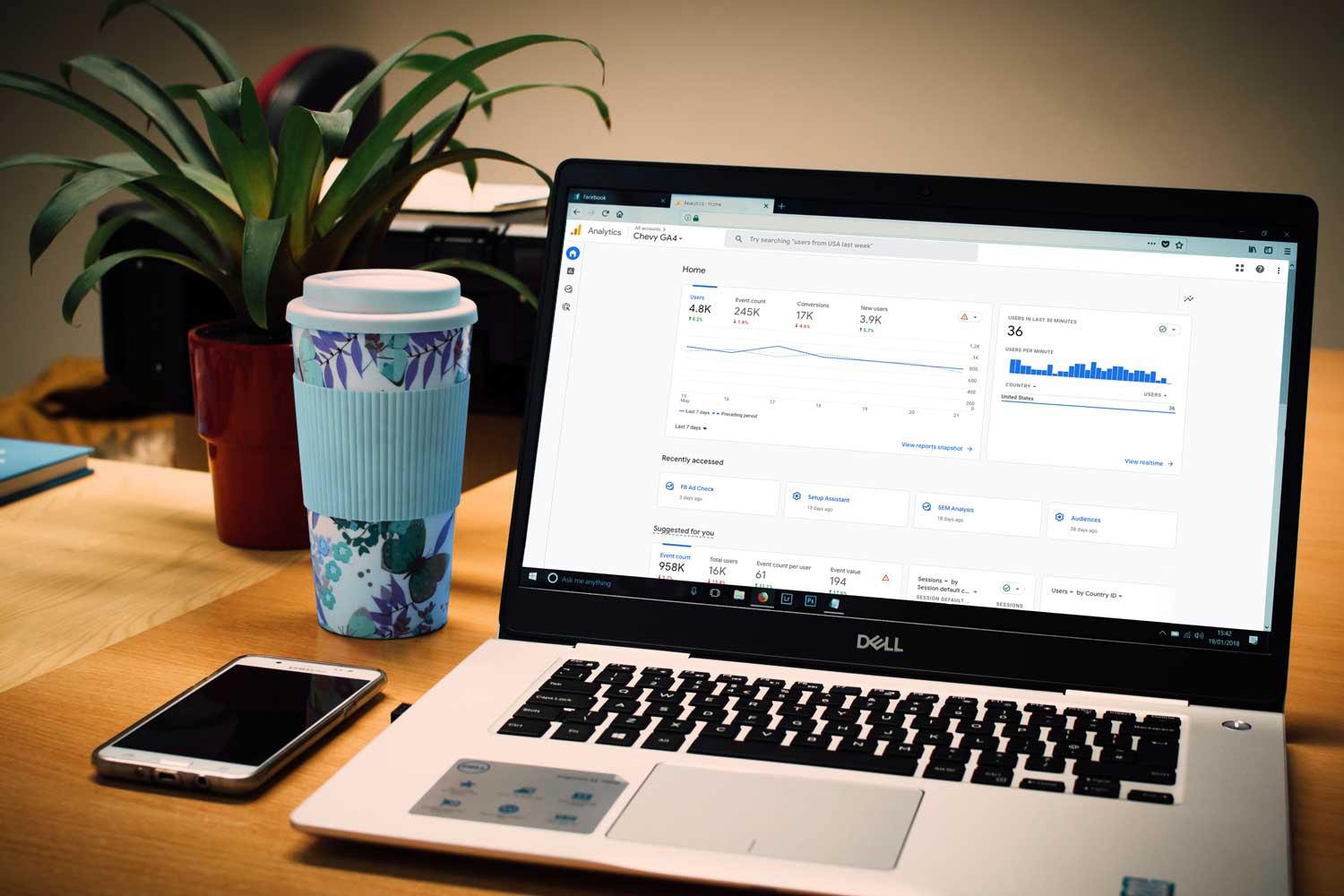
5 Conversions for Car Dealers to Track in GA4
At the end of the day, we know the main goal of a car dealership is to sell cars.
But since the car-buying process is more than just the purchase, your marketing efforts need to be able to measure those other, more important conversions — such as visits to your site and test-drive form submissions.
Beyond VDP Views: Switching to Event-Based Goals in GA4
That’s where event-based goals in Google Analytics (now known as GA4) can come in and help provide great insight for your dealership!
In GA4, all conversions are counted as events, and you are in charge of creating events for different conversions so your team better understands the customer’s path to purchase.
(Read about all of the Google Analytics updates from this year.)
Google has been encouraging businesses to set up GA4 properties for some time now, and we are, too. We even listed it as our #1 thing businesses should do in our 2023 digital advice checklist.
Let us first go over what events you should track as conversions and then we will go into how to set yours up.
5 Google Analytics Events Your Dealership Should Track As Conversions
1. Purchase
This first one is a bit self explanatory.
Set up a purchase conversion to track where your customers are coming from online and make decisions to better optimize your sales process based on data.
2. Submit Form – Schedule Test Drive
You should already have a form on your site that leads can fill out when they’re interested in test driving a specific car. Track this as a conversion event.
Signing up for a test drive usually means a lead is closer to buying that vehicle than most, so take these warmer leads and learn as much from the data as you can.
3. Submit Form – Schedule Service Appointment
Have a form that people can fill out to schedule a service appointment on your site? It’s ready to be tracked as a conversion event.
Measuring what sources service appointments come from can help you see where to focus efforts for marketing your service department. Collect this information now, and your future self will thank you.
4. Value Trade Page Timer
Another way to set up a conversion event in GA4 is by the amount of time people spend on a page.
Keep track of how many visitors stayed on your “Value Your Trade” page for more than 10 seconds, 15 seconds, or however long it takes for someone to fill out the form (that’s usually embedded on the page).
Are people staying on the trade-in page? Are people getting to the page but not leaving without filling it out? This information will help you make optimizations to your site or digital marketing efforts.
5. Click to Call
Track users who choose to directly call the dealership from your website. You could set up a separate call-forwarding number to track this, but it’s easier to do it and have the information right in Google Analytics.
How Do I Set Up Conversion Events in GA4?
We recommend using Google Tag Manager to set up conversion events. While you can set up events directly within GA4, you may not be able to collect all the data you need. And if you want custom events, you may need to use some code directly on your site.
Instead, use Google Tag Manager. Google has good set-up instructions for GA4 events.
Don’t have time to do it yourself? Contact us to get a proposal for our GA4 setup package.
Once the event is set and someone completes the action, your event will show in Admin » Events in GA4.
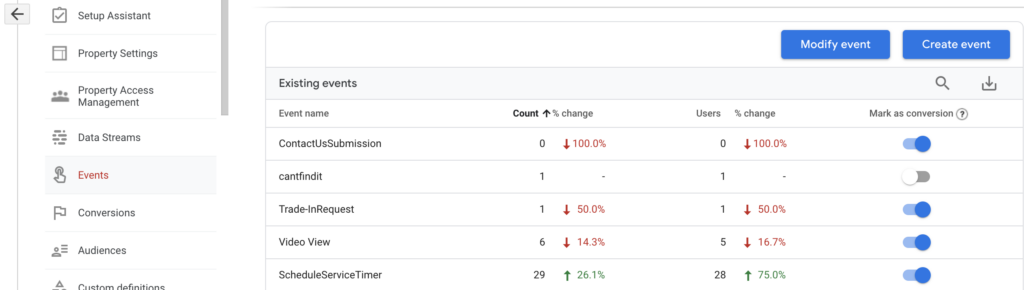
Some things to note:
- Events don’t show immediately. Sometimes it takes a few hours for GA4 to pull in the data.
- The event won’t show in GA4 until someone completes the action, so you may have to test it (either on your phone or away from the dealership if you have your IP address blocked) to get it to show.
- GA4 will automatically create some events for you — like form_submit — which will track all form submissions. However, this lumps together service form submissions, vehicle test drive submissions, and all your other form submissions, which doesn’t really help your marketing or lead data. That’s where these custom conversion events will come in.
What About SRP and VDP Pageview Events?
“Jordan, why did you leave out SRP and VDP Pageviews from your list of needed conversion events?”
Pageview goals are described by our Google specialists as “not very useful,” so those conversions did not make the list.
You have the option to set up page views as conversion events to track. GA4 might build some for you, too. But with various digital ads and retargeting efforts sending people to multiple pages and/or one page multiple times, those numbers might not be helpful to you.
You may have other pages you want to directly track — and as a dealership, you should still be looking at overall traffic to your site — but those numbers won’t really help you track the success of your marketing efforts.
Any Other Google Analytics Questions?
Don’t waste time or money tracking the wrong events — or worse, not tracking conversions other than sales at all! Contact our team if you still have questions about Google Analytics.
Our Google Analytics experts would love to help. We’ve had GA4 set up for most of our clients for more than a year, and we developed a GA4 setup package for dealerships and other businesses who don’t have time to figure it out themselves.
Set Up Google Analytics for Your Site »


![Human vs AI A/B Test [Spoiler Alert: Humans Win!]](https://9clouds.com/wp-content/uploads/2024/02/Volvo-dealership-1-600x388.png)


