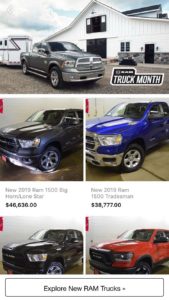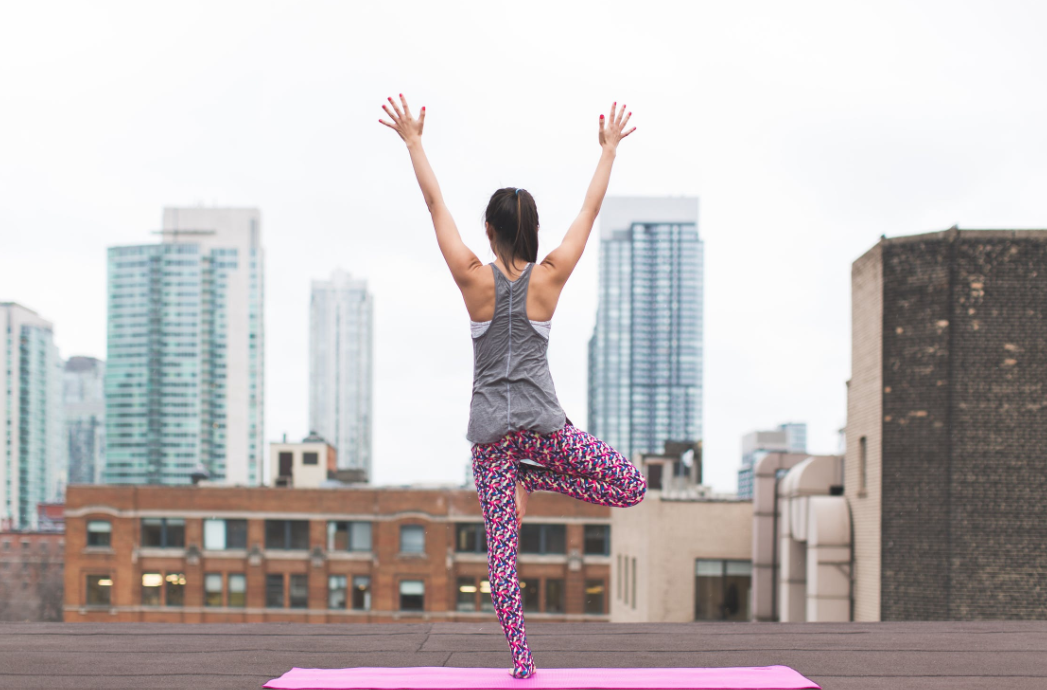
Run Dynamic Facebook Ads? Here Are 4 Tips for Success!
*as of January 2022, the Facebook Pixel was renamed the Meta Pixel
Exercise at least 30 minutes a day. Eliminate pop from your diet (or “soda,” for all you non-Midwesterners). Eat more fruits and vegetables. Minimize screen time.
We all know about the healthy habits our doctors encourage us to adopt, but healthy habits can apply to more than just our physical and mental health.
Dynamic Facebook ads are incredibly powerful for auto dealers and other industries. But, like the people who build them, they require “checkups” to make sure they are functioning the way they should.
Luckily, you don’t need to be a medical doctor to check the health of your dynamic Facebook ads. We’re outlining four best practices for building healthy-functioning dynamic Facebook ads.

Hold Up . . . What Are Dynamic Facebook Ads?
Dynamic Facebook ads often don’t look much different from the typical ads you’ve created or seen in your news feed.
So what’s the difference?
Instead of individually creating ads for each of your products, dynamic ads allow you to create an ad template that automatically pulls images and product details from your product catalog.
Dynamic ads update regularly (usually once a day) with price, availability, and other detail changes to your inventory by using a product catalog, which is populated by a feed provider like Cumulus.
Learn more in our article all about dynamic Facebook ads!
4 Best Practices for Dynamic Facebook Ad Success
Dynamic Facebook ads have proven to be a great success for auto dealers, but they require proper attention and maintenance. To make the most of your budget and time, keep in mind these four “healthy habits.”
1. Associate Your Facebook Pixel with Your Catalog
If you are currently advertising on Facebook, you should already be utilizing the Facebook pixel. If not, you’ll need to set it up.
The Facebook pixel sits on your website and records visitor traffic, similar to Google Analytics. If someone has visited your website and later logs into Facebook, Facebook will know who they are and where on your website they have been.
By adding the Facebook pixel and some additional code to your dealership’s website, you’ll be able to show the exact vehicles a person viewed on your website in the form of dynamic retargeting ads.
To associate your pixel with a catalog, follow these steps:
- In Business Manager, click Business Settings on the left side.
- Click on the Data Sources dropdown, then select Catalogs.
- Click on Associate Sources.
- Check the boxes next to the pixel you want to associate with your catalog.
- Click Save.
Want to ensure your catalog is healthy and thriving after the set up process? Download our Facebook Catalog Health Check resource!

2. Show the Right Products to the Right Audience
Dynamic ads are great, but they only produce results if they are targeted to the right audience. This is where Custom Audiences and Lookalike Audiences* come into play.
Since Facebook shut down integrated Partner Categories for targeting in early 2018, auto dealers have had to either pay a third-party data provider or look for other ways to reach their audience. One key way to do this is by leveraging the data they already have in their customer relationship management (CRM) system.
A Lookalike Audience is an audience targeted by Facebook that is based off a custom list you’ve imported. So what does that look like?
Let’s say you are a Chevy dealership that wants to build a dynamic Facebook ad promoting your new Silverado inventory. You can pull a list of everyone who has purchased a Silverado from your dealership in the past five years from your CRM.
Next, you can import this list as a Custom Audience in Facebook. Then, you can create a Lookalike Audience based on that list. Facebook will find people with similar demographics and interests to those of your existing customers and then use them as the target audience.
You can also utilize the Facebook pixel to create dynamic retargeting campaigns that show people the exact vehicles people have viewed on your website. Dynamic retargeting ads are a sure way to guarantee that your web visitors don’t forget what they were browsing — and that you were the one selling it.
*Since August 2019, Facebook requires campaigns that promote (or link to) any page containing long-term loans with greater than 90 days repayment language or imagery be designated in the Special Ad Category. When categorized in this way, Lookalike Audiences are replaced with Special Ad Audiences. Learn more about these Facebook updates here (and why they aren’t hurting automotive marketing).
3. Incorporate Collection Ads
It’s hard to walk down the street without seeing at least a few people with their heads down, mesmerized by something on their phones. Facebook knows this. That’s why it has created a dynamic ad format available only on mobile to reflect the increase in Facebook mobile use.
Collection ads are designed to make it easier for people to discover and browse your products in a visual, immersive way. When someone clicks on a collection ad, they’ll land on a fullscreen experience that allows them to browse vehicles from your catalog directly in Facebook!
Just as incorporating cardio with weight training varies up your workout plan, incorporating dynamic collection ads along with traditional single-image or carousel ads is a great way to mix up your Facebook ad creative.

4. Check Your Catalog Feed
One of the great benefits of using dynamic ads is that they work automatically. However, we all know that technical glitches happen from time to time.
Changing inventory feed providers or website providers commonly will result in a malfunctioning catalog. Removing the Facebook pixel or Google Tag Manager can also result in losing pixel traffic.
Checking in on your catalog’s health is important because if something is wrong with your catalog, your dynamic Facebook campaigns will not run properly.
To check the health of your catalog in Business Manager, click Catalogs under the Assets section. Select the catalog you want to view. From there, you’ll be able to view the diagnostics.
Here’s a list of what to monitor while performing your catalog check-ins.
Products Tab
- Are there vehicles in the feed? Are the photos what you’d expect?
- Do the vehicle links work?
- Are the prices correct?
Product Data Sources Tab
- Was the last upload successful?
- What percentage of products was updated or added? (We recommend shooting for a success rate of 80% or higher.)
Event Data Sources Tab
- Check the graph for a consistent number of daily matched events
- Learn more about changes to how Facebook updated the catalog match rate reporting and how that affects your match rate in our blog explaining what updates mean for your dealership.
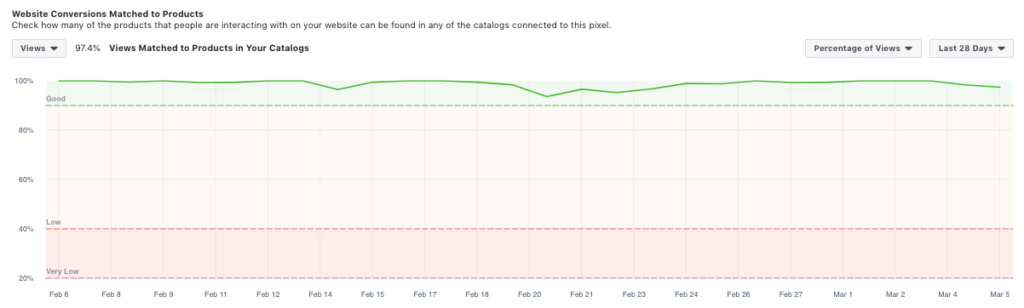
The last thing you want is to discover a problem within your Facebook catalog weeks (or even months) after the problem began. Being proactive by regularly checking in on your catalog can help you discover potential issues before they impact your Facebook ad success.
Get Healthy Dynamic Facebook Ads with Help from 9 Clouds
It’s easier to maintain healthy habits when you have support. That’s why 9 Clouds is here to help you out!
Check out our free Facebook resources, including our new Facebook Catalog Health Check. This checklist is a handy guide for keeping those dynamic ads healthy.
Not running dynamic ads yet? Get started with our Cumulus software.