
What Are Facebook Lookalike Audiences and When Should You Use Them
Anyone else a rule follower by nature? If you’re anything like me, you do your best to color inside the lines, drive the appropriate speed, and pay your bills on time. But accidents happen, and sometimes we go outside the rules.
Just like any institution, Facebook has rules we must abide by. However, if you don’t know these rules exist, it is easy to break them unintentionally. A few years ago, Facebook made changes to their advertising platform and eliminated Partner Categories.
While change is scary, we knew this meant there would be new and even better opportunities for targeted advertising. And we were right.
What is a Lookalike Audience?
When creating custom audiences for targeting, you’re limited by the data you have. So Facebook lets you expand targeting to people who are similar to your current customers or people who have taken an action on your site or app. It’s called a Lookalike Audience.
A Lookalike Audience is exactly like it sounds — an audience who looks like your current customers, based on demographics and interests.
Any time you create a custom audience on Facebook (from a current customer list, for instance), you are given the option to create a lookalike audience to expand your targeting.
Say you have a list of customers who have purchased hybrid vehicles from you in the past three years. When importing that list, you could create a lookalike audience that is also interested in fuel efficient vehicles.
A Note About Special Ad Audiences
Special Ad Audiences (SAAs) were a tool that was basically a sibling to Lookalike Audiences. While they shared the same behavior, SAAs were adjusted to stay in compliance with the Special Ad category (such as credit, employment, or housing).
The purpose of SAAs was to prevent discrimination based on age, gender or geographical location. Automotive advertising fell in this category due to financing. However, due to a settlement agreement between Meta and the US Department of Housing and Urban Development, SAAs stopped being available in 2022.
How to Create a Lookalike Audience
The process for creating a Lookalike Audience is very straightforward and incredibly simple.
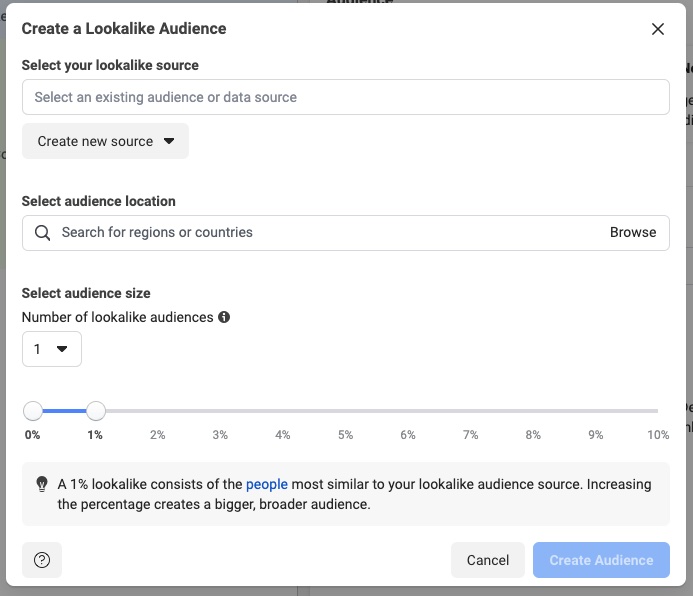
- In Ads Manager, go into your Ad Set and go to the Audience section.
- Scroll to the custom audience portion, select Create New, and choose Lookalike Audience.
- Choose your information source (such as an uploaded customer list) and audience location. You can also choose the number of special ad audiences you want in the drop down menu.
- Decide your percentage based on how broad you want your audience. We suggest 2%-4% for best results.
- Select the Create Audience button.
Why do we suggest a 2-4% range for your Lookalike Audience?? While you might think more people equals more results, the opposite is actually true.
Have you heard the saying if you’re selling to everybody you are selling to nobody? By focusing on the 2%-4% range, you are creating a large enough audience to target that is still specific enough to have better conversions.
Here is an example: a Facebook Marketing Expert once said, “If you’re advertising toys for yellow labs, 1% is like ‘people who own a yellow labrador’ while 10% is ‘people who have seen a dog.’ People who have seen a dog are not going to be your target market to purchase toys for yellow labs.
Our Success with Lookalike Audiences
We took the opportunity to test these new audiences prior to Partner Categories leaving the Facebook platform. What we found was quite impressive — and a little unexpected.
In the majority of our testing, our automotive clients saw better performance when we implemented Lookalike Audiences to their ad sets. This included a lower cost per click and more ad impressions.
Beyond that, they also saw an increase in offline leads and offline purchases. (Insert happy dance!)
Let’s take a look at the data.
Test 1 | New Hyundai Models

For this Midwestern auto client, we created a Facebook campaign promoting its new Hyundai inventory.
Partner Categories Data Results (Ad Set A)
- 163 link clicks
- 25,889 impressions
- $0.98 CPC
- Relevance score – 2
- Offline leads – 5
- Offline purchases – 1
Lookalike Audience Results (Ad Set B)
- 476 link clicks
- 40,102 impressions
- $0.33 CPC
- Relevance score – 4
- Offline leads – 8
- Offline purchases – 2
Test 2 | New RAM trucks

We again put Lookalike Audiences head-to-head with the third-party data for this rural dealership in a campaign promoting new RAM trucks.
Partner Categories Data Results (Ad Set A)
- 54 landing page views
- 23,423 impressions
- $1.61 CPC
- Relevance score – 2
- Offline leads – 0
- Offline purchases – 1
Lookalike Audience Results (Ad Set B)
- 141 landing page views
- 31,546 impressions
- $0.68 CPC
- Relevance score – 3
- Offline leads – 6
- Offline purchases – 3
Test 3 | New Ford Escape

In this third example, we paired the third-party data to a Lookalike Audience of past Escape customers.
Partner Categories Data Results (Ad Set A)
- 68 landing page views
- 29,924 impressions
- $1.15 CPC
- Relevance score – 2
- Offline leads – 5
- Offline purchases – 1
Lookalike Audience Results (Ad Set B)
- 113 landing page views
- 39,092 impressions
- $0.69 CPC
- Relevance score – 4
- Offline leads – 8
- Offline purchases – 1
And the Winner Is…
Lookalike audiences all around.
We know change is hard, but sometimes it is necessary. More than that, change isn’t always a negative thing.
If you are having a hard time following the rules, let our team of rule followers — and leaders in understanding the rules to begin with — help you out. We have Marketing 101 packages out that you can choose from, or we can create a custom plan just for you.
Get Started with Digital Marketing »





