
4 Things Businesses Need to Know About Facebook and Instagram Stories (With Setup Instructions!)
The word story has taken on a whole new meaning in recent years thanks to social media. Snapchat, Instagram, and most recently Facebook have all jumped on the “Story” bandwagon.
I can be difficult to organically reach your social media audience through the news feed, so businesses are turning to Stories (specifically on the Facebook and Instagram platforms) to tell their unique stories.
And since more than half of all people on Instagram use Stories daily, which means marketing managers really have no other option but to integrate Stories (both organic and paid) into their online marketing strategy.
In this blog post, you’ll learn:
- What Facebook and Instagram Stories are, where they’re located, and how to post your own Story
- How to advertise on Facebook and Instagram Stories (and possible limitations with those ads)
- When to post organic Stories versus paid Stories
- How to measure Story success
But first . . .
1. What Are Stories, and Why Are They So Popular?
Facebook and Instagram Stories are both features within their respective apps that allow users to capture and post images and videos in a slideshow format.
In both apps, content is available for only 24 hours from the time of posting. Stories also allow for the addition of text, drawings, GIFs, time stamps, location stamps, and more fun features!
We’ve already hinted that Stories are the place to be on Facebook and Instagram, but just how popular is the Story placement?
Here are some additional Instagram stats (courtesy of 99firms) that show the power of Stories:
- 70% of all Instagram users post or watch stories.
- 58% of people have become more interested in a brand/product they saw on stories.
- Instagram Stories accounts for roughly a third of Instagram’s sponsored content.
Okay, so people are watching Stories — good to know.
But how can you, as a marketing manager or business-owner, effectively incorporate Stories into your social media game? Glad you asked.
2. How to Post an Organic Story
To avoid redundancy, we will outline how to post a Story on the Instagram placement, but know that you can easily post the same Story on Facebook by selecting a special sharing feature (more on that later).
First, let’s set up the scene. Maybe you have a new product and you want people to know about it. This is a great opportunity to share an image or video (or both) on your Story!
Here’s what you need to do.
A. Open the Instagram app.
You can post a Story either from the Instagram news feed or from your profile by clicking on your profile picture with the + icon.
B. Take the photo or video (or select one from your library) to post on your Story.
From here, you can add text, emojis, or anything else you think would help give context to your Story.
C. Post it!
To post the image or video on your Instagram Story, just click your profile picture in the bottom-left corner of your screen.
Adding content to your Story means once you post, it will be available for your followers (and non-followers, if you have a public profile) to view immediately.
You can also post this same Story to Facebook by selecting the Send To button in the bottom-right corner of your screen, then Sharing Options under your Story.
From here, you can decide if you want to either share this particular Story to Facebook once or set it up so that all of your Stories are automatically shared to the Facebook Story platform in the future.
When to Post Organic Stories
Organic Story posts are great opportunities to showcase your company culture with “behind the scenes” moments — promoting events, showcasing employees, and sharing anything else your followers would enjoy seeing!
Organic Stories are not the place for only posting photos of your inventory. Your followers know you what you sell, and while that’s important, they want to see the faces behind the business as well.
3. How to Reach More Leads Through Story Advertising
Posting organic content on Facebook and Instagram Stories is great for maintaining a good brand reputation among your current followers. But what about people who don’t follow you? How can you get potential leads to view your Story content?
If you already advertise on Facebook, the answer to getting more leads through Stories may be a lot simpler than you think.
Truth is, most of the ads your dealership is currently running on Facebook can be added to the Story placement with one simple click.
Under the Stories section in the ad set level of your Ads Manager, select the Story placements you’d like to include in your ad targeting.
Based on your targeting (either through Custom Audiences, Lookalike audiences, interest-based targeting, or a combination of all three), Facebook will show your Story ad to people who might be qualified to see it with the word Sponsored in the top-left corner of the ad.
Here’s an example of how one auto dealer incorporated both a Facebook collection ad and an Instagram Story ad in the same campaign:
Facebook Collection Ad
Instagram Story Ad
🚨 Read This Before You Advertise on Facebook and Instagram Stories 🚨
Before you go wild adding the Facebook and Instagram Story placement to all of your car dealership Facebook ads, it’s important to be aware of some of the Story ad limitations.
The Story placement provides a different experience for a user than viewing an ad within the news feed placement, so we recommend editing your ads to accommodate the different placements. With Story ads in particular, remember:
A. Story ads disappear quickly (usually after 5-10 seconds).
Use minimal text — just enough that users know what your ad is about.
B. Story ads are not available when your campaign objective is set to “Catalog Sales.”
Unfortunately, this means that dynamic retargeting ads are not available on the Story placement (yet).
C. Image ratios matter for Story ads.
The image you are using for your news feed ad may not be the right proportion for a Story ad. Preview how the ad looks in the Story placement; if necessary, crop the image, or select a new image to fit the aspect ratio requirements.
When to Select Paid Stories
Like we mentioned earlier, most of the ads you’re currently running on Facebook can be turned into Story ads.
Except for dynamic retargeting ads, you can advertise vehicles, service content, and any other page on your website that will drive up your key performance indicators (KPIs).
Incorporating paid Stories into your Instagram and Facebook advertising will get your content in front of leads where they actually are looking!
4. How to Measure Story Success
You posted the Story, but did it deliver the results you were hoping for? There are a few different ways to measure Story results.
Organic Stories
The more detailed steps to accessing organic Story insights for both Facebook and Instagram are outlined here. Generally, within the analyzation tool, you’ll find metrics including:
- Unique Story opens
- Page visits
- Exits
- Replies
- Forward taps
- Backward taps
- And more!
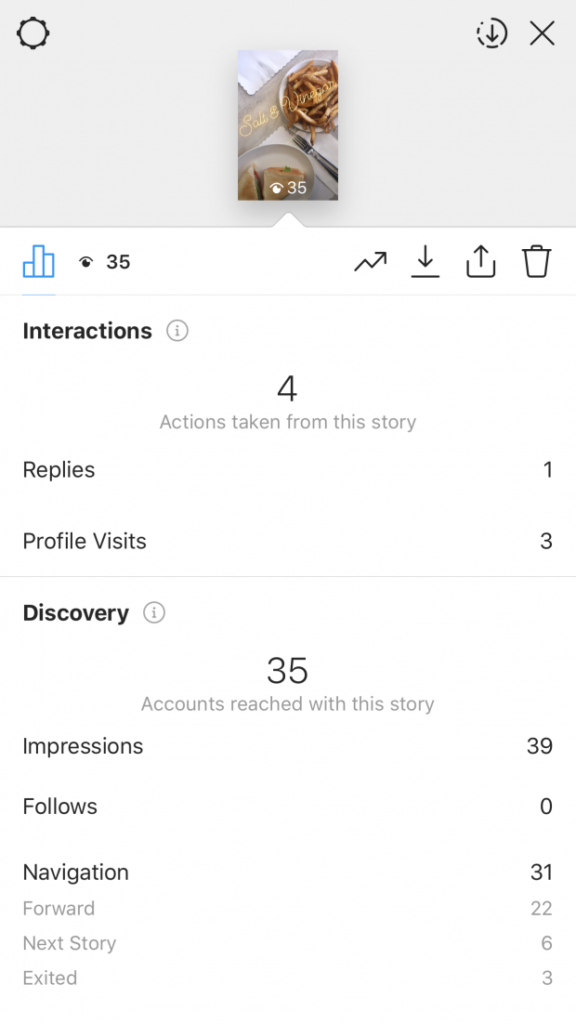
Paid Stories
Similar to how you analyze Facebook ad metrics that matter, you can analyze the same results for Facebook and Instagram Story ads.
To see Story stats in Ads Manager, select the Breakdown menu in the top right, and click Placement.
Here, you can see how your ad performed on the Facebook news feed, Instagram feed, Audience Network, Stories, and any other placements you’ve selected.
And when you properly UTM tag your Facebook ads, you can also view Story stats in Google Analytics, like time on site and number of sessions!
Need more help knowing which Facebook metrics to analyze and how your marketing compares to other auto dealers? See Facebook metrics and more in our latest Performance Benchmarks Report.
Let 9 Clouds Help You Tell Your Story
Every business has a story to tell.
At 9 Clouds, we want to help you tell that story (or “Story”) to the right audience with a sophisticated online advertising strategy. Talk to us about a free digital marketing assessment for your business.
Get Your Digital Assessment »
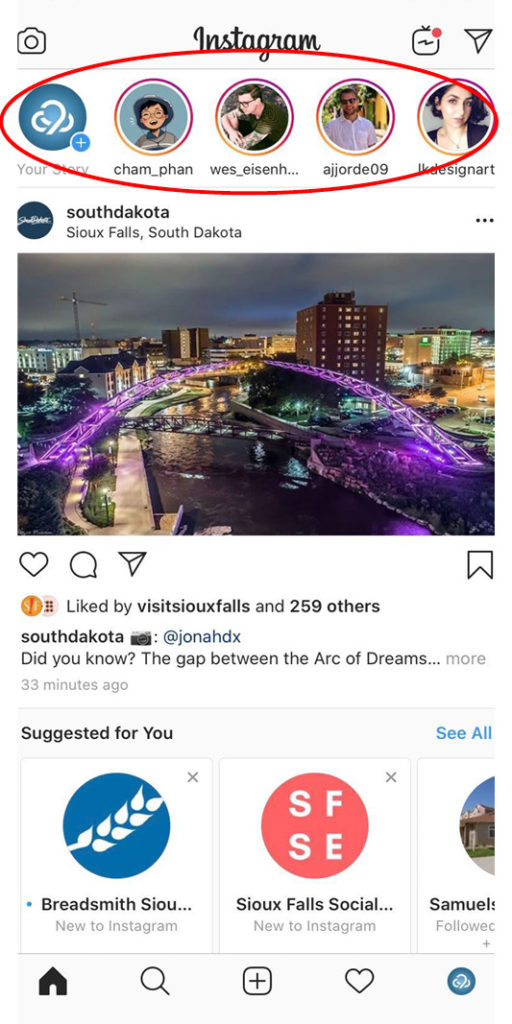
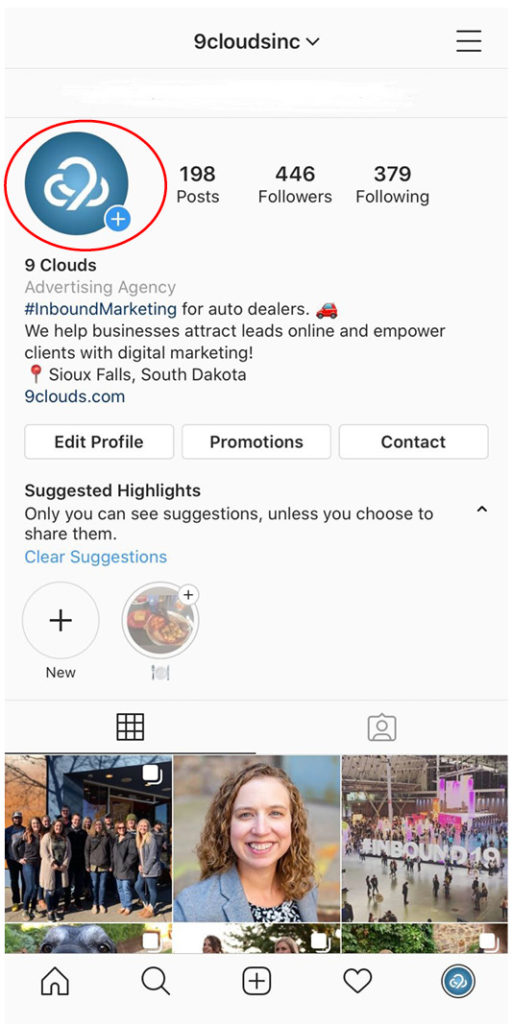

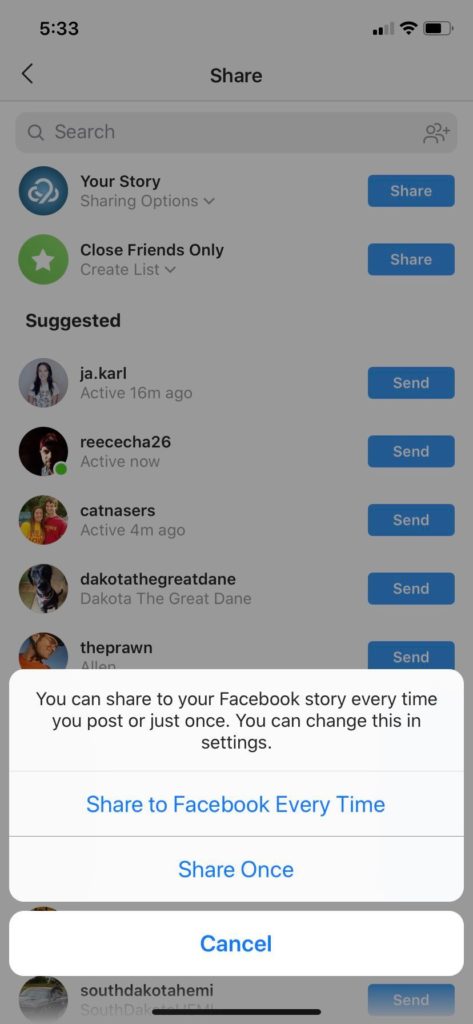
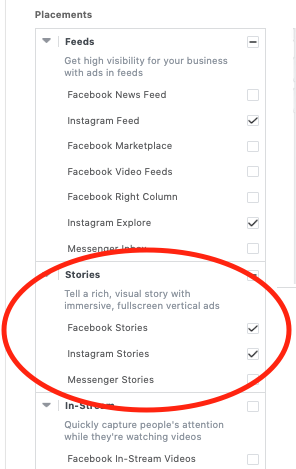
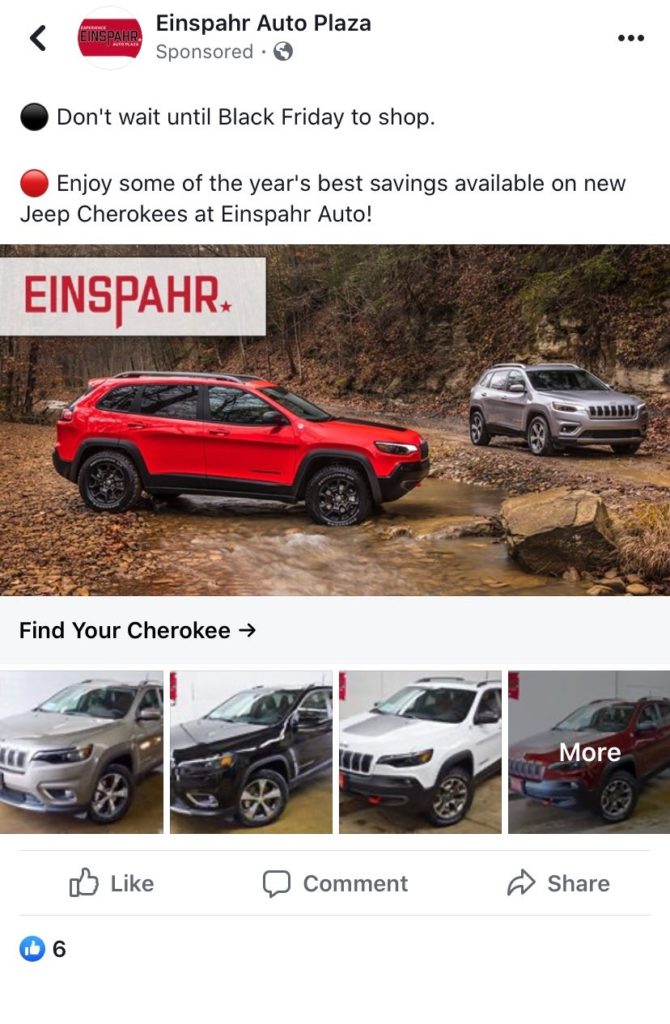
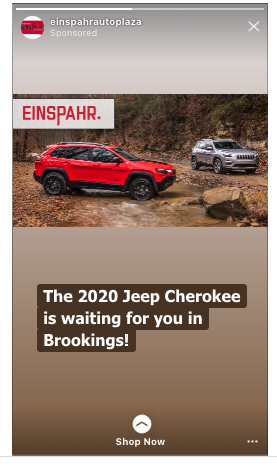
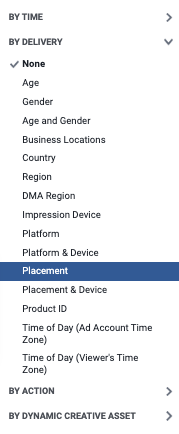


![Human vs AI A/B Test [Spoiler Alert: Humans Win!]](https://9clouds.com/wp-content/uploads/2024/02/Volvo-dealership-1-600x388.png)


