
Why Your Business Needs to Use Google Hangouts Meet and Hangouts Chat
Face-to-face is the best way to meet, right?
Most of the time . . . but sometimes a face-to-face meeting isn’t possible or doesn’t make sense because of location or timing. Still, staying productive with a remote workforce is critical to the success of your business. Having the right online video and chat solutions for your team is more important than ever.
There are many solutions out there — but if your business is already using the G Suite, no video meeting or internal chat solution provides the ease of use and powerful capabilities of Hangouts Meet and Hangouts Chat.
And now, Google has made some changes you should know about. As of April 2019, features from traditional Hangouts are merging with Chat, so these tools are more seamlessly connected with the rest of the G Suite system.
A few updates worth mentioning upfront:
- Admin controls have changed, so you can make better use of conversations and topics.
- You can now call people from outside your organization as well.
But before we get into the nitty gritty of those changes, here’s the lowdown on Hangouts Meet and Hangouts Chat (and why your business needs to be using them).

1. Google Hangouts Meet
Google Hangouts Meet provides an easy way for your business to hold video meetings online.
There are no plug-ins or specific account types needed to join a meeting. Whether you are on a mobile device, a desktop browser, or even a cell phone without an Internet connection, you are able to join a meeting by simply clicking a link or calling into the meeting on your phone.
When creating a meeting event on your Google Calendar, you are able to provide a Hangouts Meet link for anyone joining the meeting.
Do you have a few people who might be able to attend a meeting in person, but you aren’t sure if they’ll show up? Drop a Hangouts Meet link in the Calendar invite, and you won’t have to worry about everyone fitting into the same conference room.
Other features that make Meet something you should add to your business arsenal:
- Meetings are secure. Audio and video streams are specially encrypted, so they’re yours and no one else’s.
- Broadcasting is a breeze. You can share your meeting with up to 100,000 viewers!
- Recording is easy, too. Is someone out sick? No problem! Just hit “record,” and they can watch the meeting later, once they’re feeling better.
- Share your screen, use multiple devices, and more. Even if someone isn’t in your organization, they can join your meeting, and you can even start a meeting on the fly!
You also have the option to purchase Hangouts Meet hardware to improve the video call experience.

Have a big conference room? Hangouts Meet hardware provides HD-quality video cameras and speakers that reduce echoes. The cameras can even automatically zoom and crop, depending on the number of people in the room.
If your business is using G Suite, you can start using Google Hangouts Meet right away. With the Basic, Business, and Education editions, you are able to hold meetings with up to 25 people. With the Enterprise edition, you can hold a meeting with up to 50 people and broadcast your meeting to up to 100,000 people.
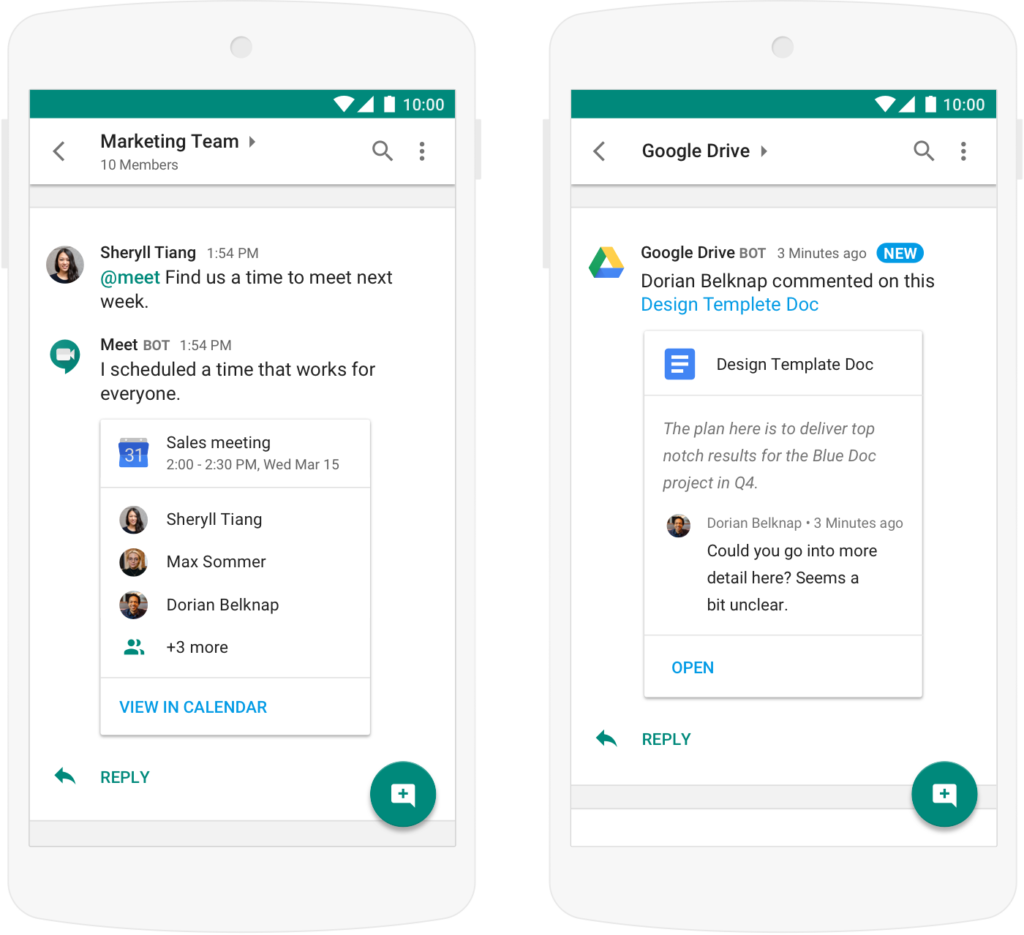
2. Google Hangouts Chat
If your team is working on projects across different offices and states — or even if everyone is in the same office — you need a solution other than email to communicate efficiently and effectively. Hangouts Chat allows your team of up to 8,000 members to easily communicate through the use of a chat room and direct messages.
Here are some key features of Chat that make it worth your while:
- Your team can access Hangouts Chat through their computers, phones, tablets, or native apps. Hangouts Meet is even integrated into Hangouts Chat. To jump onto a video call with your colleagues, simply click the Hangouts Meet icon.
- Staying organized with projects or ideas becomes easier with Hangouts Chat’s threaded conversations and Vault features. If your team worked on a problem a month ago, and you brought up a new and improved solution to the conversation last night, that threaded conversation would appear at the top of your messages today. With the Chat Vault, admins are able to save, share, and search your Chat’s data as well.
- Hangouts Chat even allows you to include bots in your conversations to quickly get questions answered, book meetings on your calendar, find flights, and do many other things. Turning notifications on or off is easy, and you can have notifications emailed to you.
- Sharing files from Google Drive has never been simpler. The Google Drive icon is always present for quick access to your files. If you share a document, anyone in that room will automatically get viewing and commenting permissions on the document.
If your company is already using Gmail, you will be able to join Hangouts Chat conversations and send direct messages right away. The first time you sign in, you’ll see any chat rooms to which you’ve been invited. Go on and start chatting!
2019 Hangouts Changes Worth Noting
As of April 16, 2019, Google has implemented a few changes that you should know about if you’ve been using G Suite services, including:
- Features that you expect from Hangouts will migrate to Chat in October 2019, at which point the Hangouts we know and love will get lovingly retired.
- Google introduced the concept of interoperability, so now Chat is more accessible than ever!
- Admins now have the same chat control capabilities in classic Hangouts and Chat. Admins can also opt out of the interface that we’re used to from Hangouts. Also, the title of “Hangouts Meet” has replaced “Google Hangouts” in admin settings.
But with all those changes, you get a few major benefits, such as:
- Gmail is seamlessly integrated with Chat.
- You can now chat with folks outside of your organization.
- Video calling is even better.
- You can now make calls through Google Voice.
What do you think? Is the transition from traditional Hangouts to Chat going to be worth it? We think so, but time will tell.
Improve Productivity and Culture
Now more than ever, teams are scattered across different locations. Around the globe, at least two out of three people work remotely at least once a week.
Allowing your employees to work remotely improves satisfaction and productivity. Does your business allow your employees to work remotely?
If the answer is yes, you need to have a video chat and online chat solution for your employees to collaborate across projects. If you are already using Gmail, Google Calendar, Google Docs, Google Sheets, and other G Suite services, there really aren’t solutions that work as seamlessly as Hangouts Meet and Hangouts Chat.
Improve your company culture by allowing remote work, and improve collaboration by considering Hangouts Meet and Hangouts Chat for your business.
Pssst . . . we post regularly about company culture, efficiency hacks, marketing tips, and more. Subscribe to our blog to be the first to know!
SEE OUR FAVORITE REMOTE WORK TOOLS




