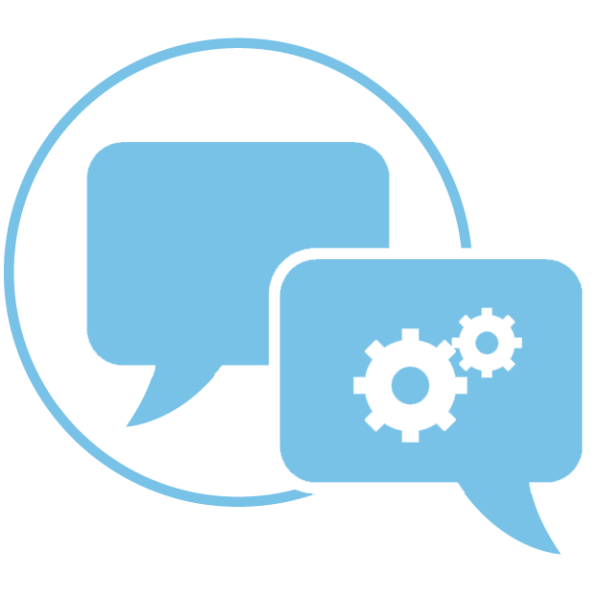Working from home can have many benefits for everyone on your team — if you’re using the right tools.
Our team enjoyed the benefit of working where we wanted — at home, at the office or a mix of both depending on the day — long before COVID-19 hit.
Here are our tips for working well remotely.
Best Practices That Help Us Work from Home (and the Tools We Use to Do So)

Video Meetings
Video meetings are the next best thing after in-person meetings. That means you need reliable video and clear audio with a tool that’s easy to access.
Our team meets over Zoom — which has great screen sharing, messaging, and now an AI companion tool for note taking, meeting summaries and more!
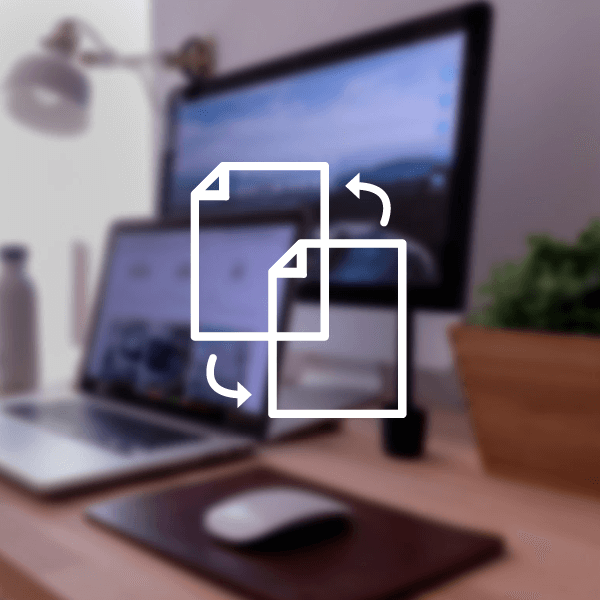
File Sharing
Working from home requires a lot of cooperation (and a lot of file sharing). Our favorite tool for the bulk of our work is basically 100 tools in one: G Suite.
With G Suite by Google, your email, calendar, files, spreadsheets, and presentations are all seamlessly — and securely — integrated. No one on the team will have to ask “Where is that?” again.
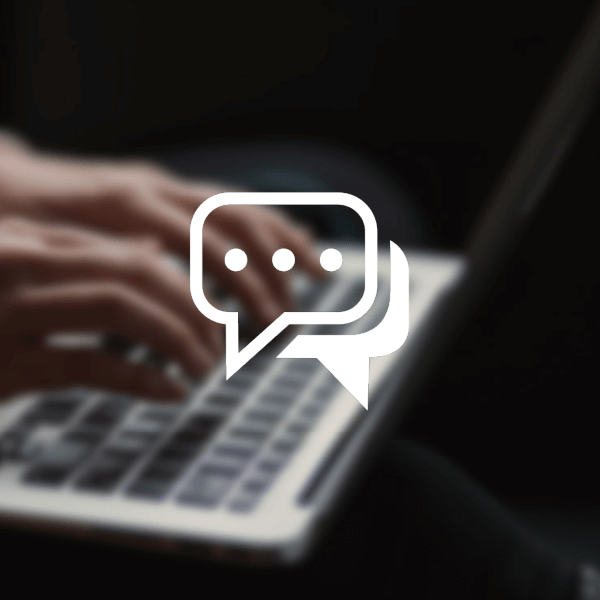
Internal Communication
Sure, there are other internal communication tools — like Teams for Microsoft users — but here at 9 Clouds, Slack is by far the best way to collaborate with your coworkers.
We’ve used Slack for years. It has simple organization, intuitive search features, quick voice and video calls, and loads of other fun features that allow us to both work together and bond as a team.
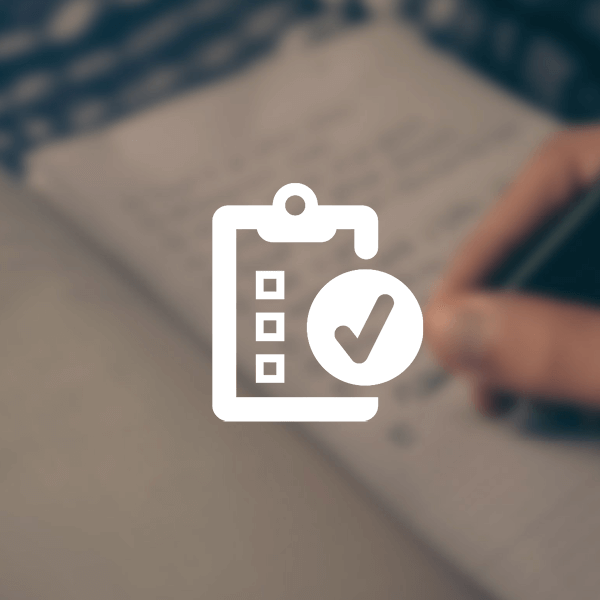
Project Management
Remote teams have no shortage of digital project management options. We’ve heard good things about platforms like Asana and Monday, but our preference is Basecamp, which we’ve used loyally since 2009.
Basecamp is a clean, all-in-one task manager that lets us easily assign and manage tasks and files. It lets us communicate easily and get things done on time.
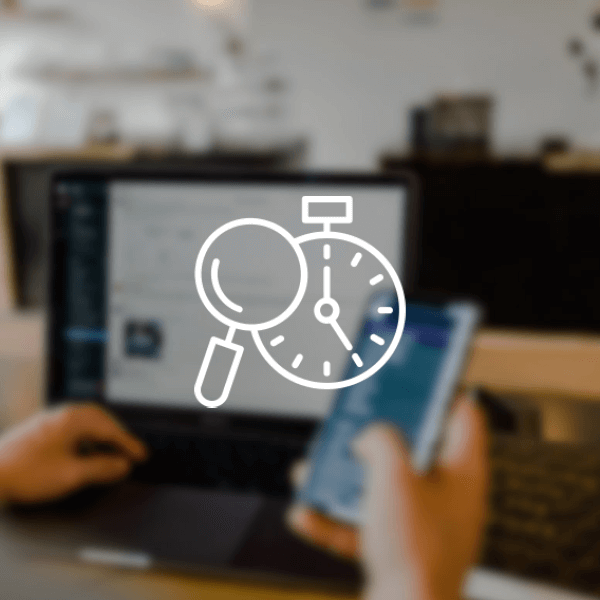
Time Tracking
Time tracking keeps your team on track, billable client hours at bay, and makes sure you aren’t overworking your staff.
No one likes it, but it’s a necessary task. We’ve used FreshBooks for years. There’s a handy timer tool for accuracy and it helps our accounting work as well.

Everything Else
Along with the WFH staples above, here are a few other remote work tools we use:
- Customer relationship management (CRM) system: HubSpot
- Password management: BitWarden
- Screen recording: Loom
- Creative work: Canva Pro
- Productivity booster: TextExpander
What Tools Could Help Your Business?
Your business is unique, and the tools and tactics that will best help your team are unique, too.
Along with our other tech and digital marketing services, 9 Clouds is able to give you custom solutions.
Fill out the form below to request a quick call with John. He’ll answer your questions and provide you with recommendations for remote work, digital lead generation, and more!