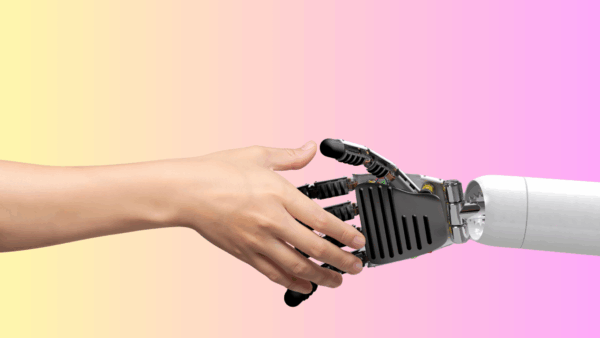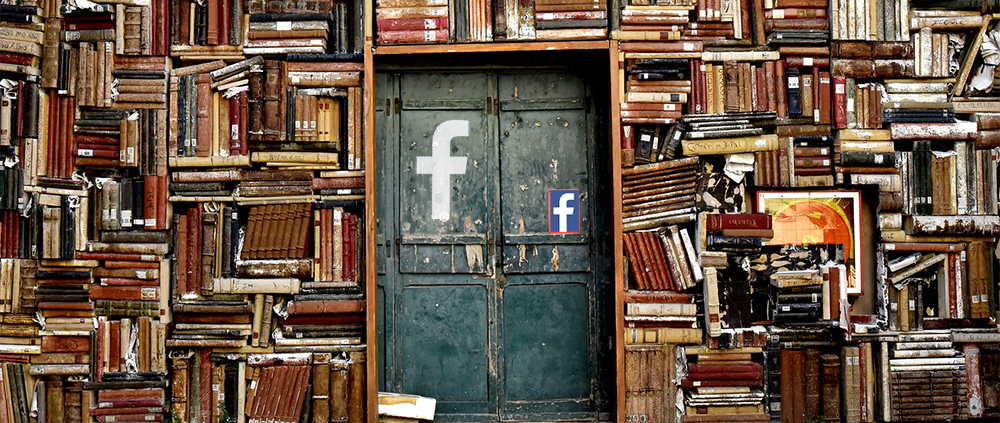
Preview: Facebook Ad Glossary (Full Field Guide Coming Soon!)
Spoiler alert: You’ll want to bookmark this one.
When I studied journalism, a professor referred to jargon as “inside baseball.” If you’re hoping to inform or teach someone, every term they don’t understand is another hurdle, another chance to lose them.
Facebook advertising comes with a lot of jargon. To help you cut through it, here’s a sneak peak at our upcoming field guide on Facebook ads for auto dealers.
UPDATE: The full book is now published and available for you here »
Sneak Peak of the Facebook Ad Field Guide
The world of online marketing is always changing, so we’re writing a brand-new book to help you find your way through it.
This Facebook ad field guide for auto dealers will come packed with all the need-to-know information for crafting your dealership’s Facebook advertising strategy — along with the recipes for some of our favorite (and most successful) ad campaigns.
Don’t miss this field guide! Get your copy »
Here’s a rundown of one of the book’s sections: a Facebook ad glossary stuffed with the most common and important terms you’ll encounter in Facebook advertising.
Facebook Ad Creation Tools
There are two main tools you can use to create Facebook ads: Ads Manager and Power Editor.
Ads Manager: A Facebook advertising tool designed so you can create, edit, and publish multiple ads at once and have precise control over their campaigns. With Power Editor, you can manage multiple ads at once, import ads using Microsoft Excel, and use “search and apply” filters to find what you want to work on quickly.
Note: 9 Clouds recommends watching our on-demand video series for Facebook ads.
Facebook Ad Structure
There are three parts to a Facebook ad structure: campaign, ad set, and ad.
1. Campaign: At the top of the structure, the campaign is where you set an overall advertising objective for the ads of this grouping. This is the “Why” of your ad structure.
2. Ad Set: A step below the campaign, the ad set is where you create the audience to which you want to target your ads. Facebook targeting options include location, gender, age, and much more. You also create a budget, set a schedule for your ads, and choose your placements. This is the “Who” of your ad structure.
3. Ad: The ad is the actual creative that will appear in front of Facebook users, including the copy, headline, image or videos, and links. This is the “What” of your ad structure.
Note: There can be multiple ad sets (with different features and settings) within a campaign, and there can be multiple ads within each ad set.
1. Campaign Level
Buying Type: How you pay for and target ads in your campaigns. Methods include dynamic auction bidding, fixed-price bidding, and reach and frequency buying. Learn the Facebook Rule of One for setting ad budgets »
Campaign Objective: The overall goal of all ads in a given campaign. Grouped under awareness, consideration, and conversion, the campaign objective sets the outcome you hope to achieve with the campaign.
2. Ad Set Level
Audience Network: Organizations and websites in agreement with Facebook to extend their ad reach. Including Audience Network typically gets you more clicks but less overall engagement on your site. It’s good for raising awareness, but not the best for trying to encourage appointments.
Bid Strategy: The method your ad set uses to bid for ad placements, controlling the cost per optimization event. The two strategies are “lowest cost” and “target cost.”
- Lowest Cost: The bid strategy designed to get you the lowest possible cost per optimization event while also spending your entire budget by the time set to run. You can add a “bid cap,” which tells the maximum amount to bid for an optimization event.
- Target Cost: The bid strategy designed to achieve an average cost per optimization event as close to your cost target as possible. This strategy is available only for campaigns using the objectives of app installs, conversions, or catalog sales.
Connections: A section to reach people who have a specific kind of connection to your page, app, or event. You might include everyone who likes your dealership Facebook page, exclude them, or include people whose friends like your page.
Custom Audience: An audience of contacts you create or upload, either from your own customer relationship management (CRM) listings or from traffic on your website. You can target ads to these audiences or exclude them within an ad set.
Daily Budget: A set amount that an ad set can spend each day it runs.
Detailed Targeting: Parameters in the ad set that sort your audience by either including or excluding demographics, interests, and behaviors.
Lifetime Budget: A set amount that an ad set can spend across the time it is active.
Lookalike Audience: A group of Facebook users determined to be similar to the members of one of your custom audiences. These are segmented by one million similar users at a time, and they should be further narrowed with other targeting.
Optimization for Ad Delivery: The way you want Facebook to deliver ads. This affects who sees the ads to get you the best results for the lowest cost. For example, optimizing for clicks puts you in front of people more likely to click at a low cost.
Page: The Facebook business profile that you are using to list the ad (and whose connection types you can use for targeting).
Placements: Where your ads will be seen. You can toggle on and off the Facebook news feed, right column, and placements on Instagram, Audience Network, and Facebook Messenger.
3. Ad Level
Call to Action: This optional button can give a cohesive direction that the user can take next, such as “Book Now,” “Learn More,” “Shop Now,” or “Download.”
Carousel: An ad featuring multiple cards (three or more) that may have different images, links, and ad copy. These allow you to display multiple vehicles, inventories, or services, and they let the user scroll through to find the best fit for their needs.
Collection: Linking directly to vehicles, these catalog ads pull in the inventory from your website and put it on Facebook for mobile users to scroll through. Copy for each vehicle can be populated with vehicle information, like price, drivetrain, etc.
Existing Post: An organic post that is already on your page and can be pulled in to serve as an ad. Public likes, comments, and shares will also be pulled in when the post is promoted.
Display Link: The link shown in the bottom-left corner of an ad. This can be different from the website URL to offer a cleaner link (e.g. displaying 9clouds.com vs. 9clouds.com/automotive-marketing-case-studies/digital-marketing-on-facebook).
Headline: Appearing below imagery, this larger text lets the user know what to expect if they click on or engage with your ad.
News Feed Link Description: This text is automatically pulled in from your website URL’s meta description, but you can alter it to be accommodating text for the main text and headline. Remember, this usually only shows on desktop feeds, so you don’t want any info here that is integral to the ad.
Text: The body of your ad copy, where the message will display. Think of this as the portion where your description would go on a normal Facebook post.
Tracking: This section lets you manage tracking integrations with App Events, URL parameters to feed information to Google Analytics, your Facebook Pixel, and Offline Events.
URL Parameters: This is where you can drop your UTM tag string for Google Analytics (e.g. “utm_source=facebook&utm_medium=cpc&utm_campaign=newtrucks”) to track your Facebook ads. Use this tool for help with building your UTM string.
Website URL: The link to which Facebook users are directed when they click on your ad.
Facebook Ad Metrics
Facebook offers many different metrics with which to measure your ads’ success.
Amount Spent: The estimated total amount of money you’ve spent on your campaign, ad set, or ad during its schedule.
Budget: The total amount of money available to your campaign, ad set, or ad.
Clicks (All): The number of clicks on your ads, including clicks to your Facebook page, clicks on the “share” button, and other interactions with the ad container.
Cost per Result: The average amount spent for each intended outcome.
CPC (All): The average cost for each click, including clicks that aren’t to your destination URL.
CPC (Cost per Link Click): The average cost per each link click.
CPM: The average cost per 1,000 impressions.
CTR (All): The percentage of times people saw your ad and performed a click anywhere within the ad container.
CTR (Link Click-Through Rate): The percentage of times people saw your ad and performed a link click.
Delivery: The present status of your campaign, ad set, or ad.
Ends: The end date for your campaign, ad set, or ad.
Impressions: The number of times your ad was on screen.
Link Clicks: The number of clicks on ad links to select destinations or experiences, on or off Facebook-owned properties.
Offline Events: This tool lets you get a conservative estimate of how your ads are impacting return on investment (ROI) by measuring how many of your leads or recent buyers saw your Facebook ads. This works by uploading spreadsheets of basic contact information, which Facebook cross-references with those who engaged with your ads.
Reach: The number of people who saw your ad at least once. Reach is different from impressions, which may include multiple views of your ad by the same people.
Results: The number of times your ad achieved an outcome, based on the objective and settings you selected.
Schedule: The date range over which an ad set is running.
Don’t Miss the Full Facebook Ad Field Guide
That’s a sneak peak, but it’s really only the start. Make sure get the full book!
In addition to this glossary, our Facebook ad field guide will cover how to set up your Business Manager, what Offline Events are, and a murderer’s row of Facebook ad campaigns for your dealership to steal and put to use.