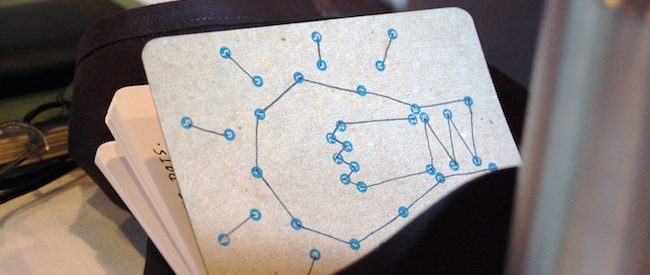
How to Set Up Facebook Offline Event Tracking to Connect the ROI Dots
Facebook is the town square of the Internet. That is to say, it’s the town square of the world.
Still, we get a lot of questions about whether Facebook is the best place to spend your marketing dollars — and, even more frequently, questions about whether Facebook ads really help sell cars.
Enter Facebook Offline Events: an offline conversion tool that allows advertisers to see how many customers made a purchase after seeing a Facebook ad.
What Are Facebook Offline Events?
The Facebook pixel significantly changed how marketers track web traffic and conversions, but that still didn’t help auto dealers determine if their Facebook advertising actually resulted in more leads or sales. If you run an ad on Facebook, and then a customer comes to your store to purchase a vehicle, how do you prove that return on investment (ROI)?
Offline Events remove a lot of that second-guessing.
Offline Events (or offline conversions) allow you to track when transactions occur at your store and other offline channels after people see or engage with your Facebook ads.
How does it work? You simply upload a file from your customer relationship management (CRM) software, so Facebook can match as many of those contacts as possible to Facebook users who were shown your ad. Seeing this connection helps you create a fuller picture of your conversions.
How Do I Set Up Offline Event Tracking?
Setting up offline event tracking on Facebook is easy, but there are a lot of moving parts. Here are the four main steps.
Psst: There’s an easier way to do this. Jump to this section to learn more.
1. Create an Offline Event Set
To set up Facebook Offline Events for your dealership, start by creating an offline event set.
Go to Events Manager, and select the right business. Then, click Add Data Source > Offline Event Set, name your offline event set, type in a description, and hit Create.
Next, choose the ad accounts to which you want to assign your event set. Choose carefully, as all campaigns in those accounts will be associated with your offline event set (and the offline event data you will upload) from this date forward.
Then, select people within your business and/or partners for whom to grant permissions, and click Next.
2. Upload Your CRM List
To upload a list of leads or customers and see how your campaigns fared with them, you’ll need to export the proper information about those contacts.
The identifiers you pull from your CRM to distinguish offline events are the same you would use to create a custom audience. You don’t need to include all of the identifiers, but the more data you provide, the better your chances of matching.
There are two types of contact properties your upload will need: event details and customer details.
Event Details
- Event Time: The time the event occurred, such as the lead origination date for leads or the sold date for customers. These require timestamps, so you’ll need to add those (even just a standard 0:00:00) if your CRM didn’t include it.
- Event Name: What type of event this is (Complete Registration, Lead, Purchase, View Content, etc.)
- Value: What this offline event was worth to you
- Currency: USD for U.S. dollars; CDA for Canadian dollars
Customer Details
- Email Address: Up to three
- Phone Number: Up to three; include country code
- First Name
- Last Name
- City
- State/Province
- Zip/Postal Code
- Country
- Date of Birth
- Year of Birth
- Age
- Gender
- Mobile Advertiser ID
- Facebook App User ID
- Facebook Page User ID
The best way to learn how to format your data for Offline Events is to download Facebook’s example Offline Events CSV and use it as a template. Get your info in the correct formats, export a new CSV, and you’re ready to upload.
If you’re finding this part of the process to be difficult or tedious, consider using Hydra, our software tool. Hydra formats your data automatically so that it’s not only up to Facebook’s specifications, but also consistently formatted for accurate reporting.
3. Map the Data to Match Facebook
Next, you’ll map the data. Double-check to make sure Facebook has correctly paired all the columns, as the tool is prone to making mistakes (like using postal codes as phone numbers) if the columns aren’t perfectly named and in the order on the example sheet.
Once everything matches, you’ll go to a review screen, where Facebook will offer warnings and recommendations on improving your data process and success in measuring your campaigns. Warnings in red signify a significant problem that may mean your upload won’t succeed. Most other warnings you can note for future but still upload.
Facebook will also note your estimated match rate here (if the volume of contacts was high enough). We aim for north of 80% match rates, but this all depends on the quality of your CRM data and the volume of events you upload. In the example below, 27 sold customers wasn’t enough to get an estimated match rate.
Also, note that your events should be uploaded within 90 days. We advocate that auto dealers upload at least once a month, though every two weeks will be more accurate.
It’s also vital that you don’t upload the same contact more than once. Make sure you pull data from date ranges that don’t overlap, as Facebook doesn’t de-duplicate contacts imported more than once in separate uploads. Facebook says it will de-duplicate contacts listed more than once in the same upload.
4. Measure Your Facebook Success
Once you start using Offline Events, you’ll want to start reporting the results. You’ll find these results in the customized columns in your Business Manager. Under the Offline column, you can see the actions, cost per actions, and value of the actions.
Using Offline Events is an involved process, but there’s so much they can teach you about how your Facebook campaigns are performing!
Always keep in mind, though, that Offline Events aren’t a perfect measure. This is a conservative look at how many of your leads or customers saw Facebook campaigns. The success of Offline Events relies on their match rate to Facebook profiles, their having converted in the allowable span of time for upload, and a myriad of other factors — so your real number of offline conversions could be much higher. That said, Offline Events are certainly a useful barometer.
You can view offline conversions within Ads Manager to see how active campaigns or past campaigns have done. Different views can show you specifically offline conversion data, like the screenshot below.
If this were your account, for example, you might decide that spending $300 on a campaign that only got you one lead isn’t worthwhile. You could then use that insight to adjust your budgets going forward.
Want a Much Easier Way to Upload Offline Events?
Sure, you can follow all of the above steps to format and upload your automotive Offline Events.
Or, you can let Hydra do it for you.
Our exclusive tool quickly formats your CRM data for Facebook targeting and reporting. With Hydra, your Offline Events process can take mere minutes instead of hours.
We’ve used Hydra with our clients for years. (See how one California dealership uses it to save time and boost results).
How Will Offline Event Tracking Benefit My Dealership?
Our agency hasn’t been shy about how much we love Facebook advertising for auto dealers.
Out of an average 23 touchpoints on the road to an automotive purchase, 18 are digital. We’ve seen the power Facebook holds on that journey.
Offline event tracking allows automotive marketers to connect the dots between those online touchpoints and the final five. You can capture how Facebook ads create real-life results, making it easier than ever to strategize your online campaigns — and improve sales!
Improve Your Entire Facebook Ad Strategy
Offline event tracking is just one of the important tools in your digital marketing toolbox. Learn to leverage the best Facebook has to offer with our Facebook advertising eBook, where we break down all the need-to-know information about the social network.
Remember, the easiest way to upload Offline Events is with Hydra, our new data formatting tool.
And the easiest way to run your Facebook Ads in general is by hiring a professional agency that specializes in them, like 9 Clouds! See the different services we offer for online advertising.
Get More from Your Digital Ads »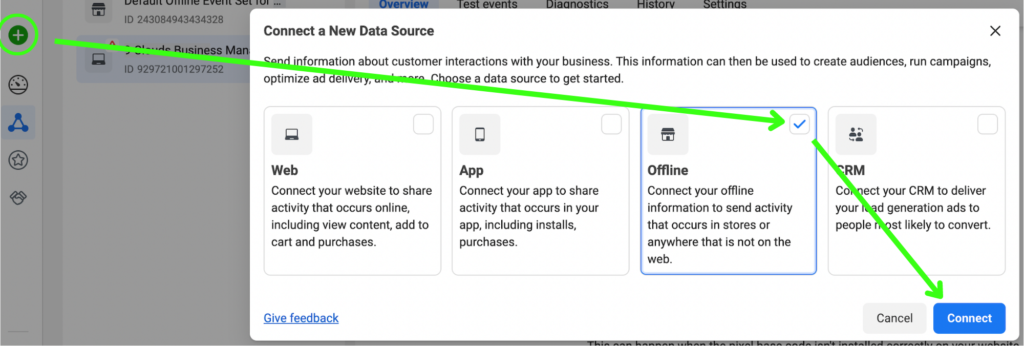
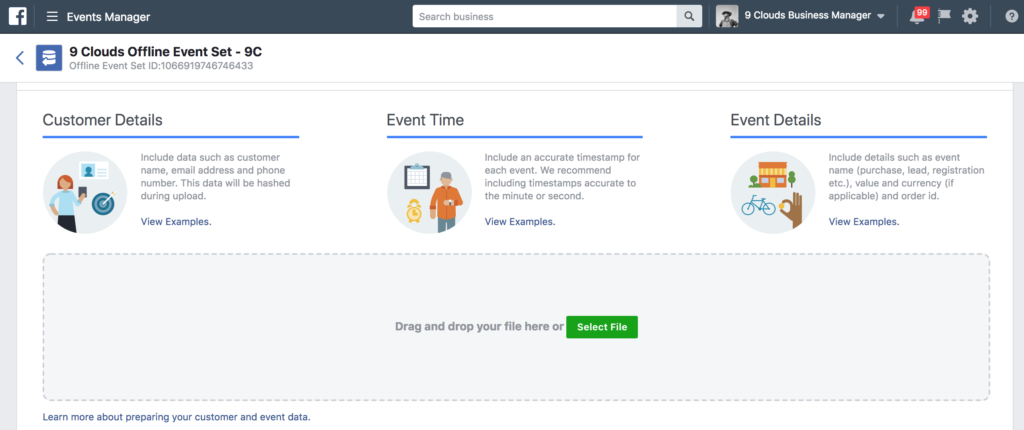
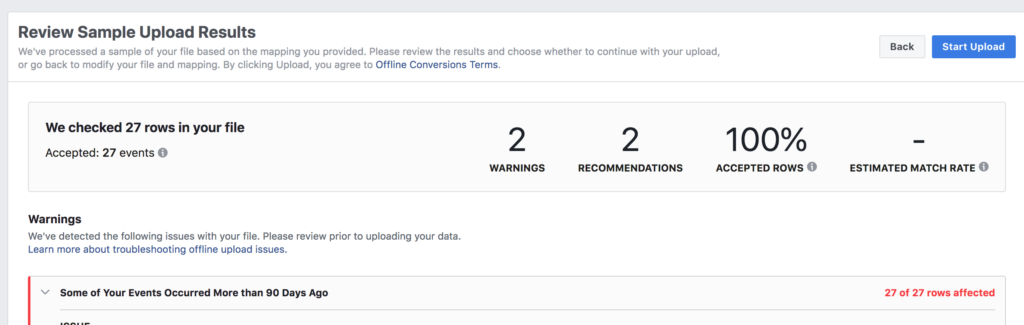
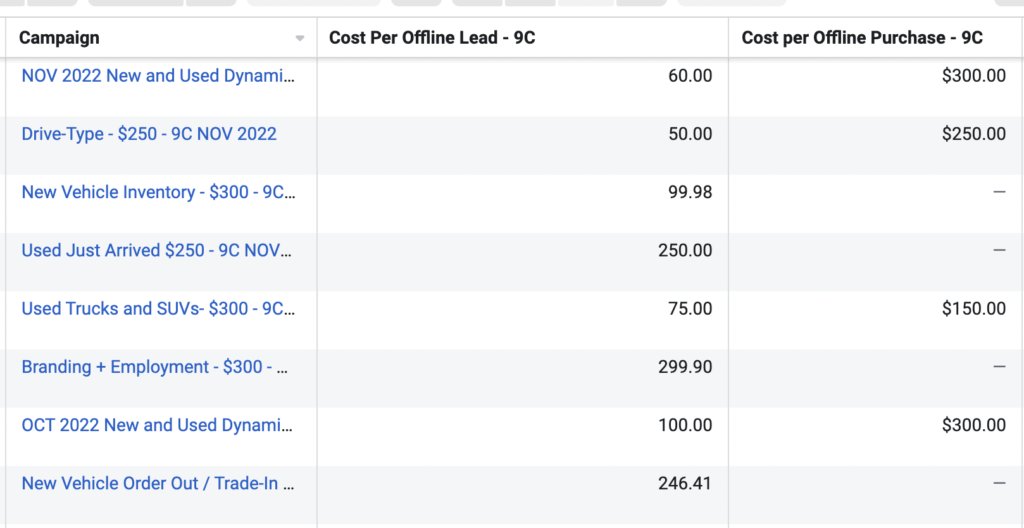
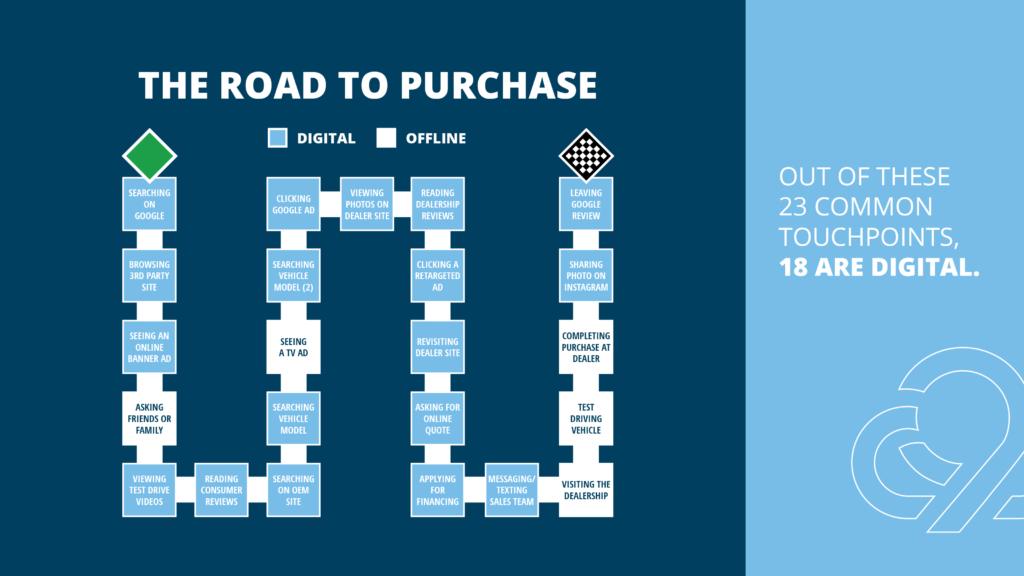



![Human vs AI A/B Test [Spoiler Alert: Humans Win!]](https://9clouds.com/wp-content/uploads/2024/02/Volvo-dealership-1-600x388.png)

