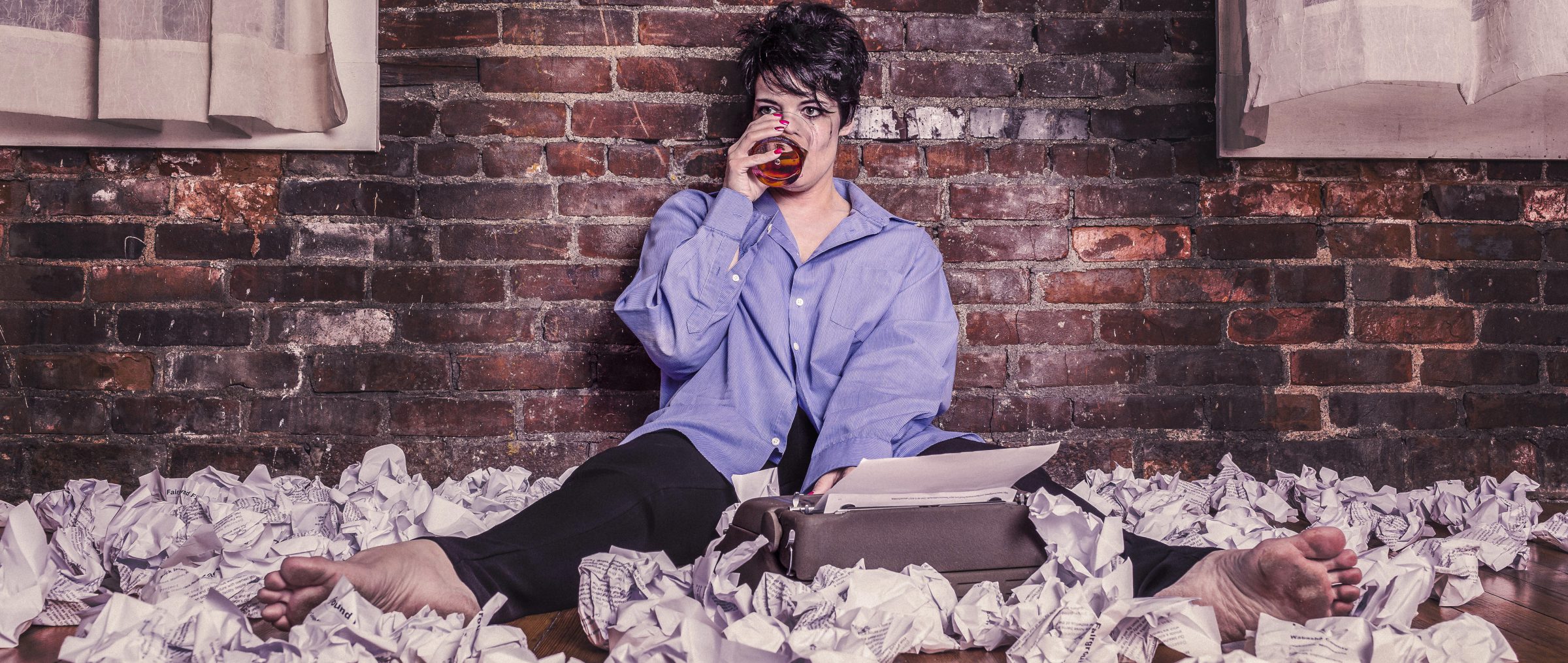
Next-Level Inbound Marketing: Our HubSpot Marketing Wishlist
We love the HubSpot marketing software.
There are few tools that can challenge HubSpot when it comes to automating inbound marketing, and we’ve worked hard to find all the best ways to maximize its potential for the auto marketing industry.
Still, there’s some definite room for improvement. I picked the brains of our team at 9 Clouds and came up with this HubSpot wishlist for features and changes we’d most like to see.
1. An Email Capping Feature
HubSpot allows you to send beautiful, effective emails to your contacts at key moments in the sales funnel. You can target by info you already have (like what model someone is shopping or how long ago they bought), by how someone interacts with a previous email, or by what pages they’ve been viewing on your website.
Still, one feature that HubSpot lacks right now is the ability to cap how often a recipient is hit by your emails. Being able to make sure a recent car buyer, for example, is capped at receiving just four emails or so in that first year could help ensure they don’t hit “unsubscribe” before you have a chance to reengage them.
There are some workarounds for this, but it’s easy to lose track of exclusion lists, so adding this as a feature — hopefully one you can set with a workflow — would be a huge advantage for the HubSpot marketing software.
(If you’re a HubSpot user, you can upvote email capping here.)
2. Saved Contact Property Sets
Currently, you can change the default for which contact properties display in the list view of contacts; those defaults will be the ones HubSpot has set and ready when you go to export a list as a CSV file.
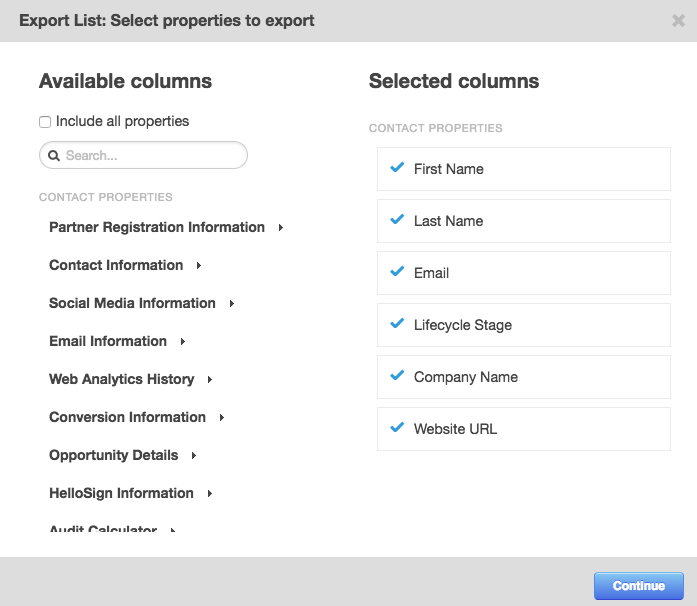
Because we export different contact properties for different reasons for our clients, it would be a big help to have sets of selected columns to choose from. For example, when it comes to Facebook Custom Audiences, I could upload:
- Email Address (up to three)
- Phone Number (up to three; include country code)
- First Name
- Last Name
- City
- State/Province
- Zip/Postal code
- Country
- Date of Birth
- Year of Birth
- Gender
- Age
- Mobile Advertiser ID
- Facebook App User ID
- Facebook Page User ID
Having this list as a pre-saved set to select for exports would save time, especially if I need a different set of selected columns for my general list view usage.
3. CTA Duplication Notifications
One of my teammates also pointed out that it be would great for HubSpot to add some form of popup notification for call-to-actions (CTAs) when someone uses the same URL as another CTA already made.
You may want more than one CTA with that link for testing purposes or because it’s on a different section, but notices would still potentially cut down on your CTA options and get you better analytics.
Learn More About How We Use HubSpot For Lead Tracking »
4. Updated Designs
In general, a lot of my teammates called for some improved design options in HubSpot.
CTAs are a good example. Amid the few obvious options for button styles, like “Simple,” there are a lot of losers. This is a picture of “Corduroy.”
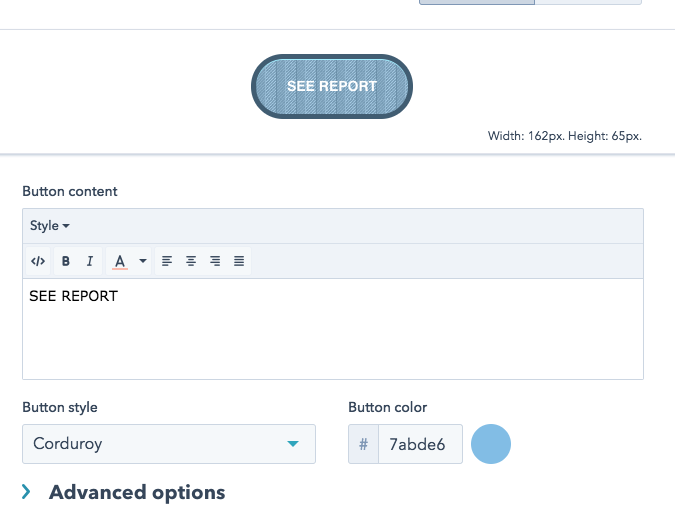
We’d love to see some updated CTA designs with more modern flair; the same can be said for the email templates.
Now, there are customizing options that we can (and do) make use of — but if you don’t have that know-how, the defaults are all you’ve got!
5. Improved User Instruction
This one is a favorite gripe of mine. Throughout the HubSpot marketing software, there are helpful popups and reminders of how you can improve your inbound marketing efforts. Super!
Still, now and then you run into some notice that doesn’t quite make sense.
For example, if I’m adding a list of competitors to compare a client’s site traffic, linking domains, and marketing rank, there’s a limit to the number of sites I can monitor. That’s understandable.
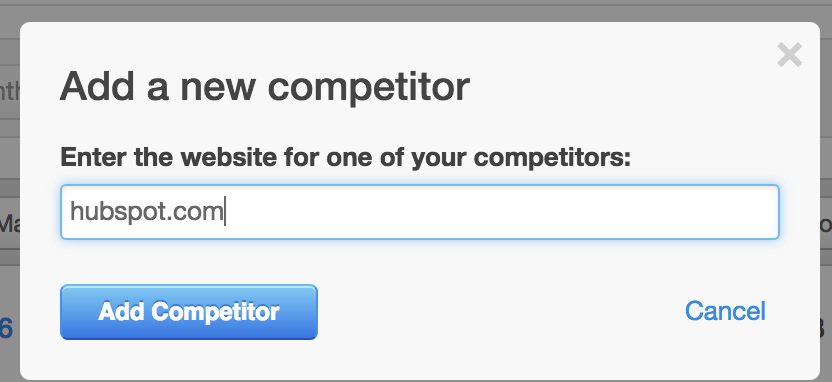
What’s frustrating is that when I hit that quota, the message telling me I’m over the competitors limit includes a blue button that says, “Try a different URL.”
What? If I’m over the limit, how will that help?
The header is also “URL Unavailable” instead of “Limit Reached.”
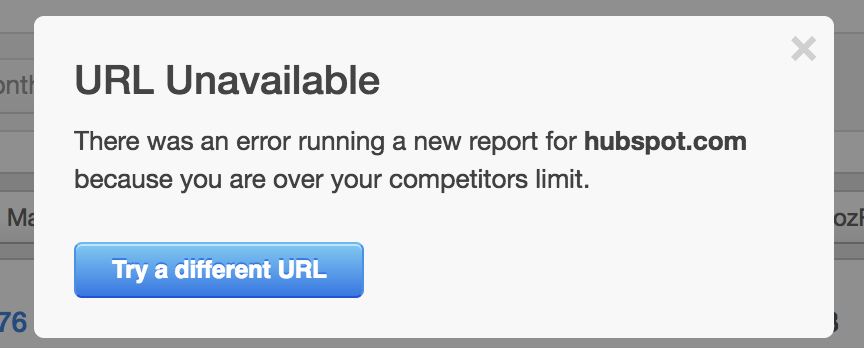
That means if I’m less familiar with the tool and, in my rush to finish adding URLs, I don’t read the middle text, I get the impression the URL is the problem. Then I might waste more time trying other URLs.
I’ve run into some other confusing messages like this, where the wording could be improved, but this is the one that grinds on me. It’s small, yes, and it won’t affect most users, sure, and I now know to look for it, true. But that’s not the point.
The point is that I’m certain it’s an easy fix, and nobody has made it.
6. Smarter Smart Lists
This may be number six on the list, but it is priority number one for us.
Again, HubSpot’s smart lists tool is incredible, with a user-friendly interface and the ability to segment your database in all sorts of helpful ways. But there’s one big tweak that would take it to another level.
Smart lists would be a whole lot smarter if you could apply multiple “refine by” filters to contact properties when creating lists and workflows.
Basically, right now you can target someone who visited a specific webpage three times, or you can target them for visiting that specific webpage in the last week. However, you can’t target for both.
A specific use-case example:
- Contact has visited URL containing [example.com/blog/article]
- Refine by number of times: 3x
- Further refinement: in the last week
Currently, it is impossible to make this last statement; you can isolate based on the number of times or date. Using either of those options on their own only tells you that the lead has viewed a page right now. The three views could be today — or over the last two years.
(If you’re also on HubSpot and find this frustrating, go vote for this improvement on HubSpot Ideas, so we can give it some more attention and hopefully get it developed!)
Which brings us to . . .
7. Better HubSpot Ideas Forum
HubSpot Ideas is a forum where you can upvote a few other ideas for improvements and new features on the automated marketing software.
We have a few grievances with HubSpot Ideas. It can be confusing to get logged in (especially at a marketing agency with a lot of HubSpot portals). Also, it seems difficult to gain solid bases of votes, as five people could have the same problem but post about it separately.
Still, our biggest complaint here is that when HubSpot moved to a new system, it didn’t migrate over the old tickets and suggestions. So 9 Clouds’ past requests and votes on those requests vanished in the night.
It reduced all the past efforts of our chief technology officer, who spent a lot of time creating tickets and campaigning for them, to shouting into the void. You could say he’s pretty bummed about it.
(Again, if you’re a HubSpot user, voting for further smart list refinement is a good way to cheer him up.)
Take Lead Tracking to the Next Level
Again, we love HubSpot and what it lets us do for our auto dealer partners.
We’ve got building automated email workflows with HubSpot down to a science; we love some newer innovations like the HubSpot A/B testing tool; and we’re delighted by HubSpot’s ability to track a contact’s online activity, helping us identify which leads are ready for a call.
If you’re ready to learn more about how 9 Clouds and HubSpot can help your store to convert online leads and track them, let us know by clicking below!



![Human vs AI A/B Test [Spoiler Alert: Humans Win!]](https://9clouds.com/wp-content/uploads/2024/02/Volvo-dealership-1-600x388.png)


