
Improve Your Facebook Marketing with Lead Ads
We use our phones for everything — transferring funds, making purchases, booking flights, you name it! So it’s no surprise that mobile devices have completely changed the Facebook marketing game.
And since people spend more than 5 hours a day on their phones, it means now more than ever, your online lead generation must be optimized for mobile users. But how do you do that?
Let’s face it: no one really likes filling out a form in the first place. Yet that’s what you really need your leads to do.
However, it takes 38.5% longer to fill out forms on mobile than on desktop. So if your mobile users can’t quickly complete your form, that’s holding your conversion rate back.
Thankfully, with Facebook and Instagram’s Leads Ads, it can now be incredibly easy for mobile car shoppers to give you their information — with just a couple taps.
How Facebook and Instagram’s Lead Ads Solve Key Challenges for Lead Generation
Instead of requiring users who click on your ad to be redirected to your website, where they must manually fill out your form, Lead Ads allow mobile users to have their information auto-filled and actually sent through the ad itself.
You can require a variety of personal details from users who click on the ad. Those fields will then be populated — based on the information the user has shared on Facebook — simply by the mobile user clicking “Confirm.”
This means your forms will be filled out more quickly and accurately and — most importantly — will help you generate more leads.
3 Best Practices for Creating Lead Ads
When you follow the best practices for Facebook advertising, your ads will be very effective in capturing the attention of interested leads.
Here are a few additional tips specifically for creating Lead Ads on Facebook or Instagram.
1. Quickly Communicate Your Offer
The sign-up process with Lead Ad forms happens quickly, so your leads must know exactly what you’re offering before they commit.
Along with clear text, use eye-catching visuals and a straightforward CTA in your ad.
2. Ask for Only What You Really Need
The less information you ask for, the better. Leads are more likely to fill out shorter forms.
You can always ask for more details after you’ve qualified the lead, so stick with the most critical information (such as name, phone number, and email) to start.
3. Target the Right Leads
If you’ve been Facebook marketing for a while, you likely already know who your best leads are and how to target them.
Here are a few additional things to keep in mind when creating an audience for a Lead Ad:
- Target qualified shoppers. For auto dealers and other businesses that fall into Facebook’s Special Ad Category, targeting a Custom Audience directly from your CRM will help you reach people you’ve already engaged with. You can also target a Custom Audience made up of anyone who has visited your website recently, indicating they may be interested in purchasing from you soon.
- Use the Facebook Pixel. This is an effective tool that will track leads who visited your website so you can target them with your Lead Ad.
Facebook Lead Ads are a Quality Tool
With Lead Ads, you’ll be able to easily scale your auto marketing efforts in a few ways.
First, with Lead Ads, you can reach people using Facebook on any device. That’s excellent exposure.
Second, Lead Ads integrate with your customer relationship management (CRM) system and application program interface (API), so you can access your leads in real-time and immediately follow up.
Finally, because you can pick up to 21 fields to be pre-populated with the user’s information, you’ll improve the quality of your contact information.
Take action with your automotive lead generation by trying out Lead Ads. And let us know how it goes!
Not sure how to get started with Facebook advertising? Download your copy of our Facebook and Instagram Ads for Auto Dealers eBook, and discover the power of Facebook and Instagram ads!
DOWNLOAD THE FACEBOOK EBOOK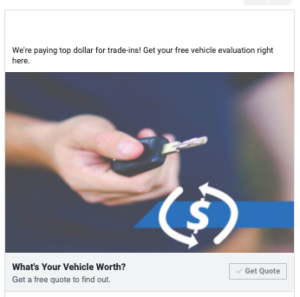
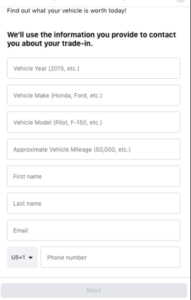


![Human vs AI A/B Test [Spoiler Alert: Humans Win!]](https://9clouds.com/wp-content/uploads/2024/02/Volvo-dealership-1-600x388.png)


