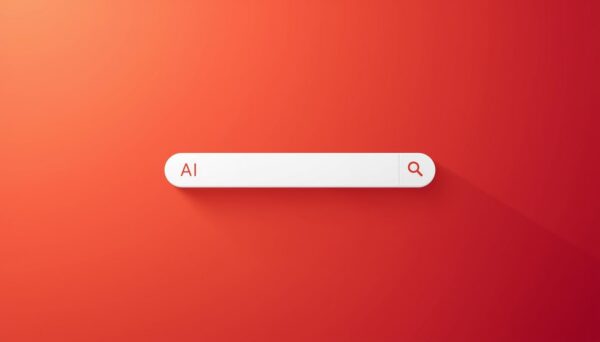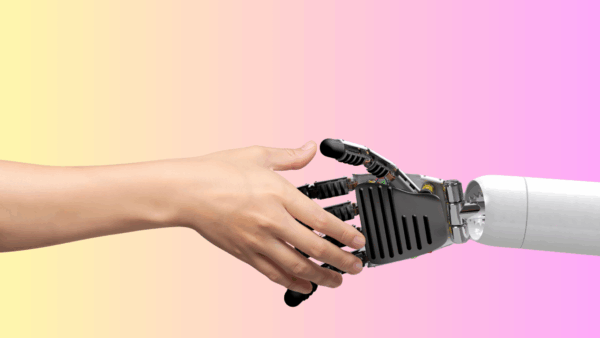Design Dos and Don’ts for SEO: Crafting a User-Friendly and Search-Optimized Website
So, you’ve got a pretty site. Awesome! But is it built to show up in search results?
Your website should be designed with SEO in mind from the start. For most people, it’s their first impression of your brand. And let’s be honest, people really do judge a book by its cover. A clean, easy-to-use site doesn’t just make you look more professional, it also helps search engines understand your content so you can show up where it matters.
Here’s a breakdown of what to do (and what to avoid) if you want a site that looks sharp, loads fast, and actually gets found online.
SEO Design ‘Dos’ for Better Rankings
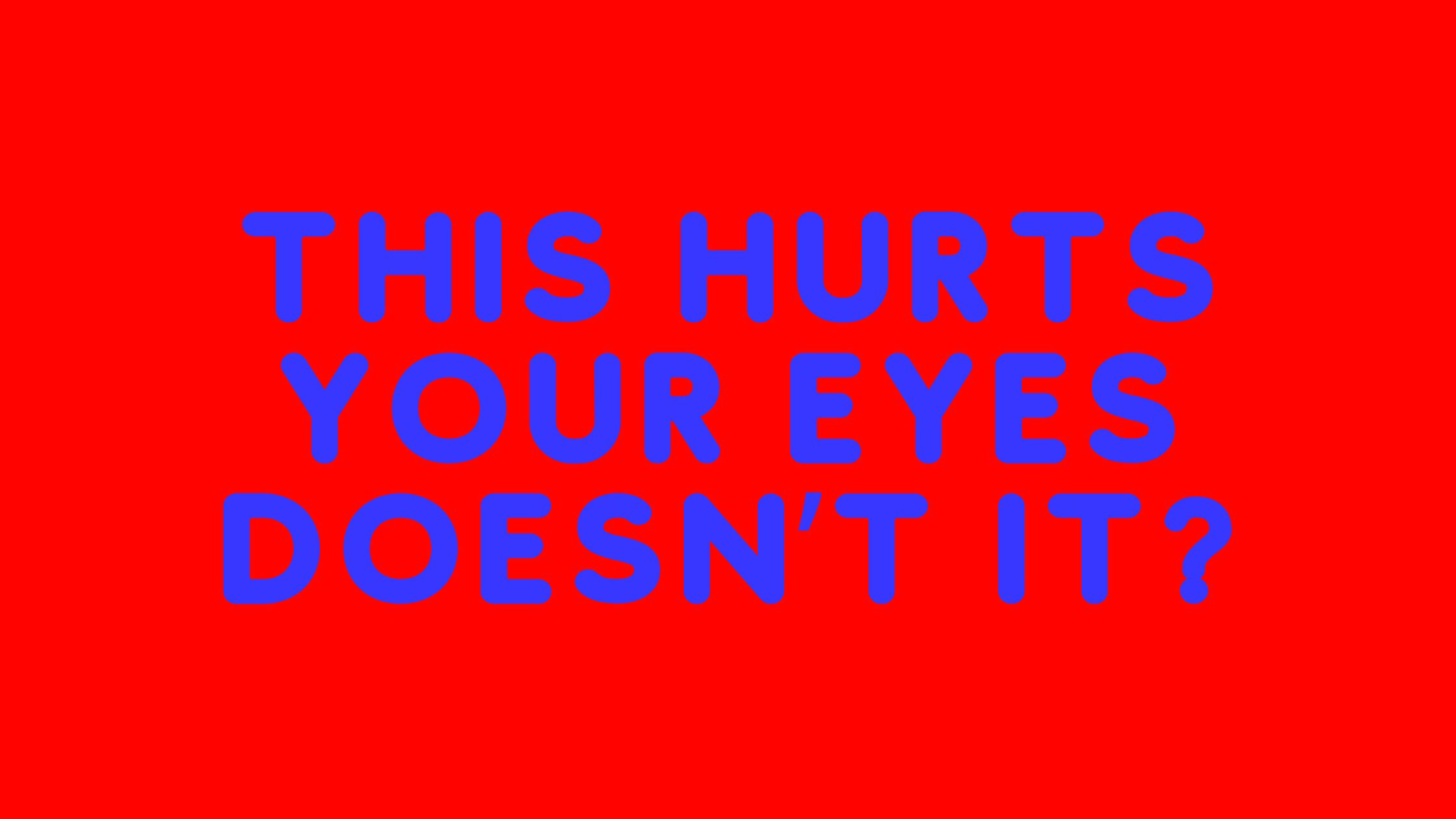
1. Keep Your Color Palette Simple
A clean, consistent color scheme doesn’t just make your site look good — it makes it easier to read and navigate. Strong contrast helps visitors quickly understand where to go and what to click, which keeps them around longer.
Pro Tip: Choose colors that match your brand and feel good together. Stick to a simple palette of around five colors and avoid combinations that strain the eyes, like red and black, and blue and yellow.
2. Use Clear and Compelling CTA Buttons
Your call-to-action (CTA) buttons are the MVPs of your site. They guide users to take the next step, and when users interact with your site, search engines notice.
Pro Tip: Make your CTAs pop with bold colors and put them front and center. Use action words like “Shop Now” or “Start Today” to get more clicks.

3. Always Pick High-Quality Images
Great images aren’t just eye candy. They keep people on your site longer, which is a win for SEO. But watch out, big image files can slow your site down, and that’s bad news for both users and search engines.
Pro Tip: Use images that actually add to your content and look sharp. Compress them so your site stays fast, and always include alt text to help search engines understand what’s in your pictures.
4. Use Simple, Non-Serif Font Types and Appropriate Font Sizes
The fonts you pick affect how easy your site is to read. When your text is clear, visitors stick around longer — and that tells search engines you’re worth ranking.
Pro Tip: Stick to clean, non-serif fonts for your body text. Save any fancy fonts for headings and make those bigger to stand out. Keep body text at least 14px, but 16px or larger is usually best.
5. Have a Clean and Structured Layout
A tidy layout helps visitors find what they need and makes it easier for search engines to understand your content.
Pro Tip: Use headings like H1, H2, and H3 to organize your pages, and embrace whitespace so your site doesn’t feel cluttered. Remember to only use one H1 per page. Break big blocks of text into bullets or short paragraphs to keep things easy on the eyes.

6. Design with Visual Hierarchy in Mind
Visual hierarchy shows visitors and search engines what’s most important on your page. When the key info stands out, your site works better and ranks higher.
Pro Tip: Play with size, color, and placement to make your most important info pop. Put the spotlight on crucial elements so that they grab attention right away.
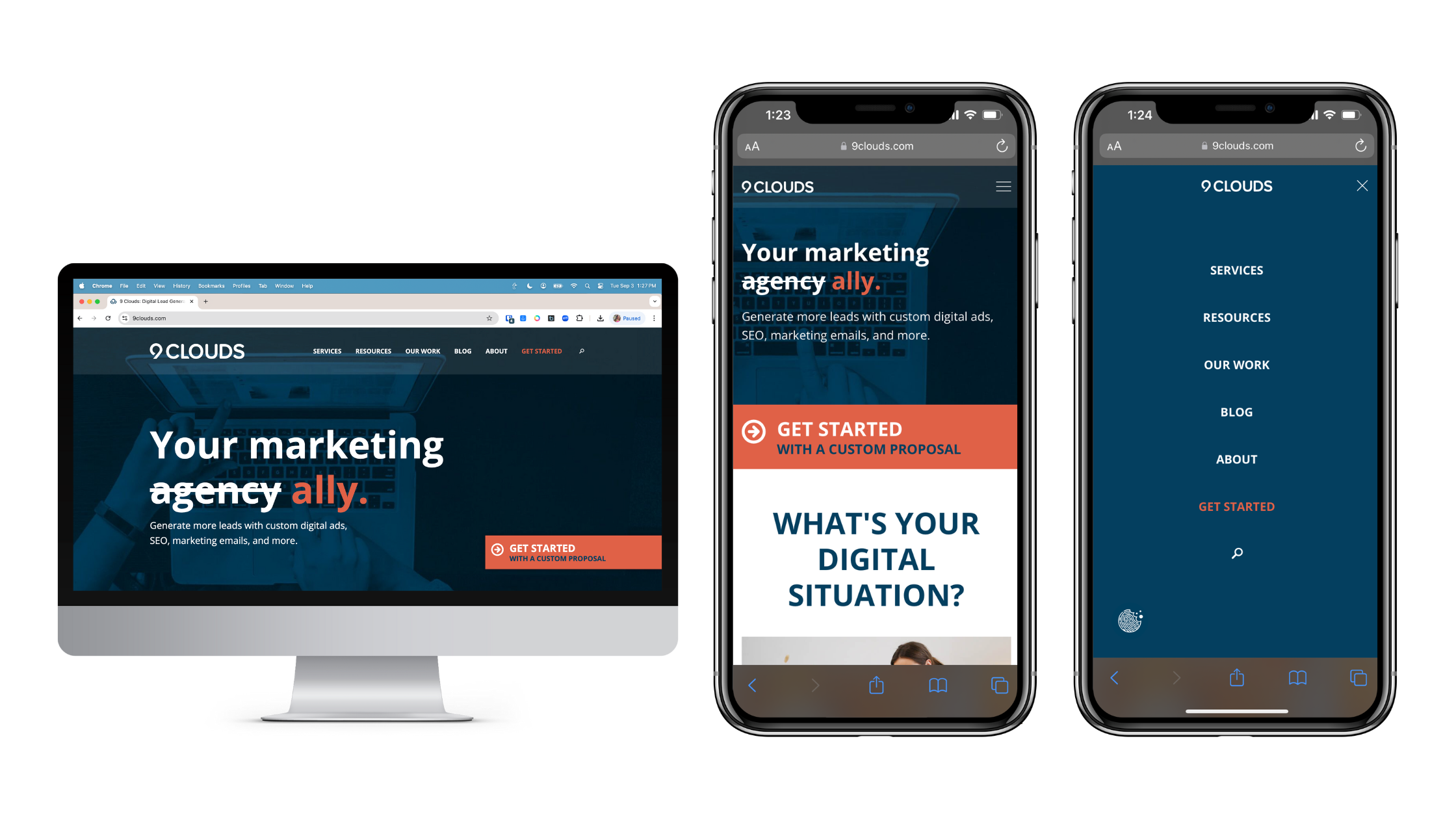
7. Optimize for Accessibility and Mobile Friendliness
Making your site accessible and mobile-friendly isn’t just about being nice. It helps everyone, including people with disabilities, use your site. It’s important for SEO, and in some cases, it’s legally required. If your site isn’t accessible, you could miss out on traffic or even run into legal trouble.
Pro Tip: Use responsive design so your site adapts to any screen size. Test it on different devices to catch issues and keep the experience smooth for all users.
8. Write Clear, Descriptive URLs
URLs that are clear and easy to read help users and search engines grasp what your page is about.
Pro Tip: Keep URLs short and simple, with relevant keywords when you can. Avoid long, confusing links that make people and search engines scratch their heads.
9. Add Internal Links
Internal links are like a roadmap for visitors and search engines, helping everyone explore your site and find related content.
They also help search engines understand how your site is organized and which pages are most important.
Pro Tip: Use descriptive text for your links and connect related pages or articles to keep visitors engaged and help search engines index your site better.
SEO Design Don’ts for Better Rankings
1. Do Go Overboard with Color
Too many bright or clashing colors can make your site hard to look at and harder to navigate. It also distracts from your content and calls to action.
Pro Tip: Keep your color palette simple and stick to your brand’s main colors. Use contrast to highlight important elements without overwhelming the page.
2. Do Not Use Graphics for No Reason
Blurry stock photos or random graphics that don’t add value can hurt your site’s credibility. They also take up space that could be used more effectively.
Always ask yourself, “will this graphic help users or improve functionality?” If the answer is no, consider leaving it out.
Pro Tip: Don’t add images just for decoration. Stick to high-quality visuals that support your content. If you don’t have custom photos, choose clean, relevant images that feel professional and on-brand.
3. Don’t Overload Pages with Text
Huge blocks of text can overwhelm users and make your content hard to digest. If your pages feel hard to scan, visitors are more likely to leave.
Pro Tip: Break up long paragraphs into smaller chunks. Use bullet points, subheadings, and short sentences to make your content easier to digest.
4. Don’t Cram Too Many CTAs on One Page
Having five buttons screaming for attention all at once doesn’t help, it just confuses people. Too many calls to action can hurt conversions and distract from your main goal.
Pro Tip: Focus on one or two main CTAs per page. Make it clear what you want visitors to do next, and guide them there naturally.
5. Don’t Upload Giant Image Files
Did you know it takes just 5 milliseconds for visitors to form an opinion about your website?
Large images can slow down your site and frustrate users. Search engines like Google consider page load speed when determining a page’s rank, so faster-loading pages can boost your SEO.
Pro Tip: Always compress your images before uploading. Keep file sizes under 200KB when possible, and use the right formats like JPEG, PNG, or WebP.
6. Don’t Put Key Info Inside Images
Not everyone can see or interpret images easily, and search engines can’t read text that’s part of an image. If you’re putting important content inside graphics, there’s a good chance it’ll get missed. Even worse, search engines may not properly index or rank your page if key info is hidden in images.
Pro Tip: Always include key information in regular text. This makes sure everyone can access the details they need and helps search engines understand and rank your content. If you’re sharing tables or important data, use HTML instead of images to keep it clear and accessible.
Ready to Improve Your SEO?
You don’t have to choose between good design and great SEO — your website can do both. And if you’re not sure where to start, we’ve got your back.
At 9 Clouds, we help businesses optimize websites that look great, rank better, and bring in more leads. Let us help make your site work harder for you!
Feeling Slow with SEO? Let Us Know.