
Anatomy of a Facebook Ad for Auto Dealers
New to Facebook ads?
Hey, we get it. We were there once too. (A long, long time ago…)
If you’re just beginning to learn Facebook advertising for auto dealers, it’s important to start at the source: the ad itself. What does an effective Facebook ad look like? What are its key components?
In this post, we’ll dissect the anatomy of a Facebook ad. Here are the bare bones.
Before We Begin…
Before we show you the different elements of a Facebook ad, there are a few things you need to know.
First, there are several different places you can show your ad:
- Desktop news feed: Ad looks like a post in a desktop user’s Facebook news feed.
- Mobile news feed: Ad looks like a post in a mobile user’s Facebook news feed.
- Desktop right column: Ad is shown beneath the “Sponsored” box on the right-hand side of a desktop user’s Facebook news feed.
- Audience Network: Ad is shown in a mobile user’s Facebook news feed, approved partner mobile apps, and mobile websites that are part of Facebook’s Audience Network.
- Instagram: Ad looks like a post in a mobile user’s Instagram feed.
 Second, there are two main types of Facebook ads you can run:
Second, there are two main types of Facebook ads you can run:
- Single Image: Ad features one image, headline, and description (like the Toyota ad to the right).
- Carousel: Ad features between two and five images, headlines, and descriptions (like the Sioux City Ford Lincoln example below).
For the purposes of this post, we’ll cover what we consider to be the most effective type of Facebook ad for auto dealers: a carousel ad shown in the desktop news feed. (Note that the same ad looks nearly identical on mobile.)
Now, On to the Facebook Ad Anatomy!
So, what goes into a great Facebook ad? Here are the seven main components.
1. Connected Facebook Page
To run a Facebook ad, you’ll need to connect it to a page you manage. The business name and thumbnail image will be shown at the top-left of the ad, followed by the word “Sponsored” (to indicate that this is an ad, not an organic post).
2. Ad Text
Directly beneath the page name, you’ll write some brief text describing the ad as a whole. This is where you’ll highlight the offer, event, or other exciting info you want to advertise. We recommend keeping this short and sweet — just enough to whet the viewer’s appetite.
3. Images
The placement of your images is pretty self-explanatory, but the selection of them is not. You’ll want to choose pictures that are both high-quality and eye-catching. If you’re featuring vehicles, we suggest using pictures of the actual vehicles, rather than stock images, for better results.
Preferably, you’ll include your store’s logo somewhere in each photo, but beware — if an image contains more than 20% text, Facebook won’t run it.
For carousel ads, you can upload between two and five images. The recommended size is 600 x 600 pixels. While you can upload images of any proportion, all will be converted to square dimensions.
4. Image Headlines
Right under each image, you’ll write a headline describing it. You can write up to two lines of text, but you should keep your image headlines brief if possible.
5. Image Descriptions
To further explain the image, you can write a description beneath the headline. While image descriptions are optional, they’re a good way to offer information you couldn’t fit into the ad text or image headline — for instance, the price and mileage of a vehicle.
6. CTA Button
CTA buttons are also optional, but since they help encourage viewers to take action, we recommend using them if appropriate. While you can’t come up with your own CTA text, you can choose between nine different options, including “Contact Us,” “Learn More,” and “Shop Now.”
Note that using a CTA will limit the amount of characters you can use in your image headline and description, so if you include one, make sure your text doesn’t get cut off.
7. Engagement Buttons
At the very bottom of your ad, you’ll see a few engagement buttons — namely “Like,” “Comment,” and “Share.” (Yes, this includes all the new Facebook reaction buttons that were introduced this week.)
Although you don’t have much control over these, it’s important to keep an eye on them as your ad runs. If you see a negative comment, for instance, you can hide it so that only the commenter and their friends will see the comment. If someone shares your ad, you can thank them on their link.
Something to keep in mind: if you ever update your ad, all the social engagement you’ve gotten will be removed. So update carefully!
Got It! Now What?
Think you’ve got a good grasp on what makes up Facebook ads for auto dealers? Ready to take the next step in Facebook advertising?
Your timing is excellent, because 9 Clouds Live, Season 1 is all about Facebook. Learn the ins-and-outs with our own Scott Meyer. He’ll teach you how to create automotive Facebook ads that convert, starting with the basics and moving to more advanced techniques.
The best part? It’s all free!
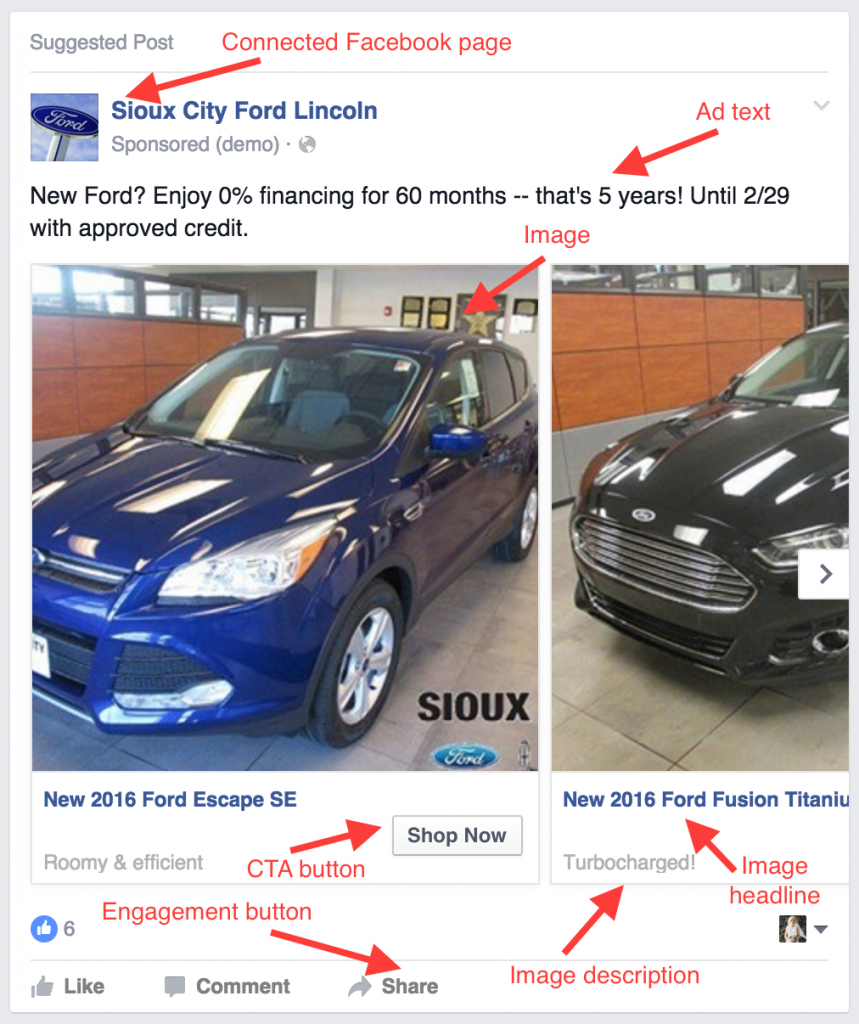




![Human vs AI A/B Test [Spoiler Alert: Humans Win!]](https://9clouds.com/wp-content/uploads/2024/02/Volvo-dealership-1-600x388.png)


