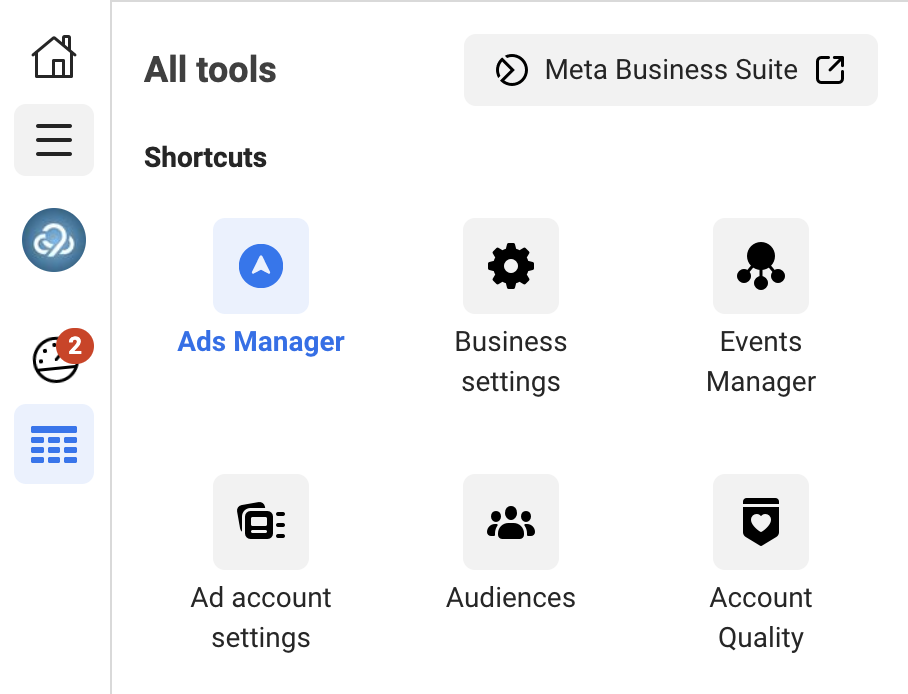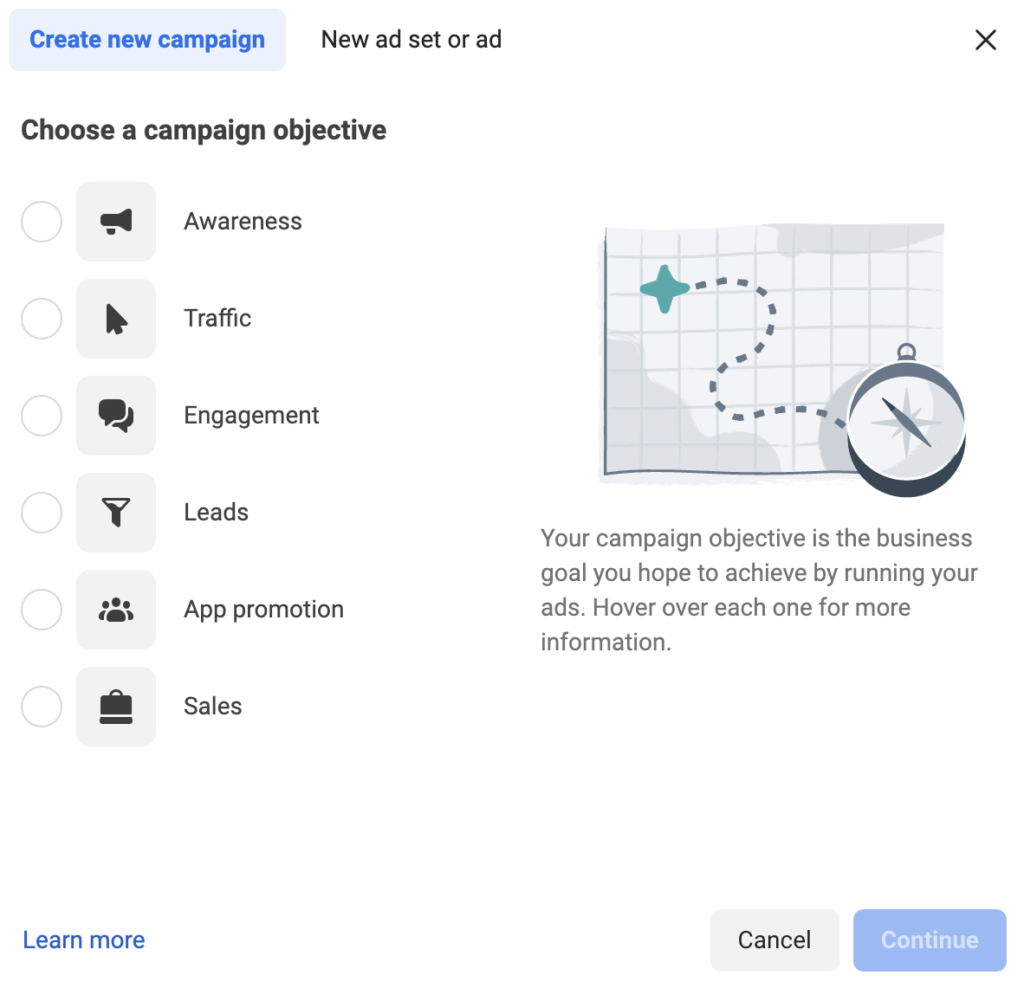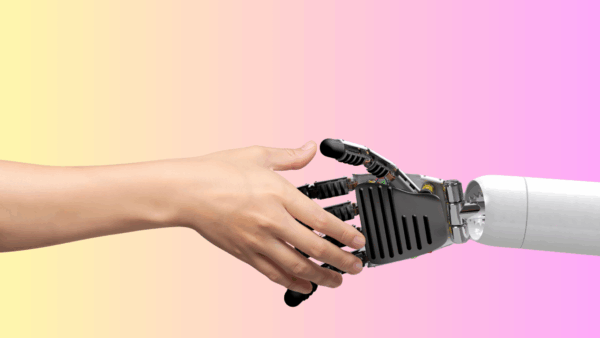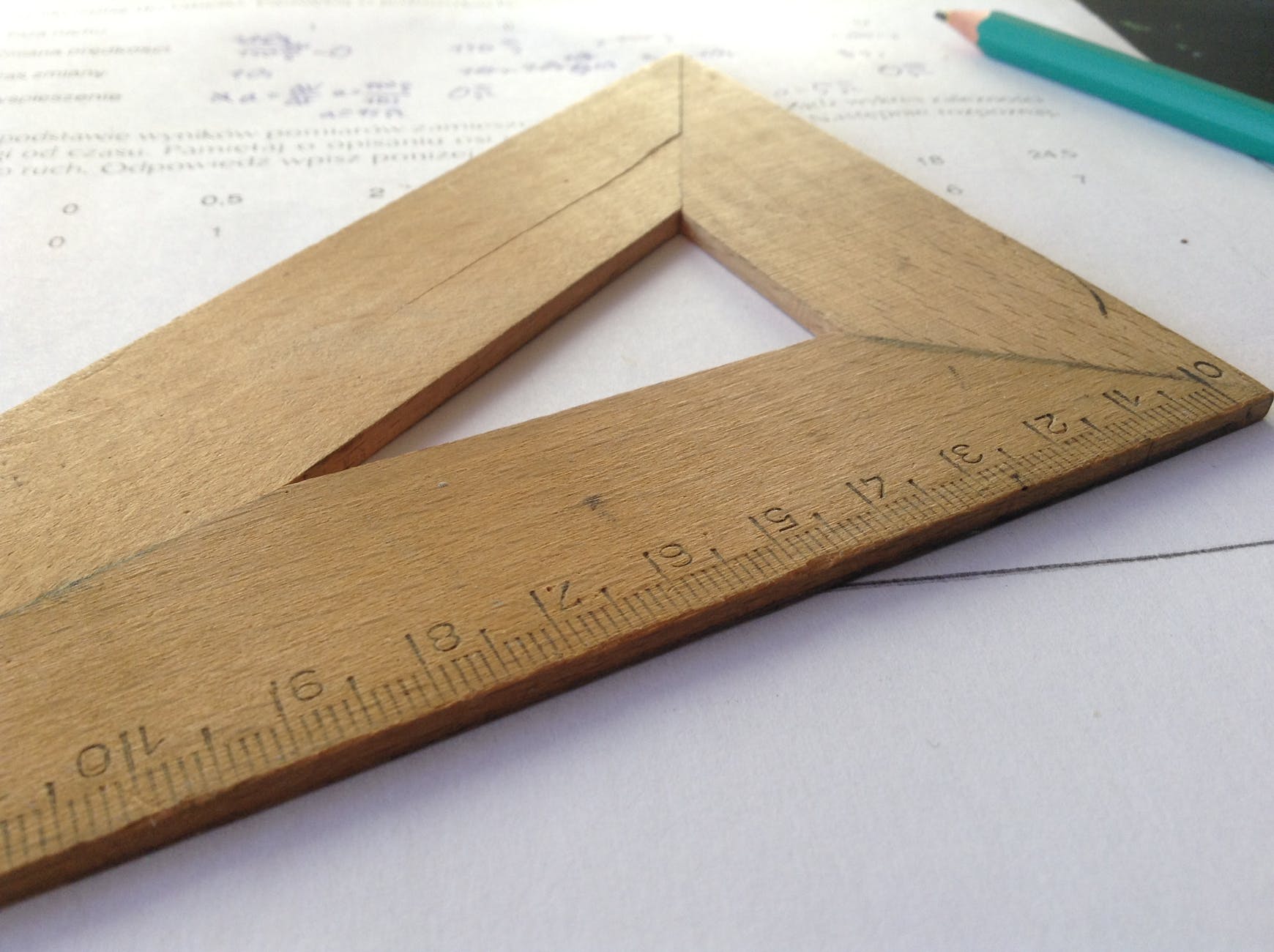
Ads Manager vs. Meta Business Suite: Which Is Better for Facebook (Meta) Marketing?
Geometry was never my best subject in school, but there is one rule I’ll always remember:
Every square is a rectangle, but not every rectangle is a square.
Huh?
Don’t worry, this blog post isn’t a geometry lesson. However, the square/rectangle idea can be applied to Meta Business Suite and Ads Manager platforms.
So what’s the difference between the two Facebook (Meta) marketing platforms, and which is better for your business? Let’s see what the answer shapes out to be.
What’s the Difference Between Facebook Ads Manager and Meta Business Suite?
The simple answer is this: Ads Manager is one of many assets housed within Meta Business Suite, Ads Manager alone is not Meta Business Suite.
Let’s dig into the features of each platform.
More About Meta Business Suite (The Square)
The purpose of Meta Business Suite is to help you “manage ad accounts, Facebook pages, and the people who work on them — all in one place.”
Meta Business Suite is more or less the hub for accessing all of your Facebook marketing needs, including ad accounts, catalogs, pixels, and business pages.
Why might your business need Meta Business Suite?
- You need more than one ad account.
- You need to request access to multiple pages and ad accounts.
- You have multiple employees who need access to your Facebook assets.
- You want access to business-level insights and reporting.
The best part about Meta Business Suite? It’s completely free, so why not take advantage of it?!
Want to know the full list of benefits of utilizing Meta Business Suite for your auto dealership or other business? We outline them all — plus teach you how to set up your Meta Business Suite the right way — in this post. ↓
More About Ads Manager (The Rectangle)
If you want to take your Facebook marketing up a notch — and, as a result, increase brand awareness, improve foot traffic to your business, and increase leads and sales — you’ll need Ads Manager to make it happen.
As mentioned earlier, Ads Manager is just one of the assets housed under the more general Meta Business Suite platform. (You can run ads directly in Ads Manager without having a Meta Business Suite, but we almost always recommend running them through Meta Business Suite.)
According to Facebook, Ads Manager is your starting point for running ads on Facebook, Instagram, Messenger, and the Audience Network. This all-in-one tool allows you to create ads from scratch and manage them while they run.
Ads Manager will also tell you how well your campaigns are performing based on a number of different Facebook metrics, including:
- Reach
- Cost per Result
- Frequency
- Link Clicks
- Offline Events
- And many more
Ads Manager itself is free to access. However, you will need to set a budget in order to run your Facebook ads.
Figuring out the right budget for your car dealership Facebook ads (and your entire marketing budget in general) can be difficult for marketing managers. Need some budget guidance? We have a blog diving a bit deeper.
Get the Right Angle with Meta Business Suite and Ads Manager
Let’s go back to the original question: Is Meta Business Suite or Ads Manager the better option for your Facebook ads?
The truth is, while you technically can use Ads Manager without a Meta Business Suite, you actually need both platforms in order to find the perfect angle for your Facebook marketing strategy.
Maybe your Facebook strategy feels more like an irregular polygon, with many complex angles you don’t know quite how to measure.
Our team of digital ads experts can help! Reach out for a quick call or free proposal for more about Facebook (Meta) ads anytime.
Get More from Your Digital Ads »