
How Google Ads’ Automated Rules Can Save You Dough
You’ve set up your Google Ads campaign. It’s running pretty smoothly.
Then you leave for a long weekend, and havoc happens! Several keywords and ads are eating away at your budget, and you aren’t seeing a return on investment.
You can pay more attention to the account next time, but why not stop these issues automatically before they even happen? With Google Ads’ automated rules, you can save time and money and optimize your account even more.

What Are Automated Rules?
Within Google Ads, users can set up rules to run automatically, which helps if you are away from your campaign or simply don’t have time to check in.
Automated rules let you make changes in your account automatically, based on settings and conditions you choose. You can change your ad status, budget, bids, and more. For example, if you want to boost your keyword bid any time your ad falls off the first page of results, you can set a rule for that. In addition, you can use automated rules to trigger emails, without taking any other action, when specific conditions occur.
-Google Ads Help Center
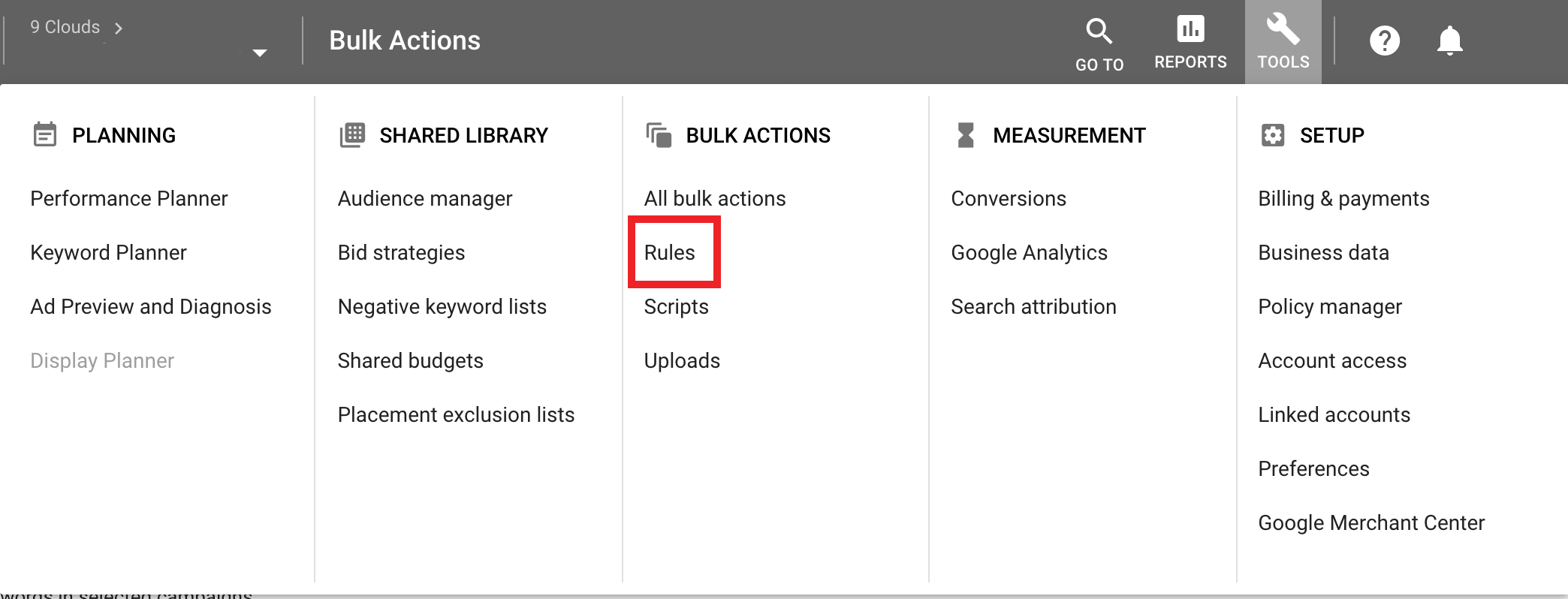
Where to Find Automated Rules
Log in to your Google Ads account. At the top right, open your Tools tab, and in the middle column, click Rules. Once you’re in, simply hit the blue + button for a full list of automated rule options.
Here are all the flavors of cookies — I mean, automated rules — that you can use right now:
- Campaign rules
- Ad group rules
- Keyword rules
- Ad rules
- Display keyword rules
- Topic rules
- Placement rules
- Audience rules
- Age range rules
- Gender rules
- Parental status rules
- Income range rules
- Asset group rules
A few things to remember when setting up these rules:
- If you are running an MCC account, make sure you are within a single account, as rules cannot be made at MCC account level.
- Make sure you set up email notifications for any changes that occurred. You could easily miss one step and accidentally pause all of your keywords instead of just a few.
- Adjust as needed. If your account is small, the example amounts found in the Conditions section could work for you. If you have a large account, adjust the conditions to fit your needs. You can always change the automated rules on demand later.

5 Automated Rules You Should Set Up
There are so many ways to use automated rules that it can be overwhelming to know where to start.
Here are five easy examples to use in your Google Ads account. These Google Ads automated rules will not only save you time, but also ensure you don’t waste spend.
1. Pause or Reduce Spend on Low-Performing Keywords
Low-performing keywords or ads may eat up your budget and give you nothing in return. Pause them! You can also set the condition to be a fixed cost. So anytime the keyword spends more than, say, $20 without conversion, the keyword is paused.
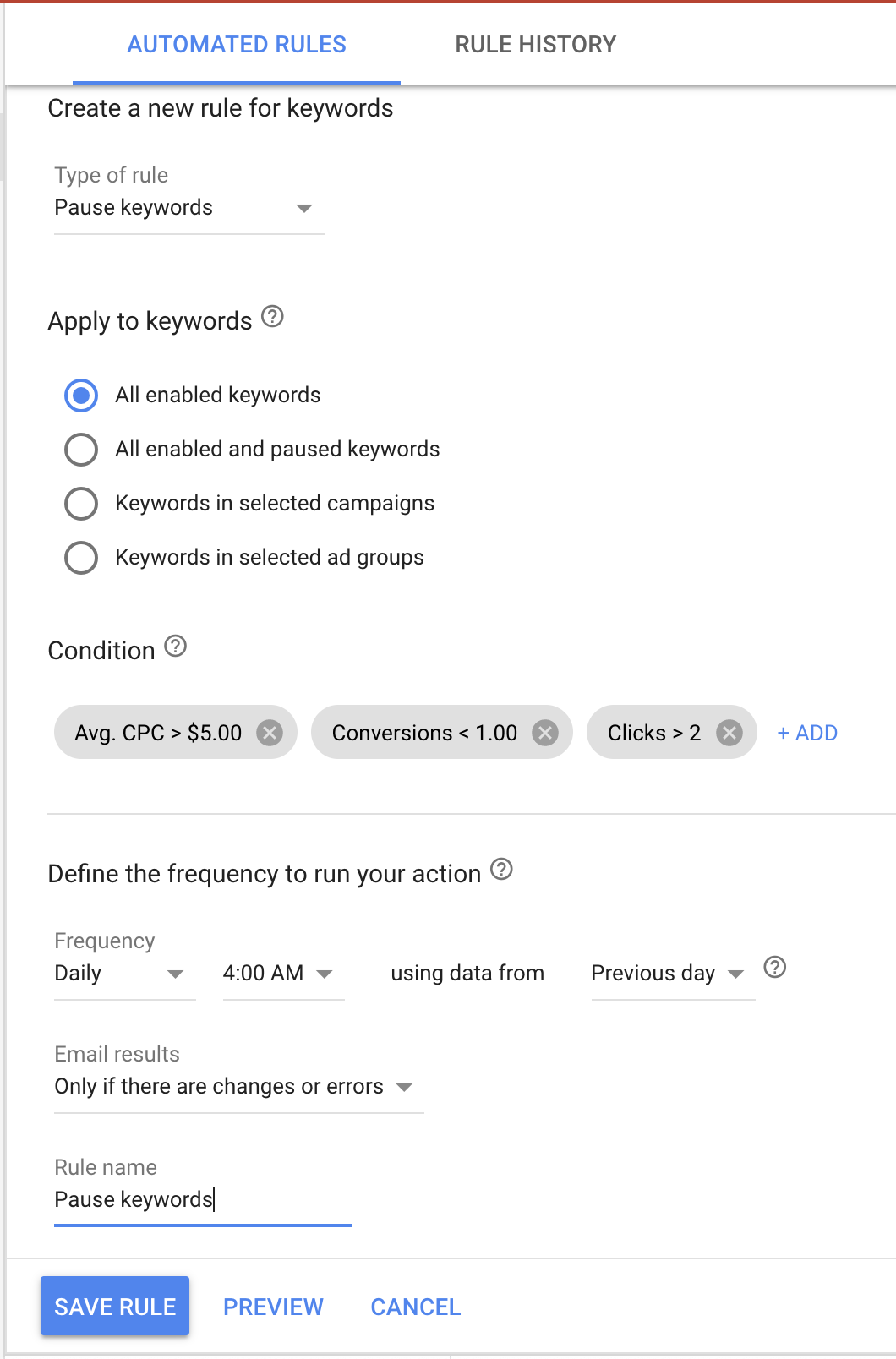
2. Start and Pause Promotional or Event Ads
You can easily set promotion extensions to run on a given time, but what about specific ads or ad groups? That’s where automated rules come in handy. Set an ad or ad group to end on a given time and day, which means you don’t have to watch it on a weekend or during vacation.
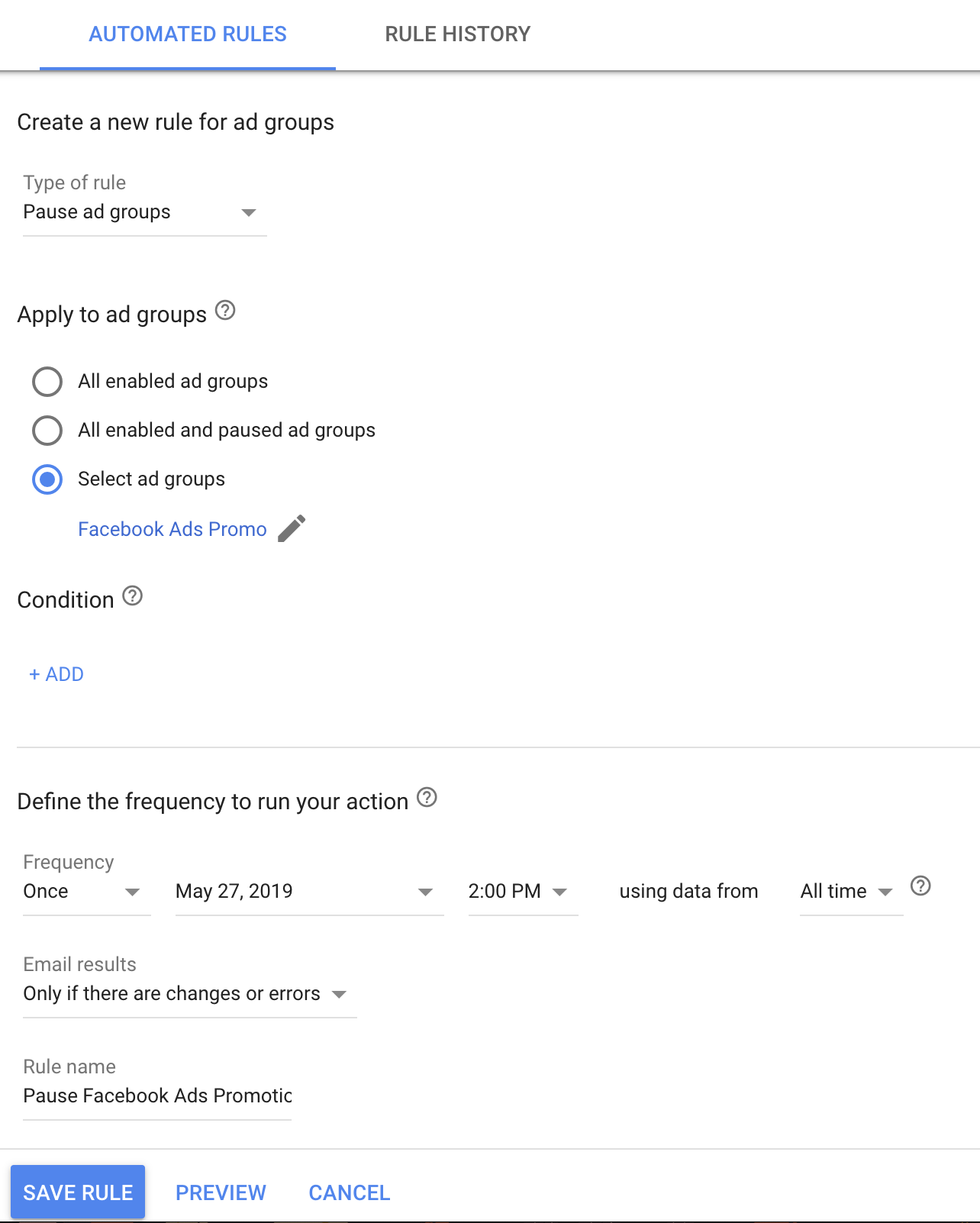
3. Increase Bidding on Converting Keywords Below the Fold
Every so often, we see one great keyword that is low on the first page of search results. Fewer people see those ads, but the ones who do are converting. Give those cookies … er, keywords a boost.
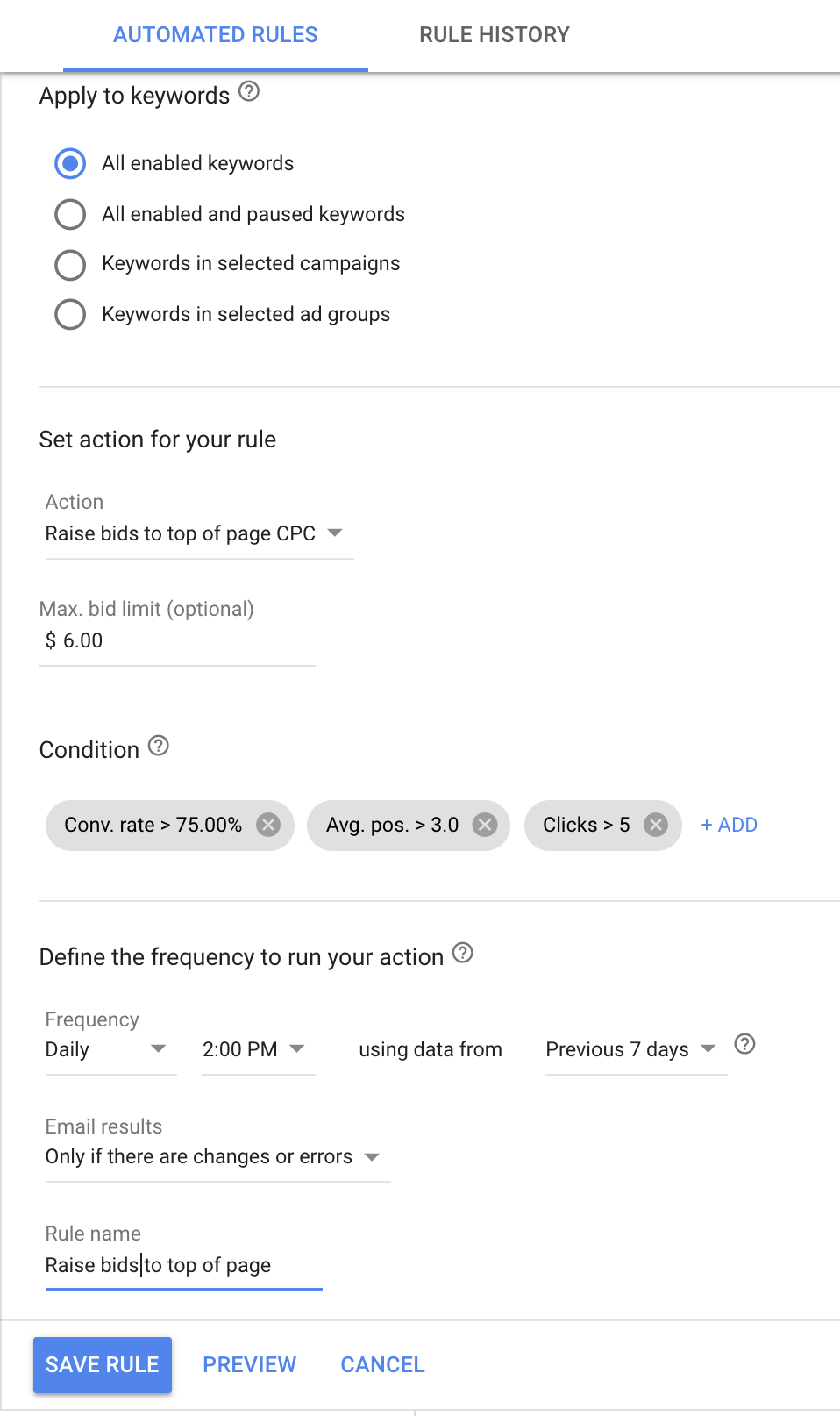
4. Increase or Decrease Budget
Have some extra marketing dough to spend on a specific promotion? You can raise your campaign budget by a certain amount or percentage on your terms.
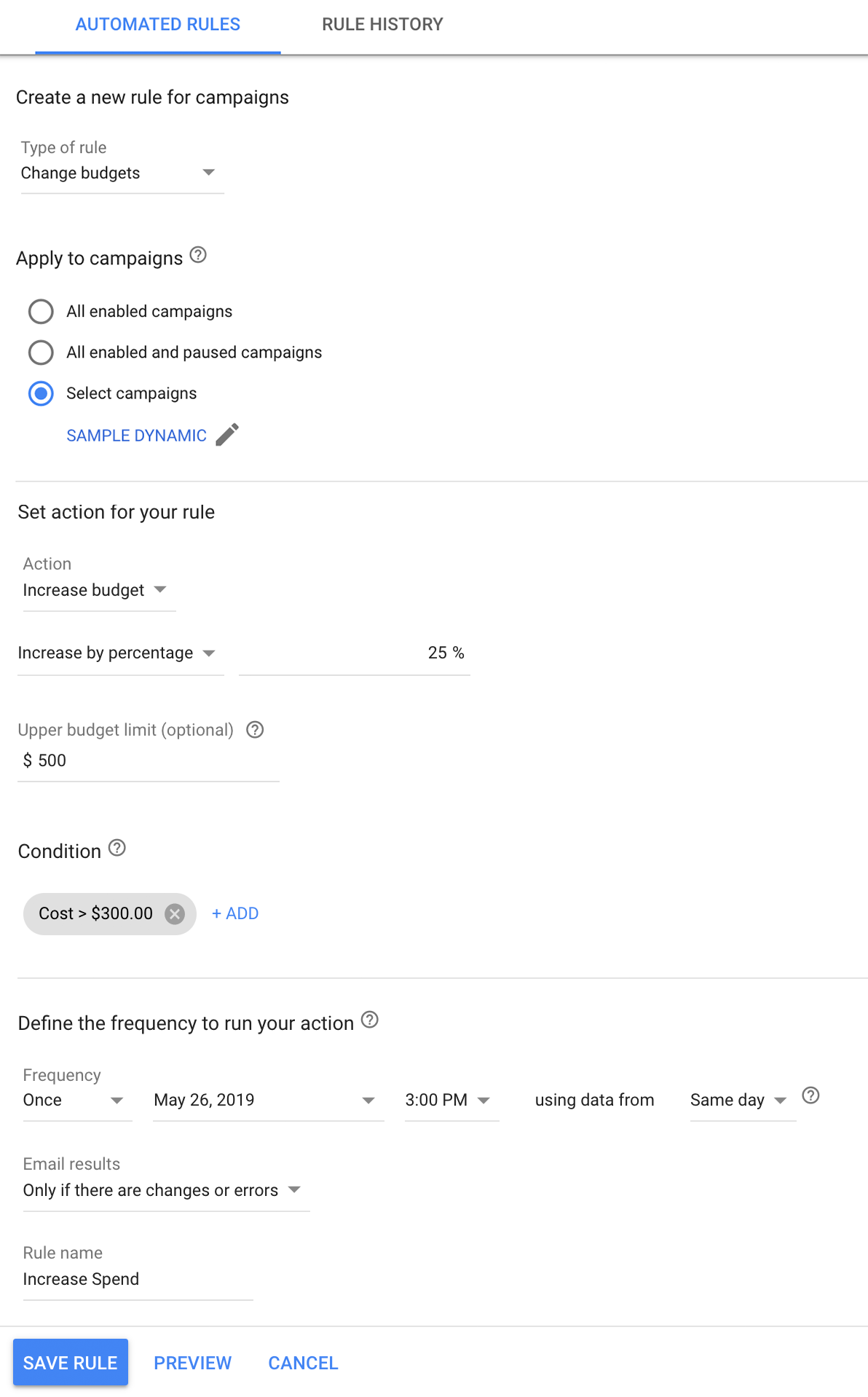
5. Get Email Notifications Only
Not all automated rules need to change something in the account. You can also set rules to receive notifications via email if something is low performing, spending excess, whatever! If you are a one-(wo)man marketing kitchen, this can be especially helpful so you don’t have to log in to Google Ads daily.
Within any of the automated rules, you have the option of receiving a simple email notification given the conditions you provide. If only my cookie jar would email me when it’s running low. . . .
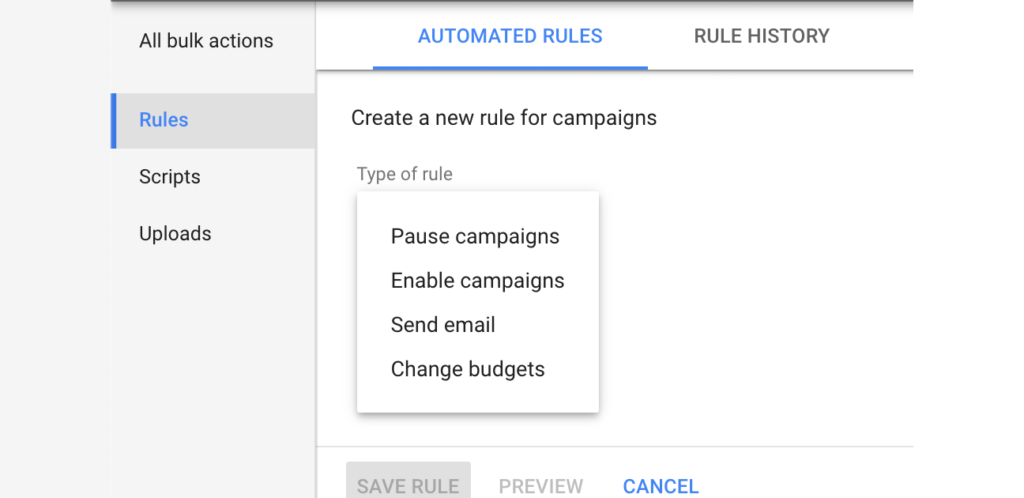
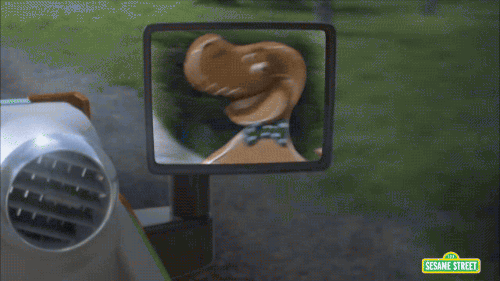
Don’t Let Your Google Ads Run Away!
At 9 Clouds, we have a dedicated search engine marketing team that specializes in Google Ads. We do all of the heavy kneading and even add the sprinkles on the top, so you never have to worry about your Google Ads account.
We’re happy to do a free marketing assessment to find opportunities for growth within your company.
Get Your Digital Assessment »





