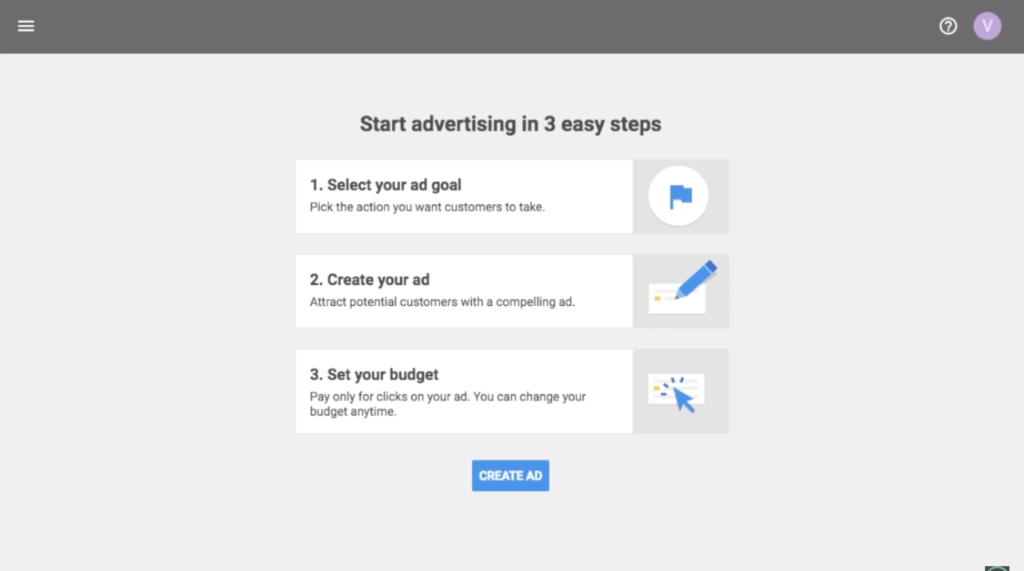Welcome Aboard: Google AdWords Express Overview
It’s no secret that Google Ads are a powerful advertising medium. Distributing your products or services to online searchers helps engage traffic and bring in new business.
While running search engine marketing (SEM) ads on Google is highly recommended by digital marketers, we understand it’s a time commitment. Plus, to run SEM ads effectively, you’ll want to become certified in both Google Ads and Google Analytics.
Time is a precious thing for small business owners. So, if you’ve got a small team that may not have the digital marketing skills needed for Google Ads, I’ve got good news for you!
Google offers a convenient product called AdWords Express: a paid search advertising method that takes much less time and work than traditional Google Ads.
Hop aboard the AdWords Express train, and take your paid search advertising to the next level fast!
Choo Choo! Hop Aboard the AdWords Express
If you’re in a hurry, chances are you’re going to take the fastest route possible to reach your destination, right?
If you feel the same about search engine ads, consider an AdWords Express account.
Google AdWords Express is paid search advertising via Google with less maintenance required. In fact, you could get your AdWords Express account set up from beginning to end in just 15 minutes! How great is that?
How To Create An AdWords Express Account
To create an AdWords Express account, sign up or sign in with an email address not associated with another Google Ads account. Then, begin building up your account! Choose your account name, country, time zone, and currency, and invite users if needed. Click “Create Account.”
From here, just follow along with the guided setup to build an ad dashboard. You have full control with your ad copy and how much budget you want to set.
There are three goal options available for ad formats. Out of these three options, pick the best goal you want your ads to achieve:
- Calls to your business
- Visits to your storefront
- Taking action on your website
After that, choose the area you want your ads to show in. Then pick the product or service your business offers, and Google will automatically come up with a list of related search phrases for you to look over. You are able to pause any phrase you wish.
Once the initial setup is in order, AdWords Express will manage your ads automatically.
You’ll pay only when someone clicks your ad, and you can edit or cancel your advertising at any time by visiting your AdWords Express account. You’re even able to review ad effectiveness from within your Google AdWords Express dashboard (or in Google Analytics, if you choose to connect your account).
Need more help? Follow this guide for step-by-step instructions, or call Google AdWords Express for free ad setup help at 1-855-500-2762.
Google Ad Grants For Nonprofit Organizations
Google AdWords Express gets even better if you’re a nonprofit organization because you might be able to receive funds by applying for a Google Ad Grant.
How do you apply for a nonprofit grant? First, you’ll need to find out if you’re eligible. See eligibility requirements here. After you determine that, you can apply for a Google Ad Grant here.
From there, Google will let you know if you’re enrolled, and you can then create your paid search account in Google AdWords Express.
Improve Paid Search Ads with AdWords Express — Or with Our Help!
If you’re not able to devote enough time to Google Ads, consider setting up a Google AdWords Express account—or let 9 Clouds take the wheel!
We can help grow your business through SEM best practices. 9 Clouds’ digital advertising for auto dealers targets the right ads to the right people. Digital ads give clear results and charge you only when people respond.
We offer a free digital marketing audit, which will show you the areas of greatest opportunity on your website. Even if you don’t work with us, the digital audit will give you a little insight into where your next step should be — with Google Ads and beyond.