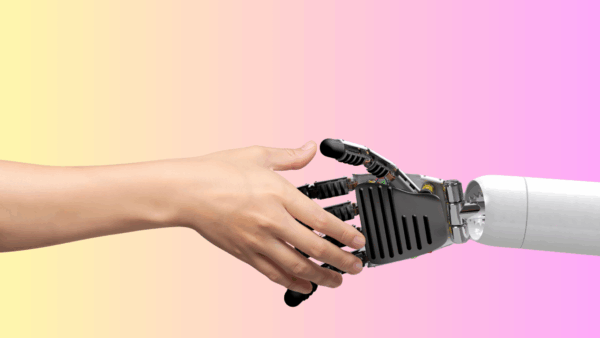Save Your Google Ads Budget by Checking These 5 Settings
We’re going to share some easy tips on how to check your Google Ads account and campaigns to make sure Google isn’t wasting your business’s marketing budget.
5 Google Ads Settings to Check
Within Google Ads, there are a ton of settings you can use to target certain locations, run ads during certain times, view goals, and more.
With so many settings, it’s essential to acquaint yourself with how to use each one.
Here are five Google Ads settings your marketing manager should check to make sure your dealership is not wasting your budget.
1. Locations
Audit Your Locations
Look through the locations you are currently targeting. Are there some that are not producing results? Results will be different for every account, so know your key performance indicators (KPIs) for each campaign.
Do you see locations that are not performing well? We suggest either deleting them from your targeting or lowering their bid adjustment. Lowering the bid adjustment will allow you to still target that location but not spend as much for each click, saving you some moolah.
Use Location Targeting
Your dealership should pay attention to your Location Options to make sure Google is targeting people actually within your location and not people who merely show interest in your location. This will help you show up for more qualified searches.
Exclude Locations
Did you know you can also exclude locations within your Google Ads marketing campaigns?
For example, if you can sell only within the United States, and your business is close to an international border, you can exclude that country. You can actually exclude down to the zip code, which helps if you have multiple locations in a certain area and don’t want them to compete with each other.
Our search engine marketing (SEM) specialists recommend excluding major airports within your targeted locations. Most of these visitors are not local and could simply be doing their shopping research while waiting for their next flight.

2. Linked Accounts
Linking your Google Ads and Google Analytics accounts together may seem like a no-brainer. Sadly, it’s a step many businesses forget to take!
There are many reasons to link accounts. For instance, linking to Google Analytics can show you if someone is immediately bouncing from an ad or if they are spending a considerable amount of time on your site. This, in turn, can alert you to pause the ads that aren’t showing strong engagement and divert your spending to better ads or keywords.
Google Analytics and YouTube both offer audience list builders, so you can retarget people who meet certain criteria (for instance, viewing a product page or an offers and incentives page).
These audience lists help target people who are actively engaged with your business. Those engaged clicks, in turn, often lead to a lower cost per click — and that saves you money.
Accounts You Can Link in Google Ads
- Google Analytics
- Google Firebase
- Google Play
- Google Hotel Ads Center
- Google Merchant Center
- Search Console
- Ads Data Hub
- YouTube
- Third-party app analytics (such as a mobile app)
- Salesforce
3. Conversions
We recommend you set up action-based goals, so you can watch as website browsers move down the sales funnel.
Goals can be imported directly from Google Analytics, or you can set them up in Google Ads.
Setting up funnel-based goals can help you identify any breaks or major dips in actions. By knowing which ads and keywords are converting, you can leverage where your ad spend goes. The more interaction Google sees from a certain ad or keyword, the lower your cost per click!
Action-based goals will also help so you aren’t getting “looky-loo” clickers on any of your remarketing lists (AKA people who waste your spend).

4. Ad Rotation
This is a fairly simple setting to check, but make sure your Ad Rotation is set to Optimize: Prefer best-performing ads.
If you choose to not optimize, and your ads are rotated indefinitely or evenly, you could be showing ads that don’t perform well — which drives up your cost.
5. IP Exclusions
If you have a lot of staff internally, make sure your internal IP address is excluded from showing ads.
We have adopted Google Ads accounts that saw high interaction within their store radius . . . only to find out a salesperson had been searching their business name and clicking the first link on Google (which is usually an ad).
One account had an average wasted monthly ad spend of $75 to $100 because it hadn’t excluded its own IP address!
We understand there may be some customers inside your dealership who are searching for a similar product — but they’re already in your store. Engage them there!
Amplify Your Google Ads
Updating these Google Ads settings is just one way of improving your presence marketing.
Our Google Ads team works on the platform every day to improve search and display ads for many clients. We’d love to help you, too!
Or, if you’re ready to skip the headache and let the pros handle your Google Ads, let us do it! Let us know if you’re ready for your free custom proposal.
Get your custom digital proposal