
How to Know If Your Healthcare Facebook Ads Are Working
While it feels good to have many likes and followers on your Facebook page, those numbers don’t actually result in more appointments and revenue for your healthcare practice — not in a measurable way, at least.
However, with all of the data available to you in Facebook Ads Manager, Google Analytics and beyond, it can be overwhelming to know how to analyze your practice’s digital ad results.
If you’re advertising your healthcare practice on Facebook, it’s important that you know how and why to analyze the ad performance.
Why You Should Analyze Your Facebook Ad Performance
Data directs your marketing dollars.
If you can’t measure your return on ad spend (ROAS), or don’t know which types of campaigns or advertising sources are contributing to your goals and key performance indicators (KPIs), you’re likely facing a few problems:
- You don’t know how to strategize your marketing budget for the next fiscal year
- You might be wasting money
- You could be missing out on opportunities to invest your budget where it could yield the highest return
Facebook advertising may be a valuable avenue for your practice. Perhaps your campaigns result in many new appointments or email newsletter subscribers — or perhaps none at all.
What should you measure to make the most strategic decisions on Facebook?
How To Measure Your Healthcare Facebook Ad Results
Before you even think about smashing that “create campaign” button, you must be able to identify the goal of the Facebook campaign.
What result are you looking for?
That could be a newsletter sign-up, a landing page view, a form submission on the website or even a phone call. Do not proceed if you don’t have a clear goal.
Once you know what you’re trying to accomplish through your campaign, then you can identify how to measure it. Depending on the strategy, you’ll rely on a mix of Facebook Ads Manager and Google Analytics data to measure your success.
In Facebook Ads Manager
Ads Manager can report on your campaign’s “Results,” which is dependent on your campaign’s objective. For example, if your objective is “website traffic,” the reported result will be landing page views.
Likewise, if you’re running a Messenger campaign, the reported result will be “Messenger conversations started.”
The “result” column is the lowest-hanging fruit in analyzing the success of your campaign. Did the ads bring in the results you were aiming to achieve?
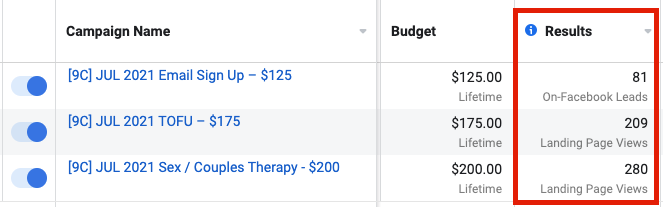
Next, take a look at the “Cost Per Result.” This tells you how much you paid for each result. There’s no “right” or “wrong” amount here; watch this metric over time. If your cost per results are beginning to increase, you may need to adjust your targeting, message, or overall strategy.
We also recommend keeping close tabs on your click-through rate (CTR) and cost per click (CPC). CTR tells you the rate at which users clicked on your ad out of those who saw it, and the CPC tells you how much you’re paying for each of those clicks.
In Google Analytics
Let’s follow this campaign traffic into Google Analytics and see what happened after people clicked on your ads and visited your healthcare website.
The data you find here is telling in regards to the quality of your traffic and the actual user behavior on the website.
Remember those campaign goals you identified before creating your Facebook campaign? If any of those includes a website action — such as a form submission or page view — set that up as a conversion in Google Analytics. This will allow you to drill down into each Facebook campaign’s performance to see how many goal completions occurred from the traffic.
It’s also wise to observe the following metrics in Google Analytics:
- Session duration: How long are users from your Facebook ads staying on your healthcare website? Are they spending time soaking in your content or learning more about your services?
- Bounce rate: Is the bounce rate high? Is your Facebook ad setting an expectation that doesn’t match what’s on the website?
If these metrics are poor, either make changes to your website experience or re-align the expectation you are setting on Facebook. Or, perhaps you’ll decide — based on the data — that Facebook isn’t the best place to reach your most qualified audience.

Make Confident Facebook Marketing Decisions For Your Healthcare Practice
Bring more patients to your practice by reaching them online, and make confident, data-backed marketing decisions while doing so.
Not sure how to start with advertising your healthcare practice on Facebook? Download our free eBook, Facebook Ads for Healthcare, to get you started in the right direction.
Don’t have the time to do it yourself? See how we can help grow your practice with healthcare digital marketing services.
grow your practice with 9 clouds »

![Human vs AI A/B Test [Spoiler Alert: Humans Win!]](https://9clouds.com/wp-content/uploads/2024/02/Volvo-dealership-1-600x388.png)


