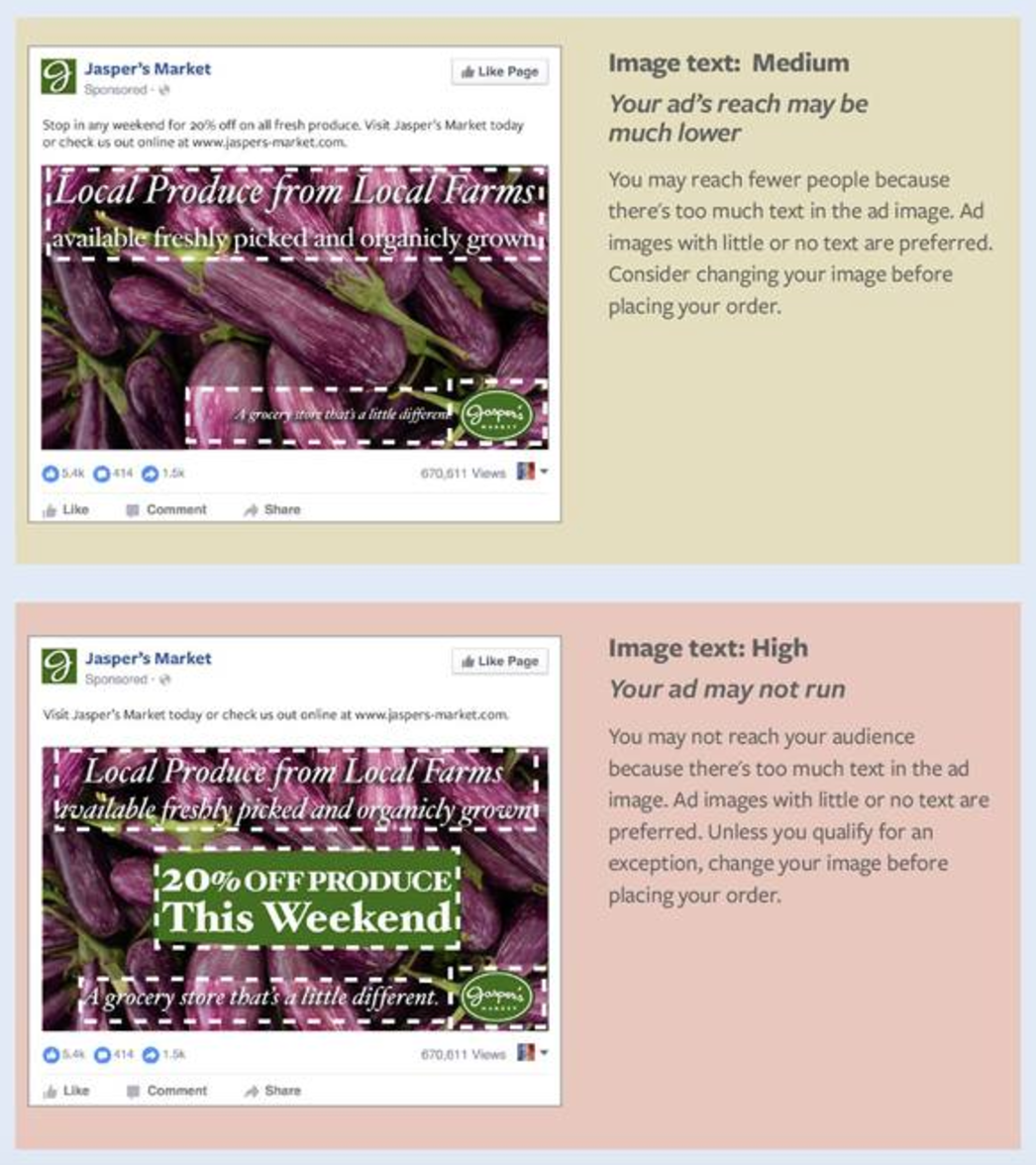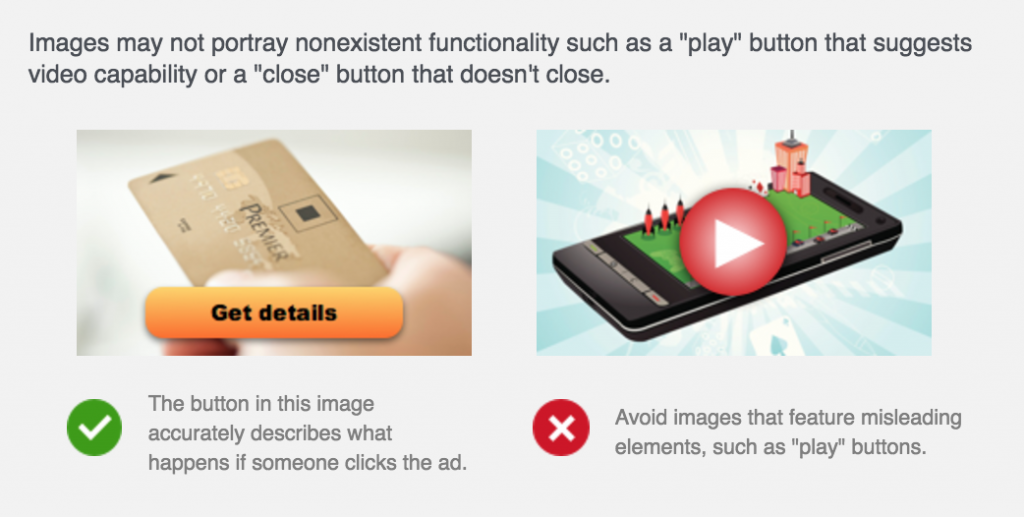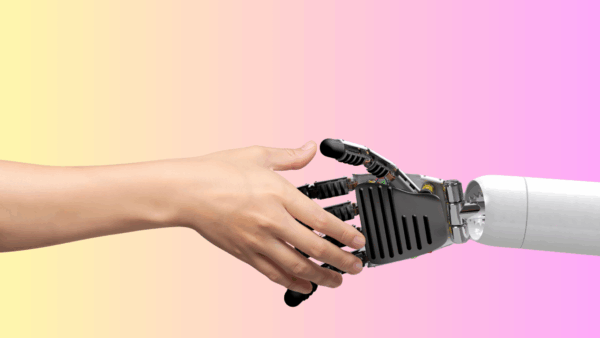5 Reasons Your Automotive Facebook Ad Got Rejected
You created your automotive Facebook ad, set it to active, and went about your daily business.
And then you get the dreaded notification: Your ad was rejected.
All that hard work — just so Facebook could throw it to the ground and give it a good stomp. What gives?
With all the Facebook ads we create at 9 Clouds, we’re all too familiar with Facebook ad rejections, although we get them far less now that we’ve learned all the nuances that come with the territory. We’re here to share our knowledge with you so that you don’t have to deal with these frustrating Facebook ad disapprovals when working on your own automotive digital advertising.
While there are many (often arbitrary) reasons Facebook might reject an ad, here are five of the most common reasons we’ve found.
1. You Used Poor Grammar or Punctuation
Not only does using bad grammar in a Facebook ad make you look bad, it also makes Facebook look bad — and Facebook does not like to look bad.
Make sure your ad appears as professional as possible. That means you need to use proper grammar, spelling, and punctuation. If you don’t, your ad could be marked as spam.
Facebook wants your ad to look natural in a user’s news feed, so avoid anything that makes your ad stand out too much. Using words in all caps (“CLICK HERE FOR MORE”), substituting numbers and symbols for words (“Call our # 4 more info”), and capitalizing every word in a sentence (“Visit Our Store To See Our New Inventory”) are all triggers for Facebook ad rejection.
I know the lack of formatting options for Facebook ads can be a downer for those of us who like to be creative, but don’t try to “design” your ad with special characters or punctuation. Not only will that look messy, Facebook also sees that as a sneaky way to try to separate yourself from the crowd — and it’ll punish you for it.
What You Should Do
Comb through your ad for improper use of grammar, spelling, and punctuation, and correct any errors you find.
English not your strong suit? Enlist an editor to help you. (However, if you need to enlist an editor, that may be your clue that you shouldn’t be the one creating Facebook ads for your store in the first place. . .)
2. You Referenced the User’s Personal Traits
Love bowling, Sarah? Join our league to meeting other bowlers in Sioux Falls!
If I saw that on my news feed, I’d be super creeped out. (Mostly because I don’t actually love bowling.)
Ads that assert or imply a user’s personal characteristics will be rejected, as Facebook doesn’t want its users to feel like they’re being watched (even though they are). So while you can target your ad set based on people’s attributes, you can’t actually mention them in your ad.
Here are some examples of what you can and can’t say:
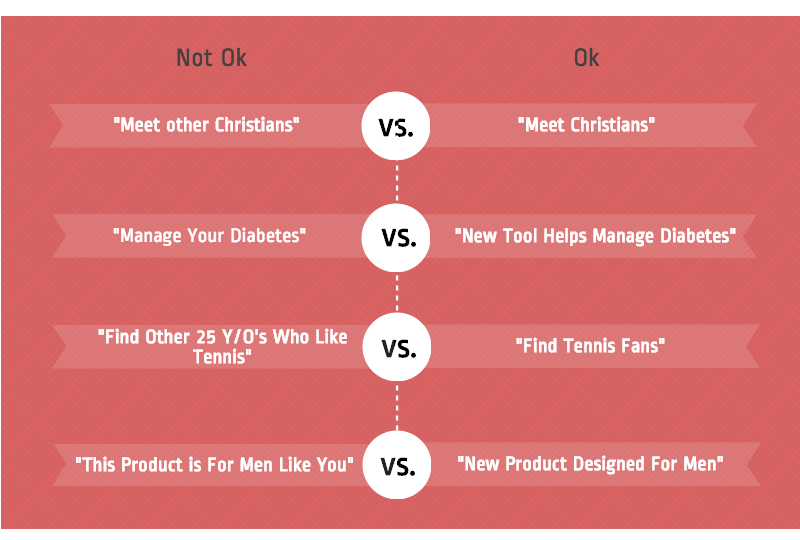
Image credit: Andrew Hubbard
Here’s a full list of the attributes that are off-limits to mention:
- Race or ethnic origin
- Religion or beliefs
- Age
- Sexual orientation or practices
- Gender identity
- Disability or physical/mental health
- Financial status or information
- Membership in a trade union
- Criminal record
- Name
We’ve run into the “financial status” one a few times when trying to promote ads for low- or no-credit car loans. We learned that instead of referencing the user directly (“Need a good car loan, but don’t have great credit?”), we ought to highlight the store’s service instead (“We offer car loans for all credit situations”).
What You Should Do
Check your text for mentions of personal attributes or trigger words like “other.” Reword your ad so that it focuses more on your dealership than on the people you’re targeting.
3. You Linked to a Bad Landing Page
Creating a compliant ad is just half the battle. For your automotive Facebook ad to be approved, it needs to link to an appropriate landing page as well.
Landing pages must be functional (duh) and not prevent the user from being able to navigate away from the page (also duh).
Your landing page also needs to be relevant to your ad creative. For instance, you can’t showcase new Ford Fusions on Facebook, but then link to your inventory of used Accords.
In addition, Facebook prohibits:
Content leading to external landing pages that provide an unexpected or disruptive experience. This includes misleading ad positioning, such as overly sensationalized headlines, and leading people to landing pages that contain minimal original content and a majority of unrelated or low quality ad content.
I once created a Facebook ad featuring a client’s auto financing options for people with poor credit. After editing the ad multiple times, it continued to get rejected — even though I was absolutely positive it complied with the personal attributes rule explained above.
You could say I was pretty annoyed.
But then I contacted Facebook directly, and the support rep explained that while my ad was fine, my landing page was not. The landing page was a blog post that, for SEO reasons, included phrases like “bad credit car loans.” Since Facebook considered that an extension of the personal attributes rule, it wouldn’t approve the ad.
So to circumvent the issue, I ended up cloning the blog post, editing it to remove those trigger words, and using the new link in my automotive Facebook ad. Voila — it worked. (Finally!)
What You Should Do
If you’re certain your ad itself isn’t to blame, take a close look at the landing page. If it goes against Facebook’s guidelines, you’ll need to either edit the page or link to a different one altogether.
4. You Used Too Much Text in an Image
In the olden days (as in, about six months ago), Facebook would reject an ad if it contained more than 20% text in an image. That’s because, according to Facebook, “Our research has shown that people prefer to see ads with minimal image text.” Okay, then.
Now, the 20% rule has been changed — but don’t think you’re off the hook here. Under the new system, ads with higher amounts of text will receive less or even no delivery at all.
If you receive a warning about text in your ad image, don’t ignore it. Even if your ad does get approved, you could end up paying more per result — and unless you monitor your ad results carefully, you may not notice until it’s too late.
What You Should Do
Use this tool to determine how much text is in your ad image. If the “Image Text” level is Medium or High, edit your photo or swap it for a fresh one.
(Note that while Facebook allows some exceptions to the text-in-image policy, you can’t manually apply for one, so don’t waste your breath.)
5. Your Image Was Deemed Inappropriate
It’s not enough to simply use a text-free image. You also need to use one that is clean, appropriate, and relevant to your ad.
That means no violent, shocking, or sexually explicit images. (As an auto dealer, you shouldn’t be going for cheap thrills anyway!)
Watch out for some weird disapprovals from Facebook here. One time, my ad got rejected several times, even though I knew it to be compliant with all of Facebook’s policies, so I reached out to the support team. Apparently, my image was getting flagged as portraying an “ideal body image” — which was hilarious to all of us at 9 Clouds, because the picture I was using simply showed a hand signing some loan paperwork.
Facebook explained that close-up images of single body parts, like the one I was using, could be construed as “idealized.” Instead, we’re supposed to use more zoomed-out pictures or something.
Bottom line: no sexy hands, people.
In addition to choosing appropriate images, you need to make sure they don’t portray nonexistent functionality. What does that mean? Don’t put a “play” button on something that’s not a video or a “close” button on something that doesn’t close.
This one hits close to home for some of us at 9 Clouds, as we’ve had ads get rejected for nonexistent functionality when our images don’t actually feature any nonexistent functionality. That’s because in some cases, the vehicles we’re showing have their grills or wheels turned in such a way that Facebook thinks there’s a “play” button somewhere on the image, when there actually isn’t.
Yeah — super fun to deal with.
It’s possible to appeal your ad if you think Facebook made a mistake, but honestly, it often isn’t worth the effort. I’ve tried doing that, and after two days of waiting for a response, Facebook finally got back to me . . . with the exact same explanation I’d gotten when my ad was initially disapproved.
It was clear they hadn’t actually taken a look at my ad, because I was only using a photo of a truck from my client’s inventory — no fake button anywhere.
What You Should Do
Make sure there’s nothing offensive, inappropriate, or misleading about the image you’ve chosen. If there isn’t, you can try appealing your ad — but unless you really, really want to use the image, we suggest saving yourself the time and just selecting a new picture.
Automotive Facebook Ads Still Not Delivering?
This is just the beginning of the myriad reasons for Facebook ad disapproval.
And sometimes, it’s not even your fault. Think about the millions of ads the Facebook approval teams see every day. It’s no wonder they get it wrong once in a while.
We’ve had several occasions when we’re 1,000% positive we’re not doing anything wrong — and even after countless revisions and submitting an appeal, stubborn Facebook still won’t approve our ad.
In those cases, you may just have to scrap your ad and start over. It sucks, but you don’t want to waste more time tweaking the ad than you already have. And it may be your sign that your ad just wasn’t that awesome in the first place.
Of course, the easier alternative is simply to hire someone to do your automotive digital advertising for you. At 9 Clouds, we’ve streamlined our process for optimum efficiency and effectiveness, so you can spend your time actually selling cars, not screaming at the screen when your ad won’t work.
If you want Facebook ads for auto dealers that actually deliver — in both senses of the word — hit us up.