
4 Questions You Should Ask About Your Livestock Website’s Traffic (and How to Find the Answers)
Whether you’re a family farm that’s just starting your digital marketing journey or a full-scale agricultural business that’s been online for years, it’s important to maintain and promote your brand.
Your website is your digital brand and how people first meet you online. Google Analytics is how you get the data for how well your website is performing for your brand.
After setting up and working with Google Analytics for multiple businesses for more than a decade, we’ve identified four common questions people should ask about their website, and where to look in Google Analytics 4 (GA4) to find the answer.
The answers can give you insight into how well your website (and business) is performing online, and help you ensure that your marketing dollars are well spent.
How Are People Finding My Site?
If you want to see where people are coming from, take a look at the session traffic report in Google Analytics. To see what people are searching online before they click to your site, look at your organic search traffic and organic search queries.
Note here: organic means free traffic. This is the benefit of the work you put into your search engine optimization (SEO). This isn’t people brought to your website from paid advertising. It’s people who find your website because search engines determine the content on your site is what those users are searching for.
To see the actual keywords (or “queries”) people put into Google, you need to connect Google Search Console to Google Analytics. This is especially important because many livestock brands rely on their local consumers to drive traffic and make sales.
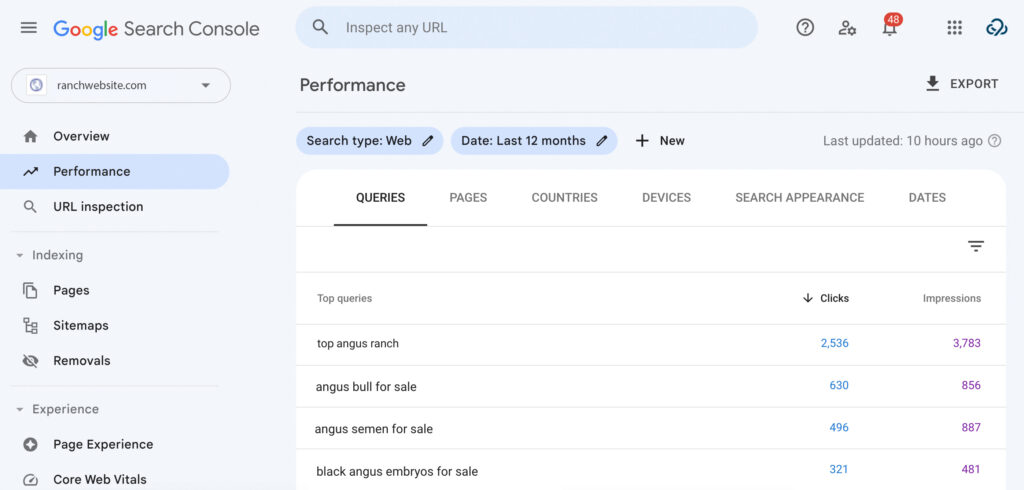
You can use this information to help you target your paid digital advertising, as well, helping you find prospective customers in your area and increase the public awareness of your brand.
How Engaged Are the Users on My Site?
Finding out which web pages and pieces of content your audience are most attracted to is a great way to learn more about your users and your business.
The Engagement Rate metric can show you exactly how your users engage with specific content on your site. Engagements can include actions like:
- Clicks
- Scrolls
- Video views
- Conversions
How do you increase your Engagement Rate?
There are a few ways to bring that number up.
- Make sure your website is optimized for mobile users. When users are able to find your site on their phones and navigate with ease, it encourages them to return to your site and spend more time there. This gives your engagement rate a boost and can improve your ranking in online search results.
- Keep your website content fresh and relevant. Have you ever clicked on a link in search results only to not find the answer you need on that page? Annoying! Make sure your website is up to date and answers the questions you know your customers are searching online. If they find what they’re looking for, they’ll stay on your site longer and remember your business.
- Include links to more content on your site. When your web pages link to other relevant content on your site — called “internal links” in the SEO world — it gives your users a reason to stay on your website and continue their sessions. Users who spend more time on your site can increase your ranking online and help your business grow.
How Much Time Do People Spend on My Site?
One thing that goes along with engagement rate is session duration.
Average session duration shows the amount of time users spend on your website. When you compare your session duration length to the amount of engaged sessions, you can see the correlation between the two metrics and find out which topics are helpful and interesting to your users.
What’s a session?
A session is considered as any interaction that a user has on your website, and that session ends after a period of inactivity or when they leave your site. A session begins when a user first arrives on your website.
Generally speaking, the more time your users spend on site, the more engaged they are. And engaged web traffic means that your website ranking will increase, your brand will get noticed by even more eyes, and your sales will increase!
The size of your website can impact your average session duration, but usually, the benchmark for average session duration is between two and three minutes.
How do I increase my session duration length?
There are a few things you can try.
- Clear site navigation: Make sure your website’s navigation is intuitive and easy to use. If visitors can quickly find what they’re looking for, they’re more likely to stay and explore further.
- Boost your page load speed: Slow-loading pages can drive visitors away. Optimize your website’s performance to ensure fast loading times on both desktop and mobile devices.
- You can use image compression tools like tinypng.com to ensure that your image files load quickly and easily.
- Use media formats that are compatible with your website. PNGs and JPEGs for images and MP4s for videos are ideal to keep loading speeds efficient.
- Use clear calls to action (CTAs): Include clear and relevant CTAs that guide visitors to take specific actions, such as signing up for newsletters, downloading catalogs or making purchases.
What Are People Doing on My Website?
In GA4, you can track events and conversions to gain insights into how users engage with your content, products, or services.
An event is an individual interaction that a web user has (think clicks, downloads, and form submissions) on your website.
Key events (previously conversions) represent a completed event aligned with your business objectives. It could mean someone clicked a button on a Google ad to call and find out more about your available livestock or downloaded a catalog download form on your website.
Generally speaking, events and key events can show you how many users are engaging with specific ads and forms.
Key event rate shows how many times your website users click on an item with a call-to-action (CTA) on your ads or website, after the total clicks. These actions could include:
- Downloading a sale catalog
- Signing up for your email newsletter to find out about your next sale
- Clicking on an ad to get your phone number
Ruler Analytics found that the average key event (or conversion) rate across various industries was approximately 2.9%.
Your website conversion rate can also help you determine which marketing resources (like social media posts, paid digital advertising, or local SEO) are most successful in driving traffic to your website.
For example, if you’re running a Google ad that’s linked to your online sale catalog, your conversion rate will tell you how many people are coming to your website from that ad to view that catalog.
How do I improve my conversion rate?
Improving your conversion rate is an ongoing process, because it can change depending on the traffic your website or ads see, but there are a few things you can do to work on bringing that rate up.
- Work on improving your user experience. An efficient and clean website has more impact for your users than you might think. As mentioned above, making sure your website is compatible for mobile devices is a great place to start! You can also make sure your image files are smaller to keep page load times quick, and use clear and concise language to ensure that your users understand what they’re reading.
- Collect and display customer testimonials. Incorporating customer testimonials and reviews into your website and advertising is a great way to build trust and credibility for prospective customers, making them more likely to convert.
- Keep your landing pages clean. In both your advertising and your website content, it’s important to make sure you provide your users with a clear path to conversion. Internal links are great (see above), but your landing pages should have a clear call to action directly related to the ad campaigns or web page content where your user came from.
How Does Your Livestock Website Measure Up?
If you’re ready to set yourself up for SEO success, our team can help you take your website to the next level.
We have years of digital marketing experience to help you reach new leads and find more sales for your livestock business online. See how we can help your business.
Capture Your Livestock Market With 9 Clouds »





