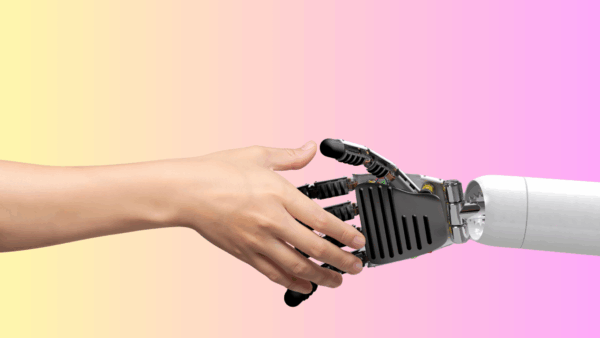Use LinkedIn Ads to Grow Your Team
So, you’re thinking about running LinkedIn ads to grow your team — or maybe you’ve tried a few hiring ads on another platform and didn’t quite get the results you hoped for.
Either way, welcome! You’re in the right place.
LinkedIn can be a powerful platform to connect with the right people: potential clients, job seekers, or just professionals in your space who need to know what you offer. But like any ad platform, it’s easy to get it wrong if you’re not sure what you’re doing.
So sit back and relax. Maybe grab a snack if you’re feeling peckish. Let’s walk through some tried-and-true LinkedIn hiring ad best practices, common mistakes to avoid, and tips for making the most of every LinkedIn ad format available.
But First, Why Bother with LinkedIn Ads to Hire?
Good question. Here are a few reasons:
- You can get super specific with your audience targeting (job title, industry, skills — you name it).
- 65 million people are searching for jobs on LinkedIn every week.
- 95% of recruiters regularly use LinkedIn to find qualified candidates.
That being said, LinkedIn ads aren’t magic. You’ve gotta set them up the right way. The payoff is there — but only if you’re strategic.
LinkedIn Ad Best Practices: What Actually Works
I get people have their own opinions on things and a lot of digital marketers feel the same way with best ad practices.
This isn’t going to be an exhaustive list of practices. These are the practices that have been tried and true for the 9 Clouds teams. So, here you go:
1. Be Clear, Not Clever
LinkedIn isn’t the place for riddles. I understand how riddles are cool and fun to do, but you don’t want to confuse your audience. You should keep your:
- Primary text under 125 characters (think: a short tweet, or maybe X. What do they call it these days?).
- Headline short and punchy.
- CTA super clear. What’s the next step?
The simpler and more obvious, the better.
2. Use Better Visuals
For my sanity and yours, please skip using the generic stock photos.
Using real people or custom graphics that match your brand’s persona are way more engaging. Also, make sure to:
- Use bold, contrasting colors to make your visual stand out.
- Avoid white or gray backgrounds. Those colors tend to blend in.
- Don’t overload the image with text.
3. Pick the Right Ad Format
Different goals require different formats! It’s important to know which ad format aligns with what you want to get out of the LinkedIn ads. LinkedIn has a few ad types, so make sure to use them to your advantage.
Sponsored Content – Single Job Ad
This ad appears in a candidate’s feed as they scroll, promoting a specific open role. It targets users by industry, location, or skills, making it a great way to reach both active and passive job seekers right where they scroll.
Dynamic Job Ads
These ads personalize the message using the viewer’s LinkedIn profile data (name, photo, job title), making the job feel highly relevant. They automatically match users to jobs that fit their profile — ideal for recruiting at scale.
Single Image Ads
Simple but effective, these ads use one static image to highlight a job opening or your employer brand. Use visuals and best practices to showcase your culture, team, or benefits, then drive clicks to the job post or careers page.
Spotlight Ads
Another dynamic format, Spotlight Ads are personalized and clickable, directing users to a specific landing page — like your full list of openings or a careers site. Great for larger campaigns or brand-building around hiring.
4. Target the Right People
LinkedIn has some of the best targeting when it comes to social media platforms. Make sure you are using it correctly.
Include job functions, titles, and demographics that are related to what you are looking for in a candidate, but don’t fully rely on one of those targeting options. Each branch is a great addition to help you narrow down your search for possible candidates.
The recommended audience size to shoot for is between 20,000 – 80,000, but LinkedIn allows audiences sizes as small as 300 people.
5. Always, Always Include a CTA
Even if it feels obvious, spell out what you want them to do next. “Learn More,” “Apply Now,”— pick one. People aren’t looking to solve a puzzle when looking at your ads. It’s hard enough as it is gaining their attention with how saturated social media platforms have become. Make it clear and simple.
Ready to Launch Your Hiring Ads on LinkedIn?
Whether you’re trying to fill open roles, promote a new product, or just build brand visibility, LinkedIn ads can help you show up where it counts. But only if your ads are built right.
Let’s make your hiring ads impossible to scroll past.
Hiring a marketing position? Consider hiring a whole team of marketers for less by hiring 9 Clouds as your digital marketing ally.
Show Up Online with LinkedIn Ads »