
Build an Actionable Analytics Dashboard for Automotive Marketing
What gets measured gets done.
So says Peter Drucker (or maybe Lord Kelvin, depending who you talk to.) In the world of automotive marketing, nothing could be truer.
If you are a manager, you need to know how to keep your employees accountable. If you are a marketer, you need to know the goals you will be expected to hit.
Without a clear target, your automotive marketing efforts will lack a coordinated approach that creates long-term success. Create a custom dashboard for successful automotive marketing analytics.
Create the Digital Marketing Target
Analytics are the home to key performance indicators (or KPI’s) for digital marketers. Google Analytics is the most ubiquitous, and in our opinion, best, a method to keep track of data, and to measure your goals.
The challenge with online analytics is the plethora of data. Everything can be measured, but if everything is measured, it is hard to focus. What is needed is an actionable analytics dashboard. This is the one place you can quickly look at for improvements, problem areas and to track success against competitors and your key performance indicators.
Set Up a Custom Automotive Marketing Analytics Dashboard
Google Analytics enables custom dashboards. Create a dashboard based on your key metrics and then set up a weekly email alert so the analytics come to you.
There are two easy ways to create a custom dashboard:
Steal someone else’s dashboard
Google has a marketplace of dashboards where marketers can share the custom graphs and dashboards they are using. You can import these dashboards and then make edits to customize these templates.
With the ability to filter by category, the dashboard gallery is a great way to quickly find the most important information, even if you are fairly new to analytics.
Get started by clicking Dashboard on the top left of Google Analytics:
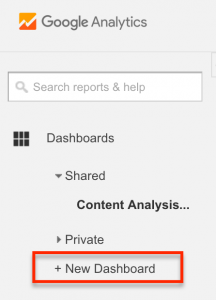
Then click Import from Gallery: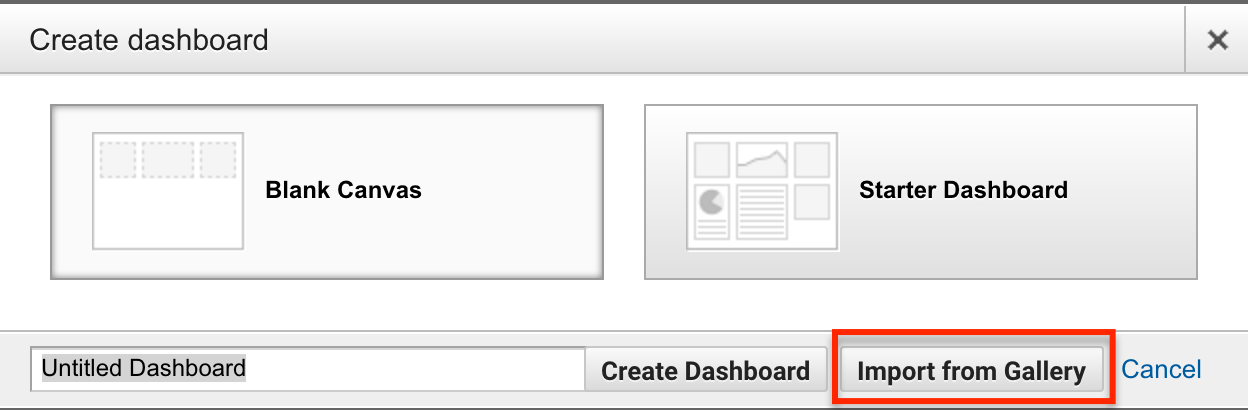
Finally, search through the dashboards and click Import on the dashboards you want to import:
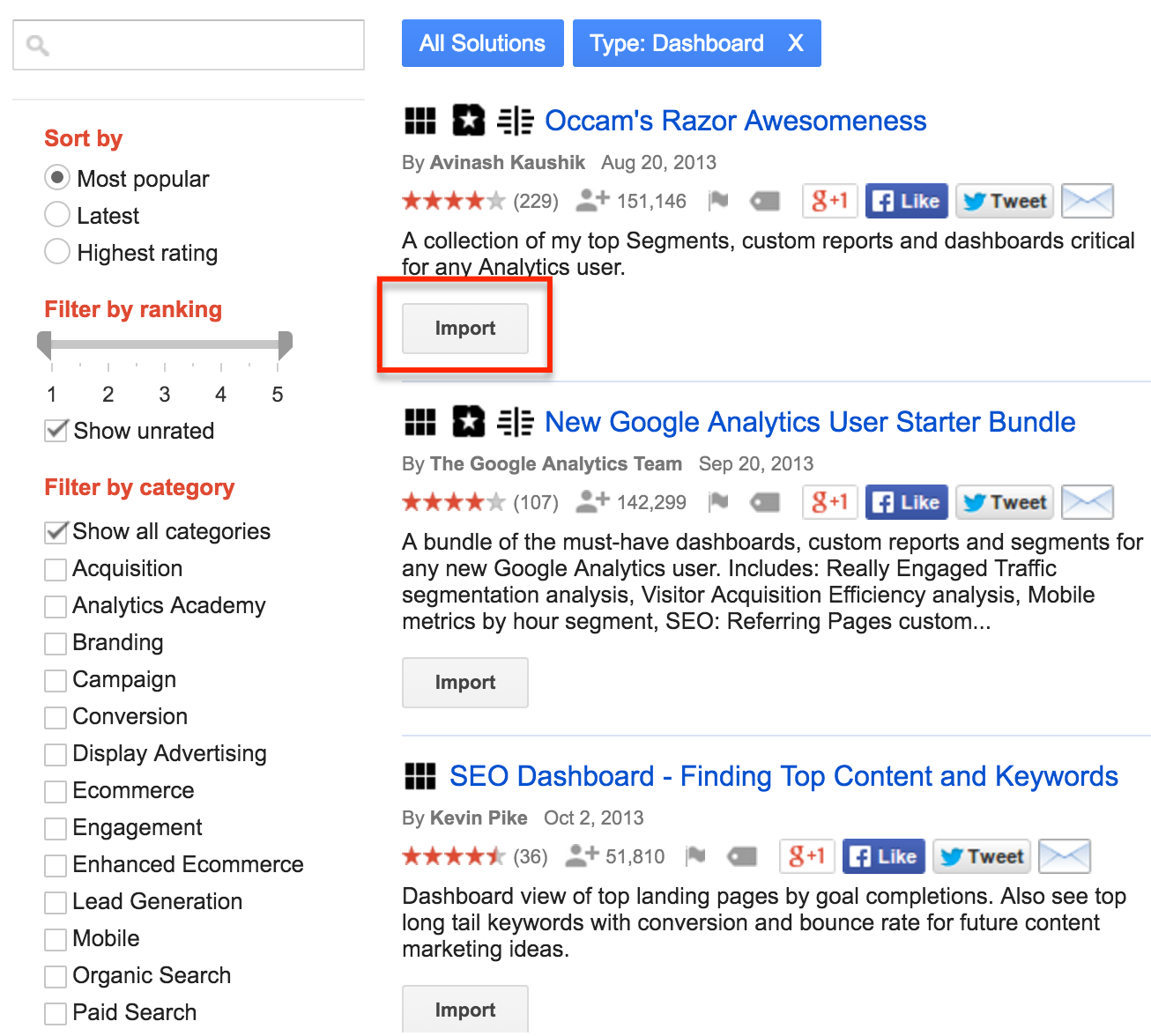
If you want to customize the dashboard, just click to the dashboard (under shared or private), then roll your mouse over the graph or chart you want to edit. Click the pencil and change or delete as needed:
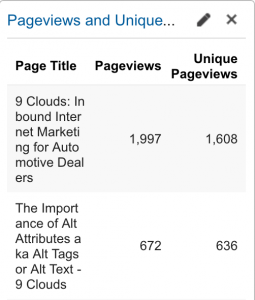
Create Your Own Analytics Dashboard
You can quickly create your own analytics dashboard based on what is most important to your dealership.
First, Click +New Dashboard (just like you do when stealing someone’s dashboard).
Second, choose a Blank Canvas or a Starter Dashboard. If it is your first time, use the Starter Dashboard and edit it from there. Enter a title and click Create Dashboard: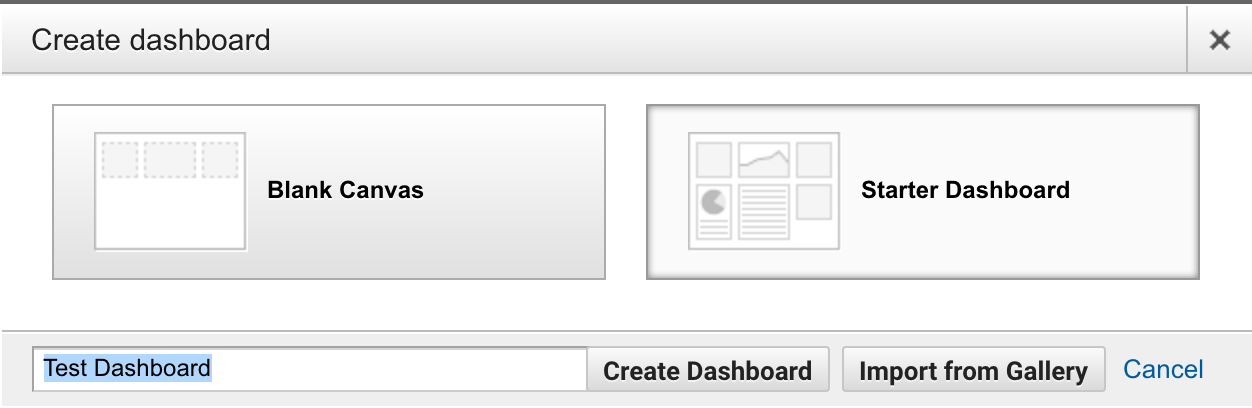
Third, edit the widgets or add the widgets that show the metrics you want to measure. Some of our favorites include goal completions by landing page, new visitors from specific locations and the number of VDP views from different referral sources.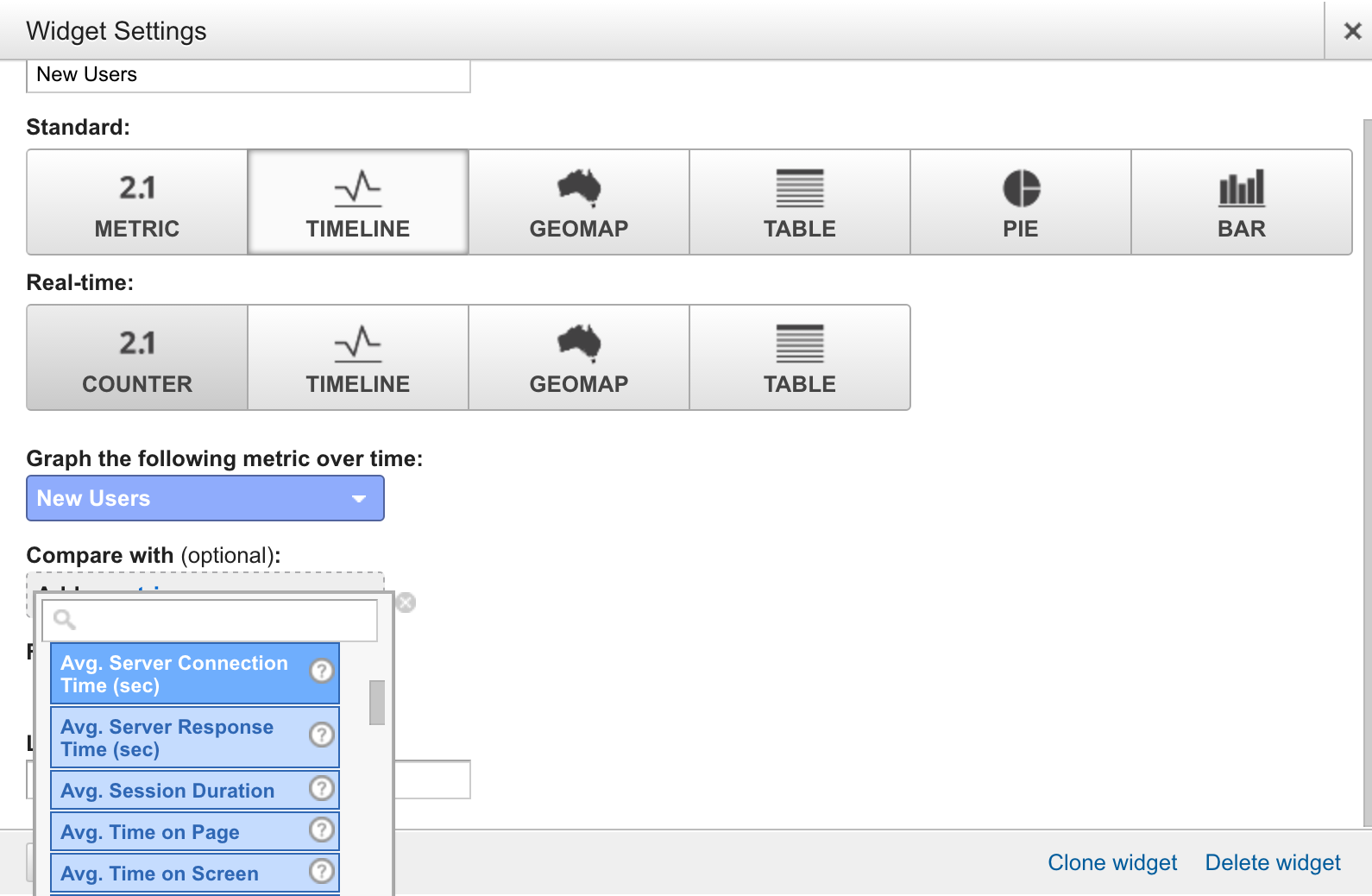
Share Your Automotive Marketing Analytics Dashboard
Measuring your data is important. It is equally important that everyone is measuring the same metrics. That’s why Google Analytics Dashboards are so powerful. They are easy to share.
There are two easy ways to share your dashboards:
Email the Results
You can set up email alerts on a daily, weekly, monthly or quarterly basis. Any screen you are looking at on Google Analytics can be emailed as a PDF.
To set up the email alerts, click Email at the top of the page:
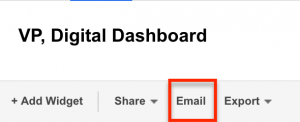
Then enter in the email address/es that should receive the report, the subject of the email, the frequency, the day of the week you want to receive it and add any text for the email body:
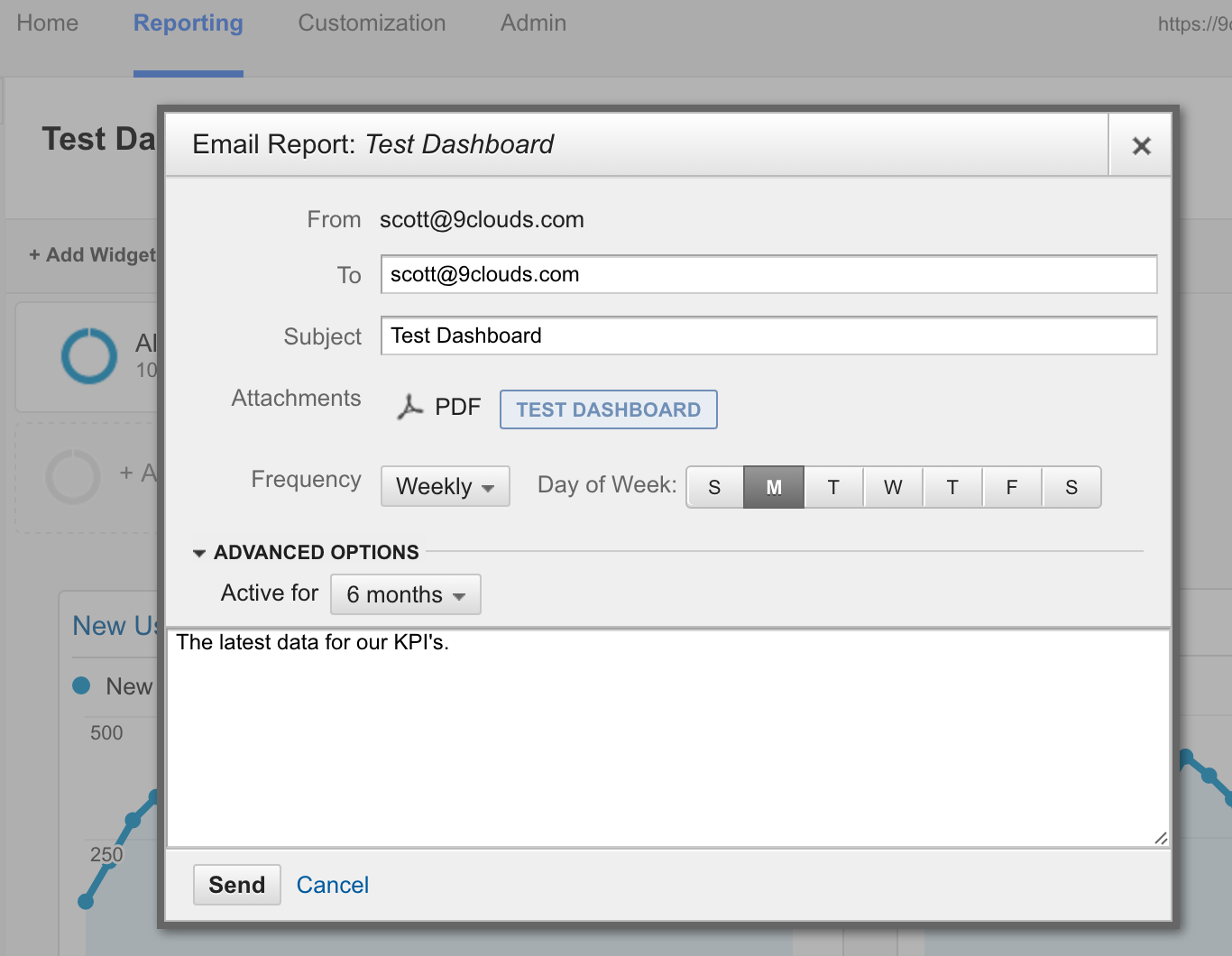
Share your Dashboard with Other Analytics Accounts
If you are working with other marketers, share your analytics dashboards so they can view it in the Shared Dashboards section of their Google Analytics account.
To share your dashboard, just click Share (next to the email button from above).
Then choose to share your dashboard in the Solutions Gallery (or template marketplace as I called it) if you want it available to the world. To share it with your colleagues, create a Share template link and send them the link:
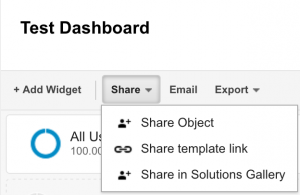
Actionable Analytics Data for Automotive Marketers
Measure what you want to achieve. By looking at those key data points, you will be able to test and measure what works best to achieve those goals. A consistent, long-term approach will prevent shiny object syndrome and encourage continued improvement on marketing efforts that matter.
Whether you are asking for reports from your employees or sharing data with colleagues or a boss, a custom analytics dashboard is what you will want to ask for or create.
Still not sure where to start? Request a free digital audit of your website that can help you see where to start, or pick back up.






