
301 Redirects: How To Keep Broken Links From Costing Your Dealership Visitors
What is more disheartening to an avid digital marketer, savvy web developer, or would-be-customer than a lost kitten? Nothing, if they’re human.
But 404 or “page not found”errors should come close. They may be damaging your auto dealership SEO and costing you valuable leads.
There’s no excuse for these errors on your blog or dealership website. Unlike kittens, web pages don’t just wander off.
What Is a 404 Error (And Why Should I Care)?
Computers talk using numbers, and 404 is the number for this website URL doesn’t point to anything.
Trying to visit a webpage with a 404 error is the equivalent to having a street address that doesn’t actually exist in town. (Like that time my coworker John mistyped his address and sent me driving around in the shadier corners of Sioux Falls. Thanks, John. Next time you don’t want to see me, just don’t invite me over!)
Unless you’re entering the Witness Protection Program, you wouldn’t want to move without leaving a forwarding address. Online, it’s the same — you don’t want to have a URL out there that doesn’t point to your content.
The whole point of putting your amazing content online is so that it can be found, and you’ve worked hard for your search engine ranking.
But that doesn’t mean you can’t move or delete your content. It just means you need to leave a forwarding address.
301 Is the Forwarding Address to Your 404
The solution to your 404 error is a 301 redirect. A 301 redirect kindly informs your web browser that the address is incorrect and gives it the correct address instead.
This all happens instantly behind the scenes, with your website visitors arriving at the correct destination without ever realizing they were lost. (Unlike when John made me drive all the way across town — through traffic. I’m not getting that hour back.)
Watch as I go to the wrong address . . . and effortlessly find myself in the right place anyway:
How the Heck Do I . . . 301 my 404?!
Watching me throw all these numbers around, you’re no doubt assuming I’m either a huge geek or a big fan of bad ’80s pop. You’d be right on both counts. I’ll be glad to tell you how to fix your missing pages, but not until after I put on a little Alphaville.
1: Plan Ahead when You Move
If you’re getting ready to delete or move a page, please make sure you copy the URL before you delete it so you don’t forget. (Like that time we moved our case studies page and didn’t tell anybody. Oops!)
2: Find and Fix Existing 404 Errors
If you’re reading this and wondering if you have any 404 errors that need to be fixed . . . you probably do. Heck, I found one writing this blog post!
The best way to find errors on your website is Google Search Console.
If you haven’t already set up Google Search Console for your website, do it immediately. The good news: it’s easy. So easy we haven’t even bothered to write a blog post about it. Just sign in to your Google account, and follow the instructions to claim your website.
Once you’re in, go to Crawl > Crawl Errors, and scroll down to URL Errors. If you have no server errors, we’re done here.
As you can see, I did not have zero server errors.
Adding 301 Redirects for Your Broken Links
How you implement a 301 redirect is going to depend on your website.
If you’re an auto dealership using an auto-specific CRM, the best way to implement a 301 redirect is to email your contact at the website vendor. Ask them to implement 301 redirects for your broken URL. Tell them both the broken URL and the URL where you want visitors to be forwarded.
How to Add a 301 Redirect on a WordPress Website
The easiest way to add a 301 redirect to your WordPress website is to use the redirection plugin.
After installing the plugin, navigate to Tools > Redirection in the WordPress Dashboard. Put the broken URL in the Source URL field, and put the URL you want visitors forwarded to in the Target URL field. Click Add Redirection, and you’re all set!
How to Add a 301 Redirect in HubSpot
To add a redirect in your HubSpot portal, navigate to Content > Content Settings > COS URL Mappings. Click the big “Add a new redirect” button, and fill in your Original URL and Destination URL. Set the Redirect type to 301, and save by clicking the “Add URL mapping” button.
After you fix your 301 errors, don’t forget to tell Google you fixed things. Go back to Google Search Console. Check the box next to the fixed URLs, and click the “Mark as Fixed” button.
When Links Aren’t Working, You’re Losing Leads
Having broken or outdated URLs will not only negatively impact your SEO, it can also damage how you’re perceived by visitors and customers. It’s well worth your time to find and fix these errors.
Wondering what else you can do to improve your automotive SEO? Start with a free digital audit from 9 Clouds. We can help you figure out what’s working and what’s not. We’ve helped auto dealerships of all sizes increase sales while saving thousands of dollars annually.
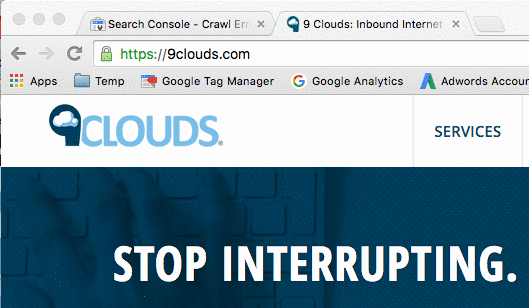
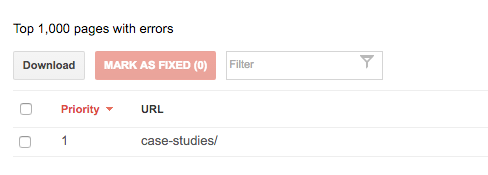
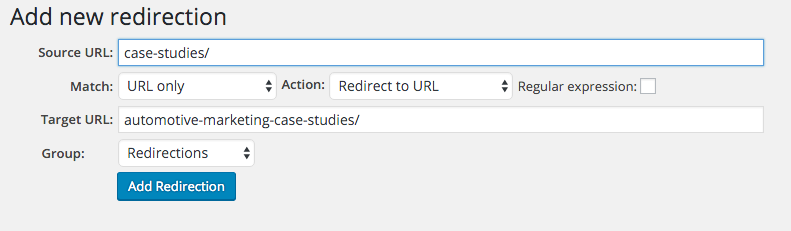
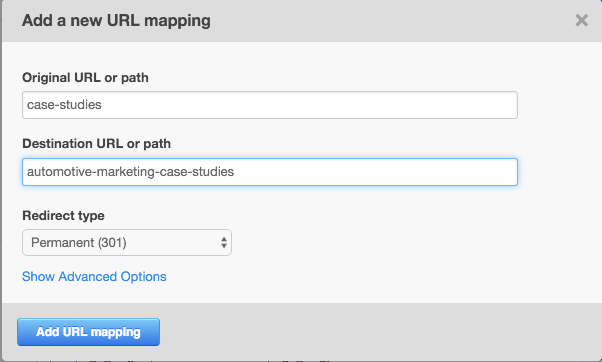



![Human vs AI A/B Test [Spoiler Alert: Humans Win!]](https://9clouds.com/wp-content/uploads/2024/02/Volvo-dealership-1-600x388.png)


