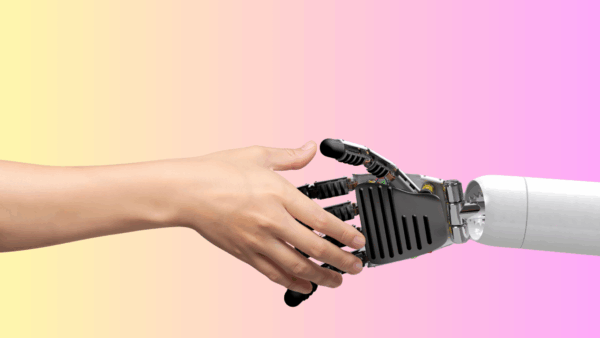6 New or Improved HubSpot Features We Love from INBOUND 2016
In November, four of our 9 Clouds team headed to HubSpot’s INBOUND 2016.
If you’re not familiar with HubSpot, it’s essentially a software platform centered on the same concept our company was founded upon: inbound marketing.
INBOUND is the annual conference held by HubSpot. It’s devoted to networking, inspiring, and learning all of the greatest new features HubSpot offers.
We are huge advocates of HubSpot. We have a ton of blog posts about our shared love of inbound marketing (including this post, if you haven’t noticed).
So, we’re pretty excited about the new HubSpot features already live on their site or coming soon to HubSpot. Here are some of our favorites.
Our Favorite New or Improved HubSpot Features
1. A/B Testing
While this A/B testing feature has been around for a while, it was previously only available to Enterprise-level customers. Now, it’s available to all levels of HubSpot customers.
Before this feature was debuted to all, we were doing our own version of A/B testing. It was an archaic process that required you to clone a HubSpot email, make your A/B changes manually, and then split your contact list in half. . . . It was a doozy.
Now, HubSpot offers a quick little A/B button that makes the testing process much more efficient by automating those steps we used to do by hand.
The most exciting thing about the A/B testing feature is that when the email goes out, it is initially sent to only 10% of your list. After a certain time duration set by the user, HubSpot measures which email is more successful and then sends the remaining 90% of your email list the “winning email.”
2. Accelerated Mobile Pages (Coming Soon)
We all know mobile is king compared to its tablet and desktop counterparts.
HubSpot is also putting an emphasis on mobile to help ensure all of the work we do as inbound marketers isn’t for nothing. With mobile-first thinking, HubSpot is giving you access to optimized landing pages, blog posts, and more.
HubSpot itself is also mobile friendly, making it easier to keep track of your company’s goals, analytics, and content on the go all within its handy mobile app. Hello, efficiency.
We’re looking forward to this feature coming in 2017.
3. Lead Flows
Need to ramp up conversions for a blog subscription, app download, or another specific CTA on your site?
Lead flows are new popups meant to increase conversions. As long as you are using the popups on your site appropriately, you don’t have to worry about Google’s latest crusade on interstitials (a.k.a. popups).
The reason this gets our juices flowing is that, according to HubSpot, “using a pop-up form for obtaining blog subscribers converted 1375% better than a traditional form.”
Obviously, not all clients using this feature will see that big of an increase in conversions, but hold on to your goals, folks — this could be a wild ride.
4. Messages
Some days it’s tough to stay connected with all of your customers. With HubSpot’s new messages feature, you can connect with the customers you want to get in front while they are visiting certain pages of your site.
We’re excited about this for a few reasons. If a potential customer is hitting your sales or service pages but isn’t converting, you can target that specific contact with a messages screen. Check in to see if they have any questions or would like to schedule a time to talk about your product or service.
The messaging design is fully customizable to match your website. Messages also show you information about the contact, allow you to make tasks for yourself, and save the conversation within the contact’s profile so that you can look back on it if needed.
5. HubDB
For the developers out there in inbound marketing land, HubDB is something you can be over the moon about. (So says our own developer expert, Allen Day). HubDB has the capability of creating beautifully optimized websites.
HubDB, we’d concur, is a two-part feature. If you’re a developer, you can now build dynamic, database-driven websites within HubSpot.
HubDB also helps those of us who aren’t developer-savvy at least think we are developer-savvy. With a template builder, you can put together webpage layouts with familiar drag-and-drop tools. Customize the website to your liking, improve your search rankings, and more while skipping the code that most of us are unfamiliar with.
6. Redesigned Workflows and Analytics
Coming in 2017, HubSpot will be offering a redesign of workflows and improved analytics.
Workflows will be more on visual based, which we think is a great idea. The new version will be able to show you the whole workflow or give you the option of zooming in on a certain segment.
The analytics screen is also getting a refresh to make it easier to see what you need. This way, you can find the actionable steps that need to be taken in order to offer a better return for your company or clients.
Work with Master Inbound Marketers
If you think any of these HubSpot features would be great for your company, feel free to reach out to us.
At 9 Clouds, we offer inbound marketing for clients in North America across many industries, including automotive marketing. Check out our services to see what features would benefit your company.