
Things Your Email Contacts Want You to Know
We’ve all been on the receiving end of an email campaign — and we’ve all hit spam or unsubscribe when we’ve been annoyed by emails.
It’s easy to forget basic email best practices once we start making and sending out emails for a business. Sometimes you might only focus on sending out as many emails to as many people as possible (which we don’t recommend).
You could actually hurt your email performance using that tactic, so we wrote down a few things marketers need to keep in mind when sending emails to everyday readers.
No More Than 3 Emails/Week
73% of people cited sending emails too frequently as their reason for unsubscribing.
The recommended frequency is 2-3 times a week. Any more than that could overwhelm or annoy your contacts and cost you valuable subscribers.
If you have multiple different email campaigns that might better serve some of your contacts rather than all of them, segment your contacts. Your readers will appreciate the focused, personalized content, and you are less likely to send too many emails to the same contacts.
Keep Updated, Clean Contact Lists
Stay on top of your contact list’s overall health and check that you are sending to real email addresses.
A few ways you can do this is by using a spam filter, implementing a double opt-in process for emails, and making sure the emails in your list are valid and real using a tool like ZeroBounce.
This will both:
- Help ensure you aren’t wasting time and money sending to old or useless email contacts (especially since many email marketing platforms charge you based on the number of contacts in your database).
- Help your email engagement since you will be focusing on the real, qualified contacts who are interested in your content.
Send Right In the Morning, Or Right After Lunch
I am one of many people who start their day by checking their email (and checking again right after coming back from lunch or breaks). There’s even data to back up that I’m not the only one!
Recently there were 10 case studies done on when the best time to send an email is in 2023, and those studies showed that the best send times were right away in the morning or at the end of common lunch times.
These studies also showed that sending emails at the top of the hour, like 9 am or 1 pm, was better for performance when compared to other send times.
While this data is something to keep in mind, see what send times have the best engagement from your contacts by conducting an A/B email test for yourself:
- Make two identical versions of your email (A and B).
- Split your send list.
- Send version A at one time and version B at another time.
- Example: morning send vs. afternoon spend
- Note which time saw the better performing email.
Try this a few times and use that data to inform future email send decisions.
Make Emails Short and Scannable
Do you ever open an email and scroll through to find just long paragraphs of text? How often do you read those long emails all of the way through?
Your email contacts also get intimidated by long emails full of big blocks of text, so don’t send those!
The data shows that shorter email copy is more likely to receive a response from readers. So before you send your next email, take a look at how much text you have and what information you are trying to send. (Here are some tips for writing more scannable emails from Grammarly.)
If you do have a beefier email with lots of text needed, make sure to separate your text into smaller, digestible bits with clear headings that people can scan easily.
Here’s an example from Booking.com. (See the full email at reallygoodemails.com.)
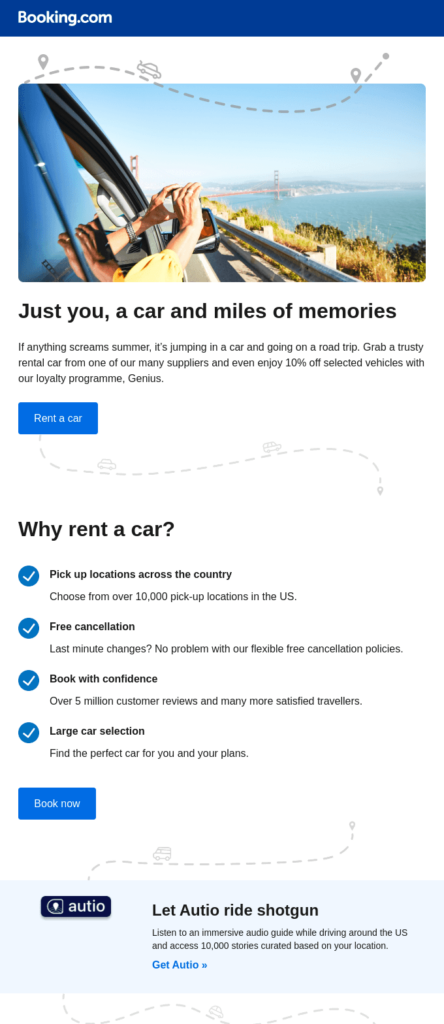
Include Images, Moving and Interactive Elements
Remember how I just said long emails filled with text can look intimidating to readers?
An easy solution to this — and a good addition to any email — is to include images or GIFs.
Adding visual elements to your email will not only keep the reader more engaged, but will also help your email avoid spam folders.
Be careful not to make your entire email an image, though, as that will also get your email marked as spam. A good mix of both text and images is best for deliverability.
Check How Your Email Looks on Mobile
Here’s another fun stat for you: 60% of all email opens happen on a phone. This means you need to be formatting and checking that your emails are mobile-friendly.
A few quick things that help are:
- Using a single-column format.
- Keeping the copy concise with a big enough font.
- Adding a Call-To-Action (CTA) button that clearly marks where the reader should click next — which is our last tip! ⬇️
Include A Good CTA
The goal of most emails is to get people to click either to your site or a specific page on your site. The best way to ensure they click where you want them to is by including a CTA button somewhere in your email.
This button can be colorful or differentiated somehow from the rest of the email, and usually includes a short call to action starting with a verb.
Some CTAs you might have seen include:
- Click For More Info
- Sign Up Today
- Download This Resource
Emails with a single, prominent CTA saw 300+ times more clicks than emails that did not include one, so don’t forget this easy extra step and clearly direct your readers to where you want them to go.
Recent numbers also show that having your CTA in first-person (“Reserve My Seat”, “Take Me To More Deals”) will increase the chances of your reader clicking it by 90%.
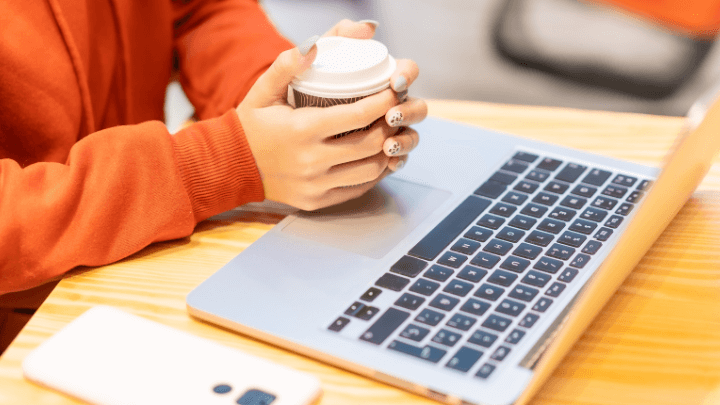
Want More Help With Your Email Marketing?
9 Clouds understands that keeping up with email marketing can be difficult, but it’s still very much worth the time in terms of the ROI it could bring to your business — and you don’t have to do it alone!
Our team has experience with multiple email CRMs and know how to use all of the top-used platforms, sending to large email lists or small! Check out our site for more free email tips and resources or reach out to chat with us about any email marketing questions or needs you might have.
Win the Inbox With Email Marketing »


![Human vs AI A/B Test [Spoiler Alert: Humans Win!]](https://9clouds.com/wp-content/uploads/2024/02/Volvo-dealership-1-600x388.png)


