
Google Inbox vs. Regular Gmail: Which One Wins?
Update: In early 2019, Google officially retired Inbox in favor of a more streamlined Gmail service:
“As we look to the future, we want to take a more focused approach that will help us bring the best email experience to everyone. As a result, we’re planning to focus solely on Gmail and say goodbye to Inbox by Gmail at the end of March 2019.” –Google
But never fear — all your favorite Inbox features are now available in the new Gmail! As Fast Company reported, “Gmail will retain a setting that lets you turn on experimental features not otherwise available in the app,” such as the snooze feature.
If you’re curious about the difference between the classic Gmail and Inbox, read our original post below.
Oh! Do you want to listen to this post? Here’s an audio version!
There’s a war going on between Google and Google.
The tech giant has two different email services fighting for users’ attention. On one side of the battlefield is Gmail, the older, more experienced army. On the other side is Google Inbox, the younger yet feistier force.
Okay, so Inbox and Gmail aren’t really competitors. In fact, they actually work together — you can even swap back and forth between them seamlessly using the same Google account.
But when it comes to which email service is more user-friendly, there can be only one winner. So which one is it?
Read on to find out.
The Oldie But Goodie: Regular Ol’ Gmail
There’s a reason Gmail is one of the world’s most popular email providers. With more than a billion active users worldwide, it’s a tried and true way to send, sort, and receive emails.
Compatible across multiple devices, Gmail prides itself on its ability to do it all — in a fairly plain-Jane format. Emails are divided into three different tabs: Primary, Social, and Promotions. Users can also create their own labels in which to lump similar emails.
Here’s what’s good and bad about Gmail vs. Google Inbox.
Pros of Gmail
- You already know how to use it. If you’re like the majority of email users in America, you’re already deeply engrained in the world of Gmail. You have your labels, settings, and strategies all in place, and it might be difficult for you to make the switch to another format.
- It integrates with other email services. Gmail isn’t one of those exclusive, “On Wednesdays We Wear Pink” type of possees. It allows you to receive emails from Yahoo, Hotmail, and other email providers, so you can get all your emails in one universal inbox.
- It’s got everything you need. Gmail is truly a one-size-fits-all email service. No matter what you need to do — customize your tabs, call a colleague, video chat with a friend, even create your own business account — you can do it all in Gmail.
Cons of Gmail
- It’s pretty old-school. While Gmail offers tons of useful features, it lacks a little in the design department. The interface is very simple and straightforward, with few bells and whistles.
- It requires some effort to organize. There are several ways to categorize your emails in Gmail, but they require a fair amount of manual setup and maintenance. Don’t expect Gmail to package everything neatly for you — unlike another email service. . . .
The Show-Off New Guy: Google Inbox
New to the scene in 2014, Google Inbox has taken the email experience by storm. With a bright, interactive design and handy new usability features, Inbox by Gmail was built with the busybody in mind.
The key features of Inbox are Bundles, Highlights, Reminders, and Snooze. All are intended to help users prioritize important tasks, file less urgent messages, and ultimately save time.
Here’s why you might (or might not) want to hand over the reigns to Inbox.
Pros of Inbox
- You can deal with emails extremely efficiently. If you hate clusters of emails clogging your inbox, you’ll love Google Inbox. Since like-minded messages are automatically classified, you can train Inbox to show you those categories only once a day or once a week — or you can delete them all at once. Important emails will still go to your main inbox, so you don’t have to worry about them getting lost. You can even Pin emails you really don’t want to lose, so they’ll still show up at the top of your inbox — even if you’ve already labeled them under another category.
- Its sorting method is unmatched. Arguably, the best feature of Inbox is its Bundles, which automatically classify your emails according to Trips, Purchases, Finance, Social, Promos, Updates, Forums, and Low Priority. Don’t like one of those Bundles? Turn it off. Want one that’s not there? Add it. Bundles are very easy to customize and manage.
- It has a snooze button. Just as helpful but not nearly as annoying as your alarm clock, Inbox’s snooze feature allows you to mute messages you don’t want to deal with right now — and it brings them back to your attention at the time of your choosing. This is super convenient for those times you know you need to do something, but you’re just too swamped (or lazy) to do it right now.
- You can change your mind after sending an email. Yes — the undo button we’ve all been waiting for has finally come to email! Well, it’s not really an undo button; Inbox simply holds your email for 15 seconds before sending it off. Either way, that brief grace period could be your saving grace for those hair-raising moments when you accidentally press Send. (Side note: Gmail does offer this feature as well, but you have to set it up first. Inbox includes it automatically.)
- It doubles as a to-do list. With the Reminders feature, you can add tasks from inside your Inbox so you don’t forget to get them done. The tool is able to auto-fill your Reminders based upon your user history, even adding helpful info (like the phone number of the restaurant you need to make reservations at). Emails are basically to-dos anyway, right? Now you can have them all in one place.
Cons of Inbox
- It takes time to learn. Like any good assistant, Inbox needs to be trained. On the whole, it’s very intuitive at organizing your email into the right bundles, but it’ll still make some mistakes, especially at first. If you’re not willing to fine-tune your Inbox by moving messages to the right bundles so that it’ll remember your preferences later, Inbox may not be worth it for you.
- There aren’t quite as many options. Inbox is still lacking a few key features, like some settings, out-of-office options, and desktop notifications. For those, you’ll have to toggle back to Gmail.
- It doesn’t play well with others. Currently, Inbox only integrates with Gmail accounts, so if you use other email providers, you’ll have to visit them directly or go back to Gmail. But we bet it’s not long before Inbox fixes this issue. Since Gmail itself supports third-party email services, and since Inbox now lets you switch between different Gmail accounts, it seems safe to say that Inbox is on the road to all-inclusiveness.
And the Winner Is…
You guessed it: Google Inbox!
If these pro/con lists aren’t enough proof, take our team’s word for it.
About half our staff has already switched to Inbox, and those who have say that “Inbox is much better than Gmail in general usability and design” and that “it’s an easier inbox for me to manage.” Our original founder, Scott, claims to be at or near inbox zero with less than five minutes of swiping — saving him an entire hour each day.
Inbox does still have some kinks to work out, but considering it’s still fairly new, we’re willing to give it some grace. We feel confident that Inbox will soon be able to do everything Gmail can do — and more.
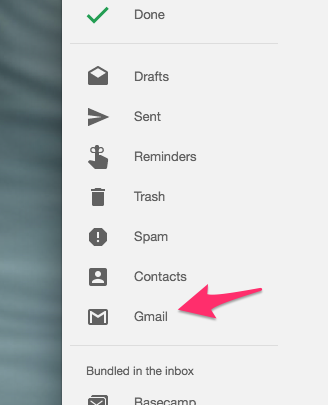 If you want the best of both worlds, you can set your Gmail account to automatically redirect to Inbox. If you do this, Gmail is still just a click away.
If you want the best of both worlds, you can set your Gmail account to automatically redirect to Inbox. If you do this, Gmail is still just a click away.
In Inbox, navigate to Settings > Other, then click “Redirect Gmail to inbox.google.com.” You’ll see a Gmail link pop up in your main menu, giving you easy access to the original platform.
The good news about all this is that while Inbox may be the winner of the war, you don’t have to pick a side.
Of course, your life will probably be a lot easier if you stick with one platform, but Google makes it easy to shift back and forth between the two. Since everything you do in one app is automatically updated in the other, you don’t have to worry about making the wrong decision by trying out Inbox.
So go ahead, give Inbox a try. You can always change your mind later!
(Plus, when you hit inbox zero in Google Inbox, you’ll be rewarded with a blue, sunny sky. What could be more motivating than that?)
Love Learning Email Hacks Like These?
If you’re hungry for even more email marketing knowledge, read our email marketing eBook.
While this eBook is geared toward auto dealers, the content can teach any business how to engage your contacts with our tried-and-true email strategies.
Looking for help with your email marketing? Click below to learn more and see how we can help.
Win the Inbox with Email Marketing from 9 Clouds »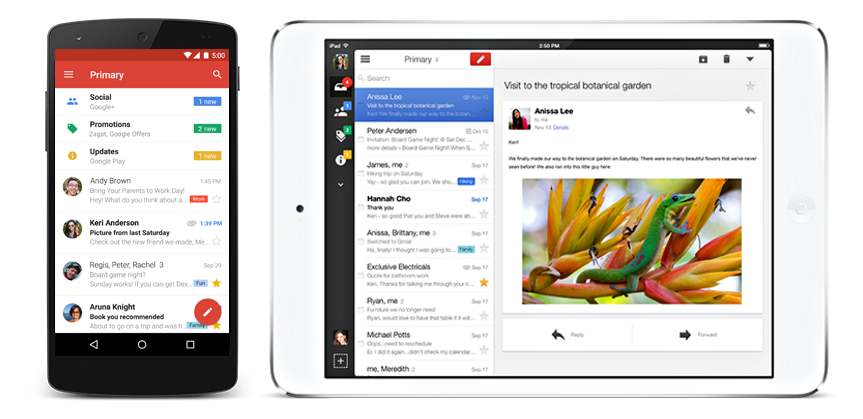
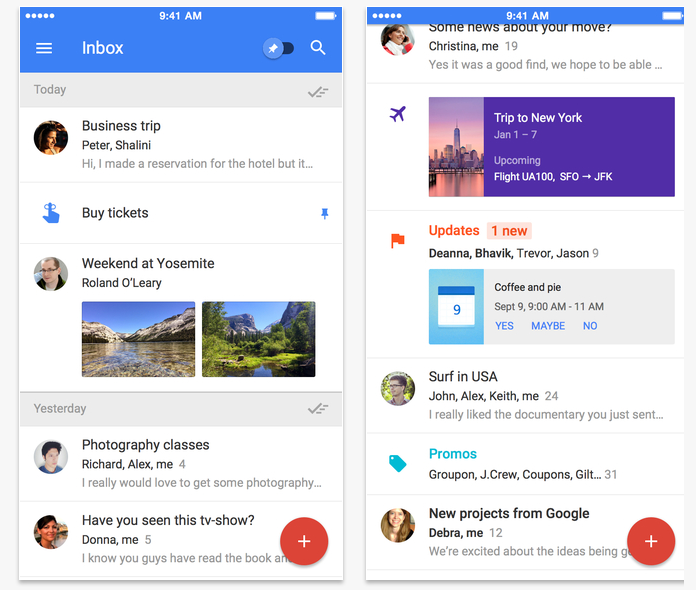
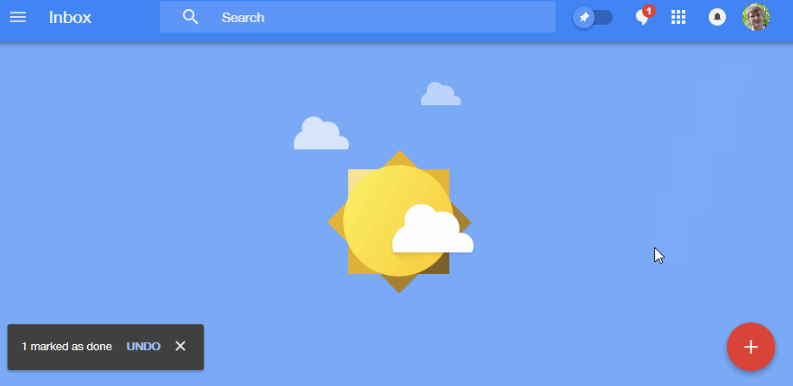


![Human vs AI A/B Test [Spoiler Alert: Humans Win!]](https://9clouds.com/wp-content/uploads/2024/02/Volvo-dealership-1-600x388.png)


