
9 Internet Easter Eggs I Learned from Allen Day
About six months before I started working at 9 Clouds, I interviewed Allen Day for a cover story about remote workers. He told me about the tips for working remotely, plus the tools his company used to make it work.
A few months later I joined Allen at 9 Clouds, and our resident technical wizard has continued to reveal all sorts of Easter eggs that help me use the Internet better. Here are my favorite nine secrets that can hopefully help you out, too.
Meet Allen Day
For those of you who haven’t had the pleasure, Allen Day is one of our creative strategists.
He used to work in programming, which means he has fantastic insight into how the Internet works. He’s able to tackle all sorts of web development dilemmas for our online marketing team.
 Or, as I prefer to say, Allen knows how to talk computer. Allen knows how to talk computer really good.
Or, as I prefer to say, Allen knows how to talk computer. Allen knows how to talk computer really good.
On top of being a wizard of code and productivity, Allen is just a helpful guy. In his world, problems have solutions, and he can most likely help you find one. Which can be particularly great if you muck up some emails or blog templates during your first week on the job.
(Sorry again, Allen.)
Anyhow, let’s jump into those secrets, hacks, and internet Easter eggs he’s taught me — and how you can benefit from the wisdom of Allen, too.
9 Internet Secrets I’ve Learned from Allen Day
1. Smart Automation
When you nurture an online lead, you want to give them all the best information at the exact right time — just like you would if they were in your store. But chances are you won’t be sitting at the computer every time someone needs that content.
That’s where automation kicks in.
Maybe it’s a result of all that if/then coding work, or maybe it’s the coffee pumping through his veins, but this guy is bursting with new ideas for content automation.
Whether it’s a series of smart forms to help our clients learn more about their leads or fancy-pants email workflows, Allen is my go-to guy to get help or brainstorm. Complex processes are his playground.
That blog post might be my favorite Day original, by the way. Here it is again, one paragraph later, because you should really bookmark this.
That reminds me; I have a smart form question to bug him about. . .
2. TextExpander
 Allen is always digging around for new tools.
Allen is always digging around for new tools.
A lot of us who work on computers get used to certain limitations and annoyances that hinder our productivity. TextExpander, which Allen has pioneered into our work culture, is a magical fix to those inefficiencies.
TextExpander allows us to add shortcuts for creating UTM tags, cleaning up alt text, and even writing the majority of frequently repeated emails. We’re constantly conspiring on new ways to wield this brilliant tool.
Combined with Allen’s knowledge of JavaScript, there’s little he can’t address with TextExpander — if he has enough time on his plate, that is.
3. DevTools
To effectively put together Facebook ads, emails, and other content for clients, we need good images. But not all websites let you right-click and save images.
Instead of bogging down production time by asking clients to send us graphics that we can already see, Allen has sped up our workaround by teaching us how to navigate the DevTools that pop up with CMMD+OPTION+J in Google Chrome.
Learn to navigate the DevTools, and it’s a handy trick to have in your back pocket.
4. Tabli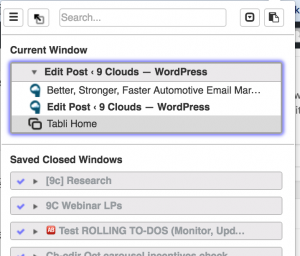
While we’re on Chrome, there’s an extension Allen showed me a couple months back that you should immediately start using. Tabli lets you search and manage all your browser tabs from one handy drop-down.
You can drag and drop tabs from one window to another, close them, or leap to the next page you need.
More importantly (to me), Tabli allows you to save entire windows of tabs into that menu so that you can easily reopen groups of pages you’ll need again.
Overnight, Tabli changed how I sort my web pages, both for 9 Clouds and for personal projects.
5. CloudClip/CopyLess
Another indispensable tool is a good clipboard manager.
I copy links and bits of text all day long, whether I’m dropping a GIF into Slack or getting blog post URLs to add to content (like this post). It can be hard to keep track of what you last copied — and devastating to copy over something you now have to track down again.
But as Allen showed me, there are apps that solve those problems. CloudClip tracks 20 or more of the last things you copied, and you can easily grab a past clipboard item from the app’s drop-down. (Though Allen tells me he actually uses CopyLess, so I may have to switch.)
6. How to Debug Facebook Links
Really simple, but very helpful, is this Facebook debugger tool Allen introduced me to. It lets you copy and paste a malfunctioning URL to be re-crawled by Facebook.
That way, your link magically displays up-to-date featured image, title, and link description. It’s a handy tool for publishing.
Speaking of magic…
7. Hello from the Magic Tavern
“What’s next?”
This one has no real productivity value, but Hello from the Magic Tavern is a reason to wake up on Mondays, if you need one. Allen introduced me to this wonderful podcast back toward the beginning of summer, and it’s been cracking us both up ever since.
A Chicago man falls through a dimensional portal behind a Burger King and ends up in the fantastical land of Foon. Luckily, he had his podcast gear with him, and he’s getting a faint wifi signal. So he sets up to do a weekly podcast from a nearby tavern — the Vermillion Minotaur — where he talks to wizards, wedding planners, elves, real estate agents, and all sorts of beings who are making a life in Foon.
Maybe the best part? The podcast is all improvised. This group of Chicago improvisers are making up a Tolkien-scale land on the fly, trying to keep their facts (and faces) straight. Just give the first episode a try right here.
Please note that it’s often NSFW, but I really can’t thank my coworker enough for finding and recommending this podcast.
You’re a good friend, Day.
8. Hydra
This one is particularly impressive.
We work with a large range of clients using a plethora of different CRMs to manage their automotive lead data. And frankly, CRM data is often a mess.
For the first few months I was at 9 Clouds, I spent almost half a day each week configuring data so it would import correctly, and other team members were doing the same. Then I told Allen about the problem.
And he built Hydra.
Hydra is a program that cleans up data, standardizing it so we can import it to our system. Having solid figures is the key to successful digital marketing, and we’ve been much better at wielding client data with Hydra.
Allen’s tool also cut down the time it takes us all to do these data imports — I can now pull three different types of lists for a client in around ten minutes.
9. Solutions
If there’s a problem, there’s usually a way to fix it. If there’s a glitch or anomaly, don’t shrug and walk away. Ask questions, and test the answers to expand your understanding.
In general, Allen has changed the way I think about the Internet. Strategies become less a question of what we can and can’t do, and more about pragmatism — how long will it take? How complicated is this? Is there a simpler option?
Having that sort of person on the team at 9 Clouds makes us less afraid to get creative. You can feel a lot more confident getting in the weeds on something when you know there’s a coworker who can get you back out.
And Allen is just one piece of the puzzle that makes us a leading team in the world of digital marketing.
Want to Learn to Talk Computer Better (And Other Stuff Too)?
9 Clouds is full of innovators and creative marketers on the prowl for the best way to make superb content and get it seen online.
Keep up to date on Allen’s newest discoveries (there are about four exciting things in the works I’m not able to mention yet) and all of our other 9 Clouds blog posts.
That way, like me, you can keep learning how to talk computer.







