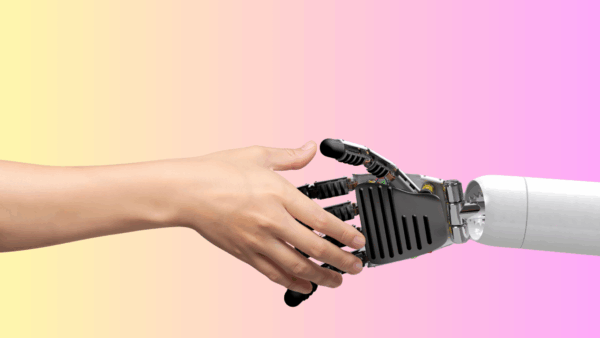3 Tips to Save Your Google Display Remarketing Campaign from Tanking
Are you running a display remarketing campaign on Google Ads but not seeing stellar results?
Hey, we’ve all been there. Remarketing campaigns are super effective and run nearly automatically. But if they aren’t set up just right, they could tank, spending your whole budget without actually helping your key performance indicators (KPIs).
Don’t worry. We’re here to help. Here are three tips to keep your Google remarketing efforts on the up and up.

1. Choose the Right Retargeting Audience
Do you know what kind of audience you want to retarget? It’s helpful to think through what kind of activity would make the most sense to trigger this campaign. Do you want to target based on:
- Certain pages visited or the whole site?
- Time on site?
- Geographic or demographic factors?
- A combination of these?
The possibilities are nearly limitless.
For our automotive clients, we like to retarget people who have visited certain search results or vehicle detail pages or have performed another valuable action, like filling out a form. Then, you can show the audience lease or incentive offers based on what they saw.
It’s all about making the experience more valuable for your customers. Make sure you’re using the right kind of audience retargeting to get the most out of your Google remarketing campaigns.
And, hey, if you want to learn more about choosing the right audience for your display remarketing ads, check out what PPC Hero has to say.

2. Exclude Certain Placements
Did you know that your ads might be running on kids’ apps and games? You’re darn tootin’ they can be!
Your ad might pop up, and an eager kid might accidentally click on the ad instead of the X. That means you’re wasting your ad dollars and driving up click costs. We also see it happen on games adults are playing. Have you ever blamed your fat fingers for something?
Don’t get caught spending dollars advertising unless your audience is tailored toward games or kids. (We’re guessing it isn’t.) Get a step-by-step guide to excluding kids’ apps from Wordstream.

3. Test Your Ads
Remember how I said to make sure your audience always has a great experience in tip #1? This is pretty similar.
Go ahead and test out different landing pages, creative, and targeting to see what works best for your audience.
Google enjoys serving up different ads to see which are more effective and offers better engagement or a higher return. Just make sure your campaign settings’ ad rotation is set to “Optimize: Prefer best-performing ads” and not one of the other three options.
Document your testing process carefully so you have a record of what you’ve changed and when. That way, you can actually prove your test worked and wasn’t just a fluke.
Can We Help?
If you still feel like your Google Ads are sinking, talk to us! We’re happy to help with a free digital checkup.
Thinking you are in a good spot? Check out our eBook, Money Saving Hacks for Google Ads. This free eBook explains money-saving Google Ads hacks, such as:
- Quick changes to your settings to bring down cost
- Keyword modifications to improve results
- Simple ad optimizations to save you money