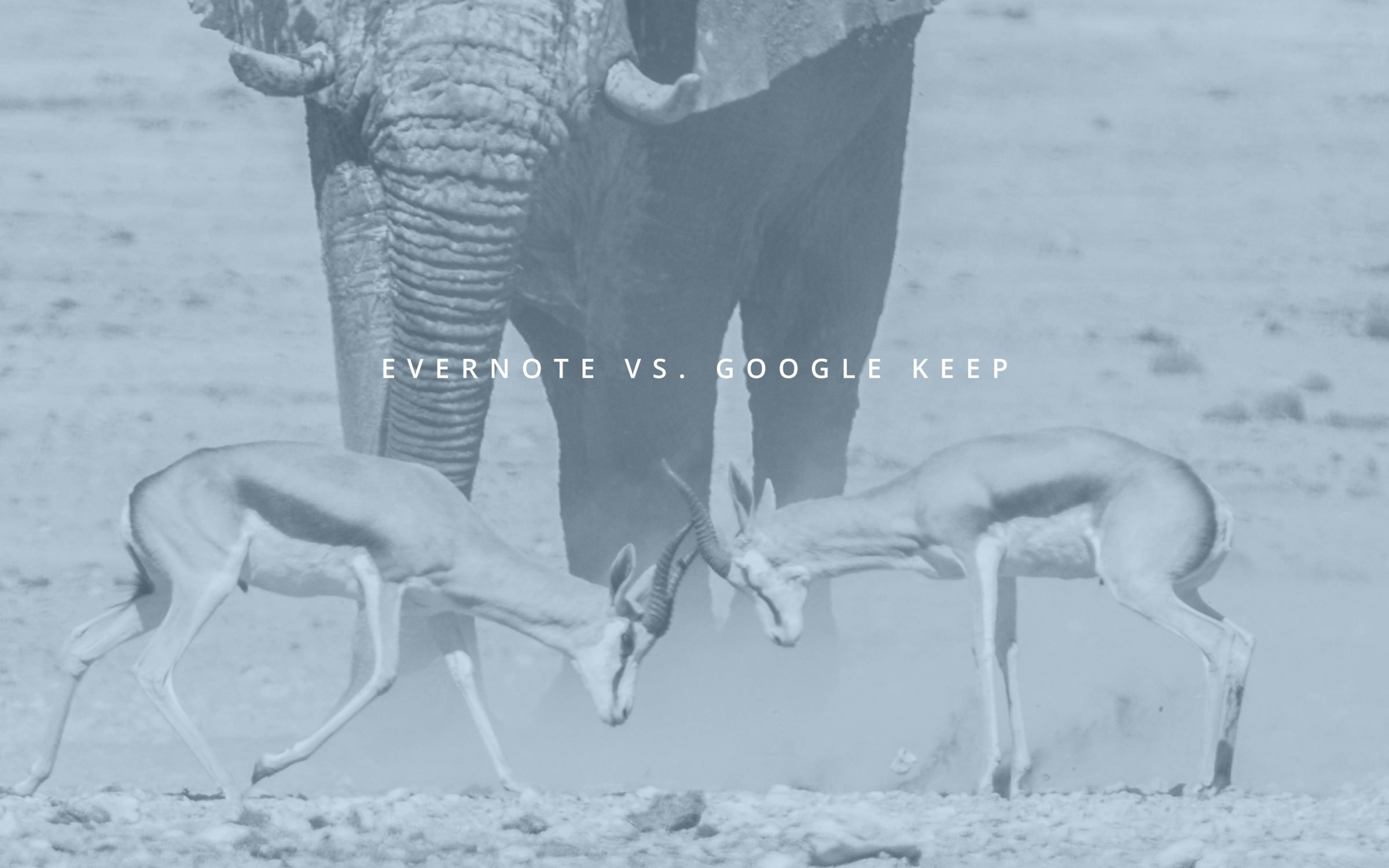
Note-Taking App Shootout: Evernote vs. Google Keep
If you’ve read a blog post written by me before, I probably mentioned Evernote in it. I’ve been singing the praises of the note-taking service for the better part of a decade.
So when my dad found out I also used Google Keep, it was kind of a big deal.
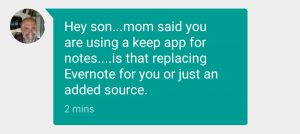
So the question is: have I finally given up the big green elephant and entrusted my notes to Google Keep?
If you’re looking for a note taking app, here’s which one I think you should pick.
TL;DR: I use both.
What Evernote and Google Keep Both Do (and Do Well)
First off, let’s get the overlap out of the way.
At their core, Evernote and Google Keep are both solid cloud-based note-taking apps. They share a fair amount of functionality and both cover all the basic necessities:
- Storage of texts, lists, handwritten notes, and images
- Cloud-based syncing, available on all your devices and web browsers
- Browser extension for easily capturing content on the web
- Ability to set reminders
- Organization by tags (or “labels,” as Google calls them)
- Search abilities
You really could pick either one to use and be perfectly happy with it 90% of the time. So, why choose one over the other? And why the heck do I use both?
How Evernote and Google Keep Are Different
Here’s how I think of these two apps: Google Keep is a pad of PostIt Notes; Evernote is a Trapper Keeper.
1. How I Use Google Keep
Google Keep is a nimble little program. It’s easier to use than Evernote; there’s really not much to learn about it. For taking a quick note, it’s hard to beat.
With a single tap on your smartphone, you can create a text note, jot down your thoughts with your finger or stylus, snap a photo, record your voice, or start a new list.
Google Keep is where I put things I want to jot down quickly so that I can get back to them soon. It’s also where I put things that I don’t intend to save past the time it takes me to get back to them. (Like I said, it’s my sticky notes.)
Google Keep’s Killer Feature
Can Evernote do all that? Yup, Evernote can do all that. If you set up the Android widgets, it can do it all just as quickly, too.
But Google Keep has one killer feature over Evernote: lists.
Google Keep is the best list-making tool money can buy (and it’s free).
The way Google Keep manages lists is subtle yet brilliant. When you check something off, it disappears to the bottom of the list, out of your way. Check it undone, and it goes back up to your active items. You can even drag and drop to organize your list (a feature surprisingly still missing from Evernote).
Keep is smart, too. If you start typing an item in your list that’s already on the list and marked as done, Keep will let you know, and you can just mark it undone again rather than having to duplicate it.
If it’s a grocery list, Keep will even autosuggest completions that you don’t already have on the list. Start typing “app,” and it’ll suggest “apples.” If apples are already on your list and checked off, it’ll uncheck them and bring them back to the top. If they’re not your list, they’ll get added.
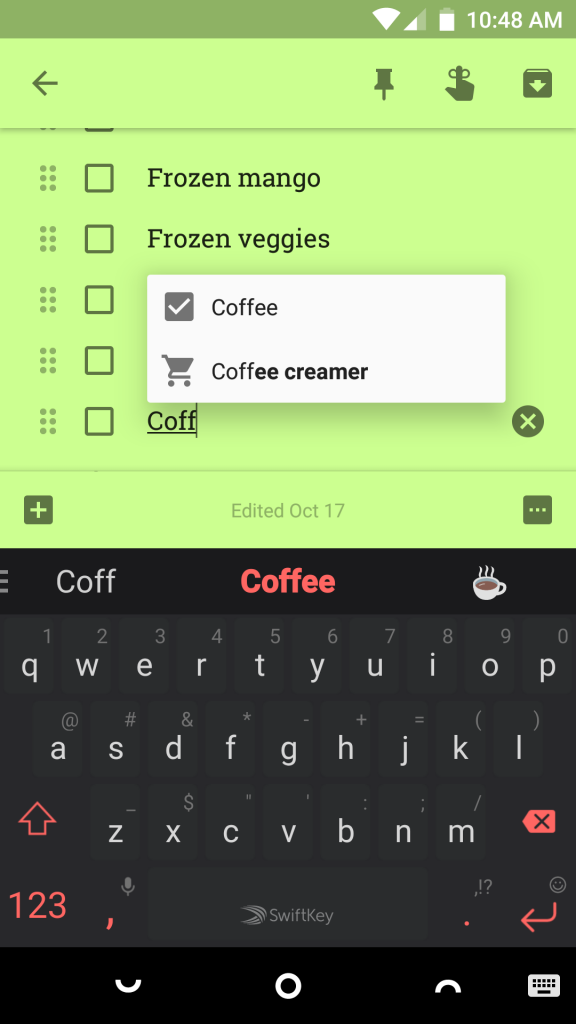
For shared lists, Google Keep is king. I’ve used it to reign in household shopping. It synchronizes in real time, so when I’m at the grocery store and my wife adds “almond milk,” I’ll see it appear even as I’m looking at the list. When I check it off, she’ll see it immediately drop off the top of the list.
When my wife and I used Evernote for our shared grocery list, duplicate items would often show up, which was confusing and annoying. Thanks to Keep, we don’t have to have that argument anymore. Drag-and-drop makes arranging the list a breeze, too.
Google Keep is worth installing on your phone, if only for your grocery and to-do lists. It’s essential if you’re collaborating with others on those lists.
2. The Elephant in the Room: Evernote
So, here I’ve been going on and on about how great Google Keep is. My dad is reading this, anxious to see if I get back to Evernote. Bear with me while I answer his burning questions:
Hey Dad, I still use Evernote, and I think you should too. But you can probably cancel your subscription. The free version is perfect for you.
Evernote has been around for a long time. The upside is that it’s a much more mature, feature-rich program. It is deeply customizable, down to the fonts and toolbar buttons.
For a power user, this is a good thing — but it can be a bit intimidating for new users. If you just want a quick note-taking app, Evernote really is too much.
Earlier, I compared Evernote to a Trapper Keeper. That was an oversimplification. Since you’re still reading, I’ll level with you: Evernote is your Trapper Keeper, your fireproof filing cabinet, and your own personal bank vault to store them in.
You can put anything in Evernote, not just notes and photos. Virtually any file on your computer can be attached to notes in Evernote, backed up to the cloud, saved forever, and accessed on all your devices.
While there is a limit on how much you can upload per month (based on your subscription level), there’s no limit on your long-term storage. Even free users are entitled to virtually infinite storage.
Easy In, Easy Out
It’s easy to put things into Evernote — but how about getting things out?
While I use tags and folders to organize my notes to some extent, I’m mostly disorganized. Thankfully, Evernote’s search is a lot smarter than Google Keep’s (or my desk’s . . .). It takes only a moment to find what I’m looking for — whether it’s a recipe from last week, a code snippet from eight years ago, or a reminder set in the future. Evernote can even recognize text within images.
Don’t even get me started on Evernote’s advanced search capabilities. (It’s behind the scope of this post, but I’m begging you to ask, because I really do want to get into it!)
So, Which One Should You Use?
Evernote and Keep are both excellent tools. While their core functionality is similar, I’ve found distinct jobs for both apps in my life at home, at the office, and on the go.
Keep is my go-to for shared shopping lists and ephemeral notes. It helps me remember the milk, and it’s a place to temporarily store snapshots of books I want to read or phone numbers I need to call back. It’s my front line.
Evernote is where I store my life. I have an archive of code snippets going back a decade, spanning myriad jobs, employers, and clients. I have marketing tips from my time at 9 Clouds. I have recipes, personal documents, appliance manuals . . .
Evernote is my answer to every time I need a little help with memory recall.
If I had to choose just one, I’d still choose Evernote. It does it all, compromises nothing, and continues to grow and evolve.
Luckily for you and me, though, we don’t live an age where we must choose just one. So try them both!
If you have any questions about Evernote or Google Keep, or if you have another cool app you’d like to read about, drop me a line. Until next time, subscribe to our blog to be the first to know what apps, trends, or marketing tips we’re writing about next.



![Human vs AI A/B Test [Spoiler Alert: Humans Win!]](https://9clouds.com/wp-content/uploads/2024/02/Volvo-dealership-1-600x388.png)


