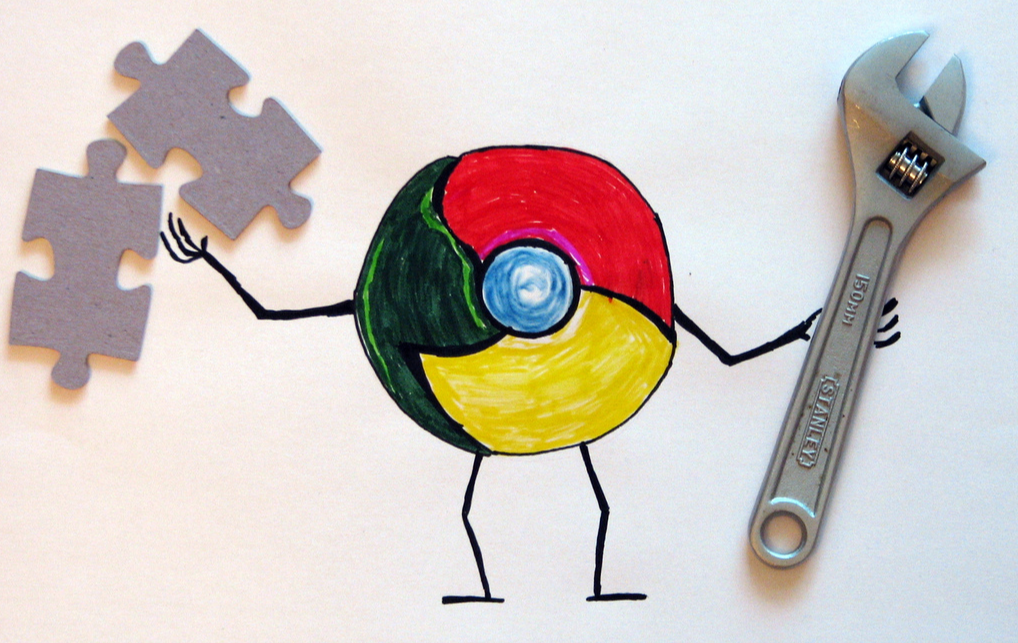
Chrome Cooking: Best Google Chrome Extensions for 2017 Marketing Trends
Digital marketers are like master chefs. Every day, we attempt to create something wonderful from scratch that we can send off in the hopes that it will be well received by the consumer.
Like a master chef, you need certain equipment to make life your life easier, reduce any mess you’ve made, and keep up with the coming 2017 marketing trends.
Master chefs use pans, sharp knives, and abnormally loud blenders to prepare their food efficiently. Digital marketers, on the other hand, use Google Chrome extensions to help us create the best content possible.
Top 5 Chrome Extensions for 2017 Marketing Trends
Chrome extensions are tools that you can install on your browser and access readily. The range of capabilities these extensions provide include anything from managing your tabs to correcting your grammar mistakes.
As the new year approaches, we’re in the market for a new batch of marketing trends. Here are just a few Chrome extensions that will help digital marketers as they get cooking in 2017:
1. Evernote Web Clipper
Evernote is a fantastic resource when it comes to project collaboration and sharing any meaningful text, images, or documents with your team. It is renowned for its ability to figure out the important content and eliminate the rest (such as menus, sidebars, and comments). The smart filing feature also makes storing files both easy and accessible.
Evernote also takes the cake when it comes to Chrome extensions. For example, the Evernote Web Clipper allows you to save any part of an article you want and gives you complete versatility when it comes to editing screenshots on the spot.
2. Grammarly
A built-in spell-checker and grammar regulator makes the processes of social media editing, email creating, and blog writing seamless. Grammarly highlights your grammar mistakes automatically as well as provides you with alternative options to use.
3. OneTab
We all know a coworker who has way too many tabs open at all times (unless that person is you). OneTab closes your active URLs and places them within a single tab, allowing you to keep organized without tab clutter.
4. Pablo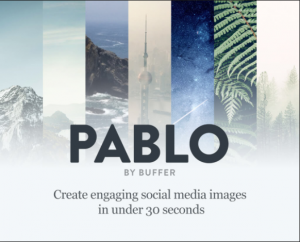
The Pablo Chrome extension allows you to reformat images however you want. This is especially handy for social media posting as it allows you to add text, make minor design tweaks, and then publish them using Buffer.
5. Hunter
 The struggle of finding buried emails is downright frustrating. Luckily, Hunter allows you to find email addresses quickly. It also lets you know whether an email address is valid or not, helping you eliminate potential spam threats.
The struggle of finding buried emails is downright frustrating. Luckily, Hunter allows you to find email addresses quickly. It also lets you know whether an email address is valid or not, helping you eliminate potential spam threats.
A Helping Hand
Chrome extensions simply make the life of a digital marketer easier. Without them, we may experience the same frustrated feeling that a chef feels in a messy kitchen.
Whether it’s a chef in a kitchen or a millennial on a laptop, a helping hand is always welcome. This is especially true when it comes to digital marketers whipping up masterwork for all of our clients.
Want some help with that? Subscribe to our blog, where we offer expert advice on 2017 marketing trends and more.






![Human vs AI A/B Test [Spoiler Alert: Humans Win!]](https://9clouds.com/wp-content/uploads/2024/02/Volvo-dealership-1-600x388.png)


